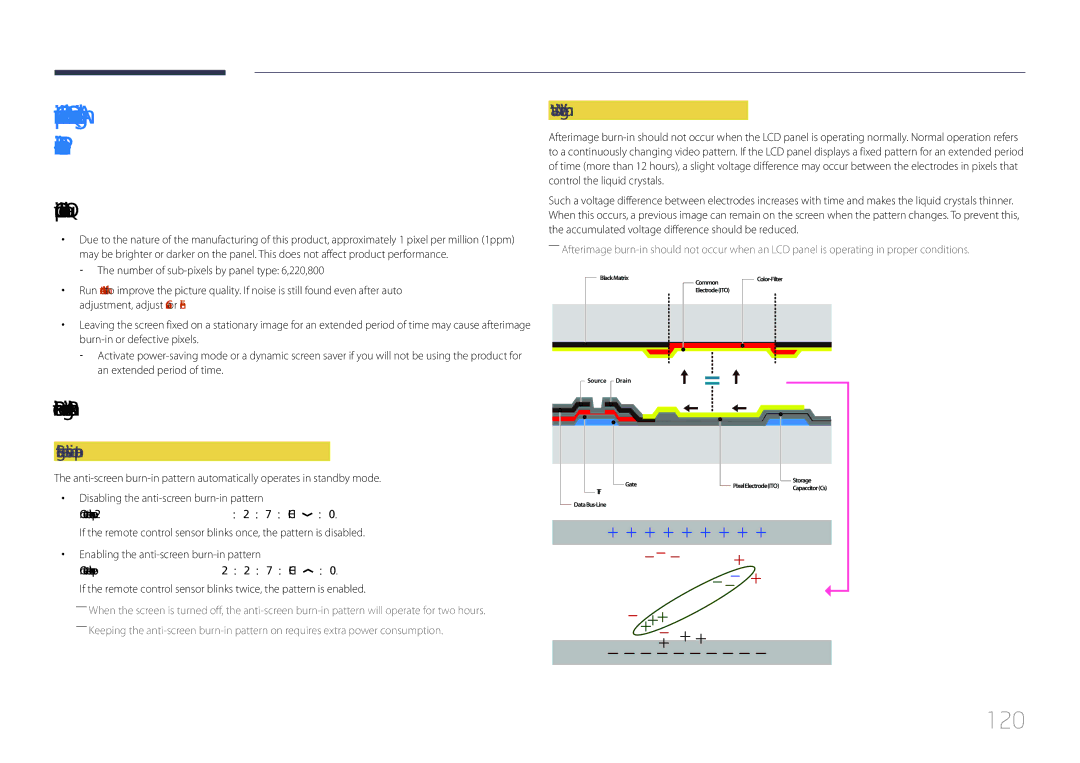QM85D
Table of contents
Screen Adjustment
Sound Adjustment
Before Using the Product
Copyright
Safety Precautions
Cleaning
Symbols
Power off the product and computer
Electricity and Safety
Storage
Installation
Install the product in a kitchen or near a kitchen counter
Sloped surface, etc
Product or cause a fire
Operation
Output ports, etc
Product failure, an electric shock or fire may result
Page
Precautions when handling the panel
Warranty card Regulatory guide
Quick setup guide
Preparations
Checking the Components
Items sold separately
DP-DVI cable
Parts
Control Panel
Panel Key
Description Buttons
Return
Control menu
Buttons Description
Reverse Side
Port Description
Anti-theft Lock
To lock an anti-theft locking device
Remote Control
Power on the product Not Available Adjust the volume
Change the input source
MagicInfo Player I Launch Button
To place batteries in the remote control
Using the remote control
Quickly select frequently used functions
Connection Using an IR Stereo Cable sold separately
Installation on a Perpendicular Wall
Tilting Angle and Rotation
Ventilation
Dimensions
―Installation―on an Indented Wall
Plane view
Model name
Installing the Wall Mount
Installing the Wall Mount
Wall Mount Kit Specifications Vesa
Remote Control RS232C
Pin Signal
Cable Connection
RS232C Cable
Pin No Standard Color Signal
RS232C cable Connector 9-Pin D-Sub to Stereo Cable
LAN Cable
Female
Connector RJ45
Signal
Direct LAN cable PC to HUB
Cross LAN cable PC to PC
Connection
Connection
Viewing control state Get control command
Controlling Set control command
Command
Command type Value range
Power control
Volume control
Setting the input source Set Input Source
Input source control
Input Source An input source code to be set on a product
Screen mode control
Auto adjustment control PC and BNC only
PIP On/Off control
Video Wall Mode Control
Safety Lock
Full Natural
Video Wall On
Set Video Wall On/Off
WallOn Same as above Nak
Set Video Wall
10x10 Video Wall Model
Off
10x10 Video Wall Model 1 ~
Set Number Data
Connecting and Using a Source Device
Before Connecting
Connecting to a PC
Connection using the D-SUB cable Analog type
Connection using a DVI cable Digital type
Connection Using an HDMI-DVI Cable
Connection Using an Hdmi Cable
Connection Using an DP Cable
Precautions for using DP
Connecting to a Video Device
Connecting to an Audio System
Using an Hdmi cable or Hdmi to DVI Cable up to 1080p
Connecting the LAN Cable
Attaching the Network box Sold separately
Connecting the Network box Sold separately
Entering MagicInfo mode
Press Source on the remote control, and select MagicInfo
MagicInfo
Enter the IP information
Select TCP/IP step
Changing the Input source
Source
Edit Name
Source
Using MDC
Uninstallation
Connecting to MDC
Using MDC via RS-232C serial data communications standards
Using MDC via Ethernet
Connection using a direct LAN cable
Connection using a cross LAN cable
Home feature
Multi Screen
Multi Screen
Home → Multi Screen → Enter E
Picture Mode
Picture Mode
On/Off Timer
On Timer
Off Timer
On/Off Timer
Holiday Management
Network Settings
Network Settings
View the network settings
Home → Network Settings→ Enter E
MagicInfo Player
MagicInfo Player
Home → MagicInfo Player I → Enter E
ID Settings
ID Settings
Device ID
PC Connection Cable
Video Wall
Video Wall
Horizontal x Vertical
Video Wall
Screen Position
Format
More settings
More settings
Picture settings menu appears
Home → More settings → Enter E
Screen Adjustment
Menu m → Picture → Picture Mode → Enter E
Picture
Backlight 100 Brightness Contrast Sharpness Color Tint G/R
Picture Mode Picture Mode settings Adjustable options
Menu m → Picture → Enter E
Color Temperature
Menu m → Picture → Color Temperature → Enter E
White Balance
Menu m → Picture → White Balance → Enter E
――If Picture Mode is set to Calibration, Gamma is disabled
Gamma
Calibrated Value
Menu m → Picture → Calibrated Value → Enter E
Film Mode Off Auto Motion Plus
Picture Options
Picture Options
Digital NR Off Hdmi Black Level
Film Mode
Color Tone
Digital NR
Hdmi Black Level
Reset
Color Tone Off Digital NR Hdmi Black Level Low Film Mode
Auto Motion Plus
Dynamic Backlight
· Zoom/Position Resolution
Picture Size
Picture Size
Picture Size
Resolution
Zoom/Position
Picture Size
Auto Adjustment
PC Screen Adjustment
Reset Picture
Menu m → Picture → Reset Picture → Enter E
Resets your current picture mode to its default settings
Picture Off
Reset OnScreen Display
OnScreen Display
Multi Screen
OnScreen Display
PIP Landscape
PIP Portrait
Restrictions
Main picture Sub picture
PC, HDMI1, HDMI2, DisplayPort1, DisplayPort2, DisplayPort3
Triple Screen Landscape
Triple Screen Portrait
Four Screen Landscape
Four Screen Portrait
Rotate Content
Rotation
Rotate Menu
Aspect Ratio
Available Settings Optimum Settings
Screen Protection
Pixel Shift
Screen Protection
Timer
Timer Off / Repeat / Interval
Message Display
Reset OnScreen Display
Menu Language
Menu m → OnScreen Display → Menu Language → Enter E
Set the menu language
Setup
Initial settings System
System
System
Sleep Timer
Power On Delay
Time
Clock Set
MagicInfo I Source
Auto Source Switching
Auto Source Switching
Primary Source Recovery
Primary Source
Power Control
Auto Power On
PC Module Power
Power Control
Power Button
Auto Power On Off PC Module Power
Network Standby Off Power Button
Standby Control
Eco Solution
Eco Solution
Energy Saving
Eco Sensor
Temperature Control
No Signal Power Off
Auto Power Off
Energy Saving Off Eco Sensor Screen Lamp Schedule
Change PIN
Menu m → System → Change PIN → Enter E
General
Security
Hdmi Hot Plug
General
Reset System
Menu m → System → Reset System → Enter E
Sound Adjustment
Hdmi Sound
Sound
Sound on Video Call
Speaker Selection
Reset Sound
Menu m → Sound → Reset Sound → Enter E
Software Update
Menu m → Support → Software Update → Enter E
Support
Contact Samsung
Picture Mode
On/Off Timer
Network Settings
Go to Home
ID Settings
More settings
100
Reset All
Menu m → Support → Reset All → Enter E
101
Support
Troubleshooting Guide
Testing the Product
Checking the Resolution and Frequency
102
Installation issue PC mode
Screen issue
Not Optimum Mode is displayed
103
Adjust Brightness and Contrast
104
Sound issue
105
Sharpness
Volume is too low
There is audible sound when the volume is muted
106
Video is available but there is no sound
Remote control issue
Source device issue
Remote control does not work
107
Other issue
There is no sound in Hdmi mode
108
Multi Screen menu is not available
This product does not support the HDMI-CEC feature
109
HDMI-CEC does not work
IR sensor is not functioning
Settings
How can I change the resolution?
110
Question Answer
How do I set powersaving mode?
111
Question
Specifications
112
113
PowerSaver
PowerSaver Normal Operation Power saving mode Power off
114
Rating
Preset Timing Modes
115
Resolution
116
Pixel Clock Sync Polarity KHz MHz
117
Product damage caused by customers fault
Appendix
118
Not a product defect
119
Correct disposal of batteries in this product
Applicable in countries with separate collection systems
Optimum Picture Quality and Afterimage Burn-in Prevention
120
Optimum Picture Quality
Prevention of Afterimage Burn-in
121
Preventing afterimage burn-in
License
122
Terminology
123