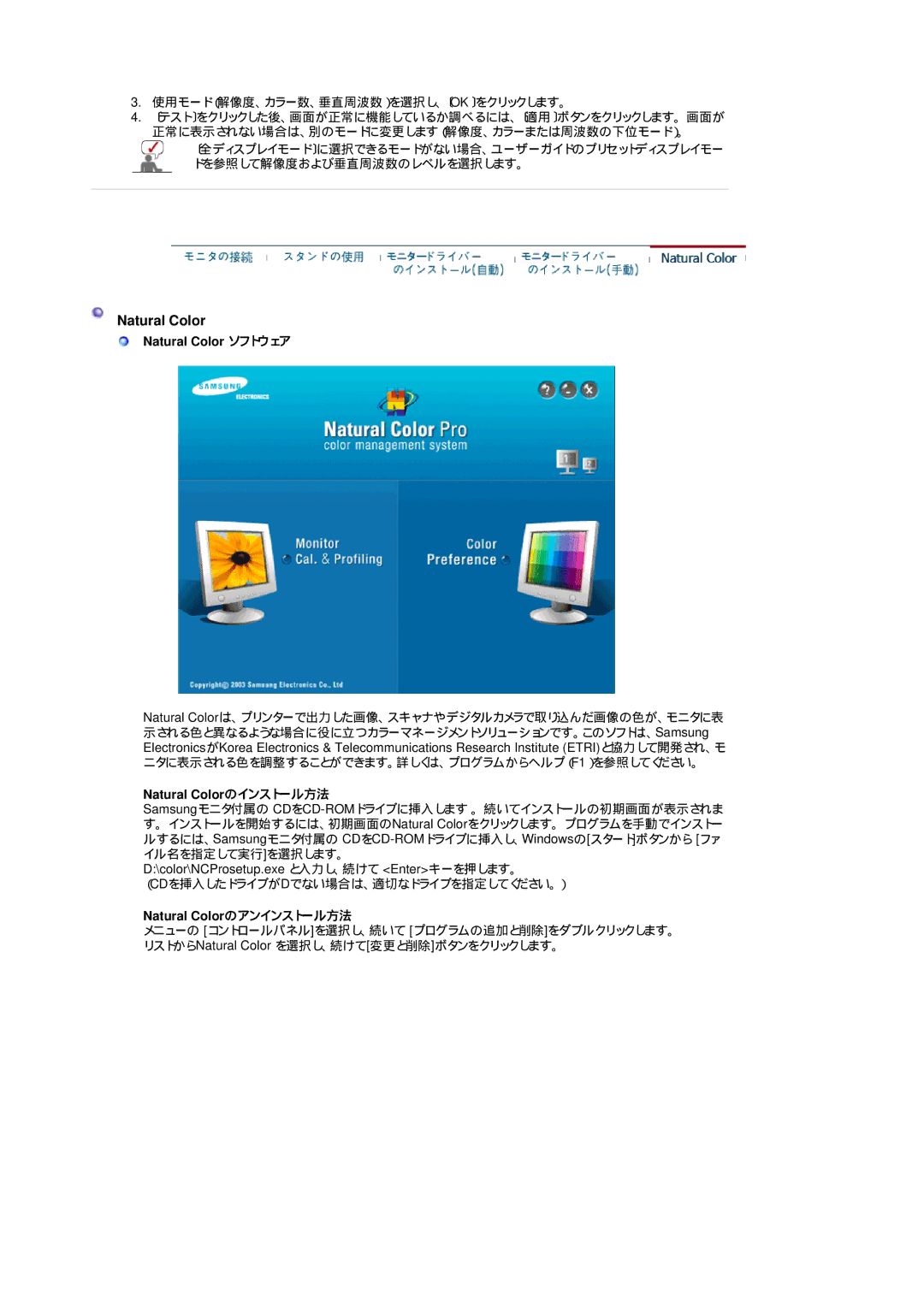LS19HABTBV/EDC, LS17HALTN/XSJ, LS19HAAKN/XSJ, LS17HAATS/XSJ, LS15HAAKB/XSJ specifications
Samsung has long been a prominent player in the monitor market, and its series of monitors including the LS17HABTNV/XSJ, LS19HALKB/XSJ, LS19HAAKS/XSJ, LS19HABTB1/XSJ, and LS17HAATB/XSJ continue this legacy by delivering high-quality images, innovative technologies, and a range of essential features for both casual users and professionals alike.The LS17HABTNV/XSJ is a 17-inch monitor that stands out for its compact design and impressive 1280 x 1024 resolution. It’s ideal for office settings where space is a concern, yet performance is still a priority. Equipped with Samsung's advanced panel technology, the LS17HABTNV provides vibrant colors and sharp images, making it a suitable choice for both document editing and light graphic work.
Moving on to the LS19HALKB/XSJ, this 19-inch monitor offers a wider viewing area while maintaining the same high-resolution quality. This monitor is particularly notable for its excellent color accuracy and wide viewing angles, allowing for consistent visuals from different perspectives. Its sleek design and VESA mount compatibility ensure that it fits seamlessly into any workspace.
The LS19HAAKS/XSJ takes it a step further with enhanced functionalities such as flicker-free technology and eye-saver mode, which reduce eye strain during prolonged use. This makes it a great option for users who spend long hours in front of their screens, whether for work or leisure. The monitor also supports multiple connectivity options, ensuring compatibility with various devices.
The LS19HABTB1/XSJ brings versatility to the forefront with its multiple input ports, including HDMI and VGA. This monitor is designed for multitaskers who require the ability to connect to different devices effortlessly. In addition, its ergonomic features provide customizable height and tilt adjustments, ensuring comfort during extended use.
Finally, the LS17HAATB/XSJ rounds out this impressive lineup with its advanced image processing technology that enhances contrast and sharpness. With a 5 ms response time, it is responsive enough for casual gaming, making it suitable for users who enjoy more than just everyday tasks.
Overall, these monitors reflect Samsung’s commitment to excellence in display technology, blending functionality, comfort, and visual quality to cater to a broad range of user needs. Whether in a corporate office or home setup, these monitors provide reliable performance and an exceptional viewing experience.