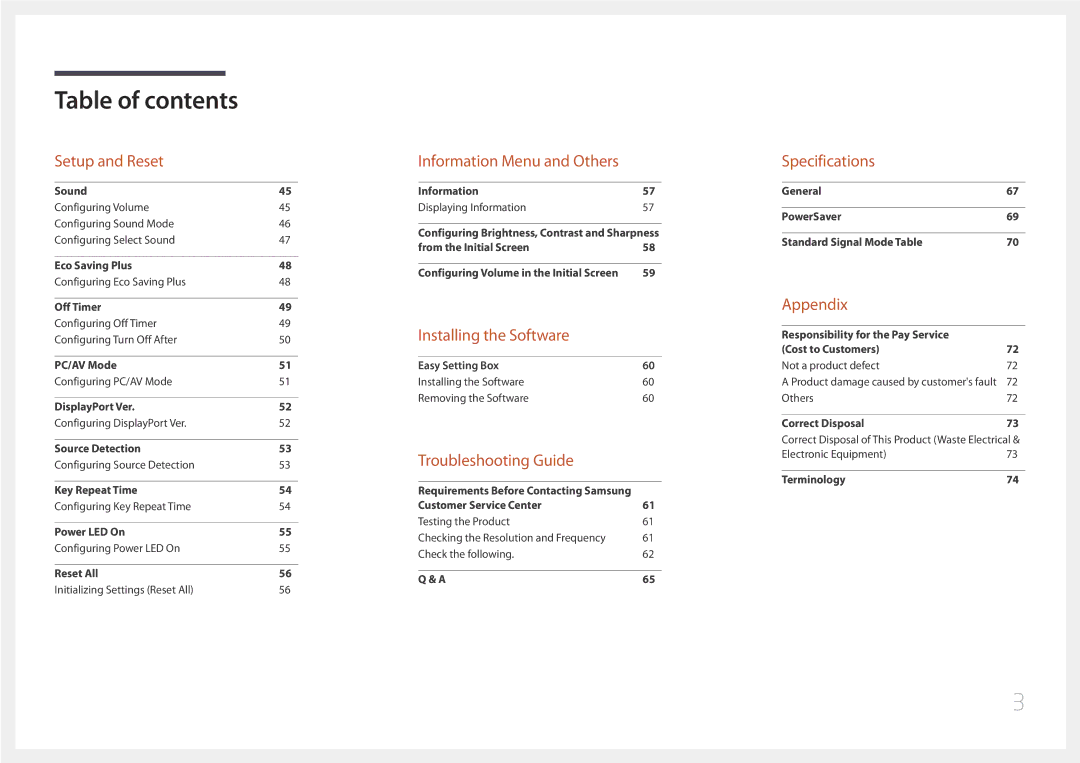Monitor
Table of contents
Installing the Software
Copyright
Before Using the Product
Symbols
Securing the Installation Space
Safety Precautions
Precautions for storage
Cleaning
Electricity and Safety
Power off the product and computer
Installation
Samsung
Operation
Product failure, an electric shock or fire may result
Output ports, etc
Page
Correct posture to use the product
Preparations
Checking the Components
Components
Multi directional button that helps navigate
Parts
Control Panel
Icons Description
UP/DOWN Adjust Brightness, Contrast, Sharpness
Direct Key guide
Off
IconsDescription
Function Key Guide
Source Change
JOG Button Power saving/Non-signal mode
Power Off
JOG Button Action
Port
Reverse Side
Attaching the Stand
Installation
Removing the Stand
Adjusting the Product Tilt
To lock an anti-theft locking device
Anti-theft Lock
Installing the Wall Mount Kit
Installing the Wall Mount
S32E590C 200 x
Wall Mount Kit Specifications Vesa
Pre-connection Checkpoints
Connecting and Using a Source Device
Before Connecting
Connection Using the Hdmi Cable
On the PC
Connection Using an HDMI-DVI Cable
Connection Using the DP Cable
DVI port on the PC
Connecting the Power
Connecting to Headphones or Speakers
Select your product model from the list of models
Driver Installation
Setting Optimum Resolution
Click on the Windows Driver downloaded from the website
Samsung Magic Bright
Screen Setup
Configuring Samsung Magic Bright
PC mode
Selected option will be applied
AV mode
Configuring Brightness
Adjust the Brightness controlling the JOG button LEFT/RIGHT
Brightness
Contrast
Configuring Contrast
Dynamic Contrast mode
Adjust the Contrast controlling the JOG button LEFT/RIGHT
Configuring Sharpness
Adjust the Sharpness controlling the JOG button LEFT/RIGHT
Sharpness
Mode1 / Mode2 / Mode3
Configuring Color
Gamma Adjust the middle level of luminance
Color
Hdmi Black Level
Configuring the Hdmi Black Level Settings
Configuring Eye Saver Mode
Eye Saver Mode
Configuring Game Mode
Game Mode
Configuring the Response Time
Response Time
Standard / Faster / Fastest
Picture Size
Changing the Picture Size
Change the picture size
――A digital output device is connected using the Hdmi cable
Configuring H-Position & V-Position
Screen Adjustment
Set the transparency for the menu windows
Coordinating OSD
Transparency
Changing Transparency
Configuring Language
Language
Set the menu language
Configuring Display Time
Display Time
Sec / 10 sec / 20 sec / 200 sec
Sound
Setup and Reset
Configuring Volume
Adjust the Volume controlling the JOG button LEFT/RIGHT
――Applicable when speakers are connected
Configuring Sound Mode
Configuring Select Sound
Configuring Eco Saving Plus
Eco Saving Plus
Off Deactivate the Eco Saving Plus function
Off Timer
Configuring Off Timer
You can set the product to automatically turn off
Menu System and set Off Timer to Off
Configuring Turn Off After
Configuring PC/AV Mode
PC/AV Mode
DisplayPort Ver
Configuring DisplayPort Ver
Auto The input source is automatically recognized
Configuring Source Detection
Source Detection
You can activate Source Detection
Configuring Key Repeat Time
Key Repeat Time
Pressed
Configuring Power LED On
Power LED On
Initializing Settings Reset All
Reset All
Displaying Information
View the current input source, frequency and resolution
Information Menu and Others
Information
Brightness
Contrast
Sharpness
Configuring Volume in the Initial Screen
Removing the Software
Installing the Software
Easy Setting Box
Installing the Software
Troubleshooting Guide
Testing the Product
Checking the Resolution and Frequency
Check the following
Issues Solutions
Screen keeps switching on and off
Not Optimum Mode is displayed
Adjust Brightness and Contrast
Issues
Video is available but there is no sound
Check the volume
Volume is too low
There is no sound
Set the frequency on your graphics card
Adjust the resolution
Question Answer
How can I change the frequency?
Personalize
How do I set power-saving mode?
Settings or Bios Setup on the PC
Appearance and Themes Display
Model Name
Specifications
Signal connectors HDMI, DP Port
General
Storage
Environmental conditions Operating
Off Blinking
PowerSaver
Power Indicator
Power Consumption
Pixel Clock MHz Sync Polarity H/V KHz
Standard Signal Mode Table
Resolution
Model Name S32E590C
VESA, 1600 x 900 RB
VESA, 1152 x
VESA, 1280 x
VESA, 1440 x
Others
Product damage caused by customers fault
Appendix
Not a product defect
Correct Disposal
OSD On Screen Display On
Terminology