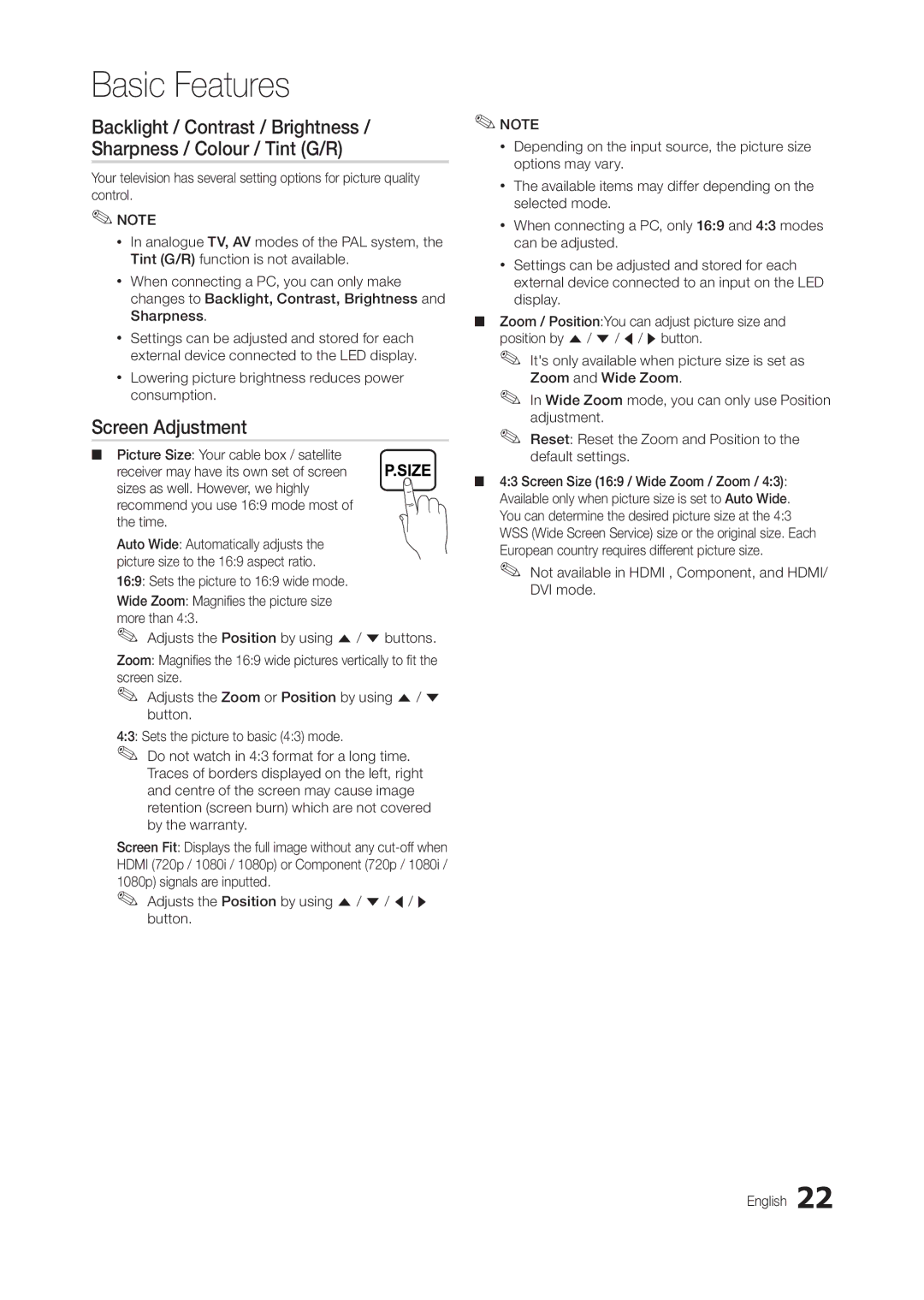Basic Features
Backlight / Contrast / Brightness / Sharpness / Colour / Tint (G/R)
Your television has several setting options for picture quality control.
✎✎NOTE
xx In analogue TV, AV modes of the PAL system, the Tint (G/R) function is not available.
xx When connecting a PC, you can only make changes to Backlight, Contrast, Brightness and Sharpness.
xx Settings can be adjusted and stored for each external device connected to the LED display.
xx Lowering picture brightness reduces power consumption.
Screen Adjustment
■■ Picture Size: Your cable box / satellite
receiver may have its own set of screen sizes as well. However, we highly recommend you use 16:9 mode most of the time.
Auto Wide: Automatically adjusts the picture size to the 16:9 aspect ratio.
16:9: Sets the picture to 16:9 wide mode.
Wide Zoom: Magnifies the picture size more than 4:3.
✎✎ Adjusts the Position by using u / dbuttons.
Zoom: Magnifies the 16:9 wide pictures vertically to fit the screen size.
✎✎ Adjusts the Zoom or Position by using u / d button.
4:3: Sets the picture to basic (4:3) mode.
✎✎ Do not watch in 4:3 format for a long time. Traces of borders displayed on the left, right and centre of the screen may cause image retention (screen burn) which are not covered by the warranty.
Screen Fit: Displays the full image without any
✎✎ Adjusts the Position by using u / d / l/ r button.
✎✎NOTE
xx Depending on the input source, the picture size options may vary.
xx The available items may differ depending on the selected mode.
xx When connecting a PC, only 16:9 and 4:3 modes can be adjusted.
xx Settings can be adjusted and stored for each external device connected to an input on the LED display.
■■ Zoom / Position:You can adjust picture size and position by u / d / l / rbutton.
✎✎ It's only available when picture size is set as Zoom and Wide Zoom.
✎✎ In Wide Zoom mode, you can only use Position adjustment.
✎✎ Reset: Reset the Zoom and Position to the default settings.
■■ 4:3 Screen Size (16:9 / Wide Zoom / Zoom / 4:3): Available only when picture size is set to Auto Wide. You can determine the desired picture size at the 4:3 WSS (Wide Screen Service) size or the original size. Each European country requires different picture size.
✎✎ Not available in HDMI , Component, and HDMI/ DVI mode.