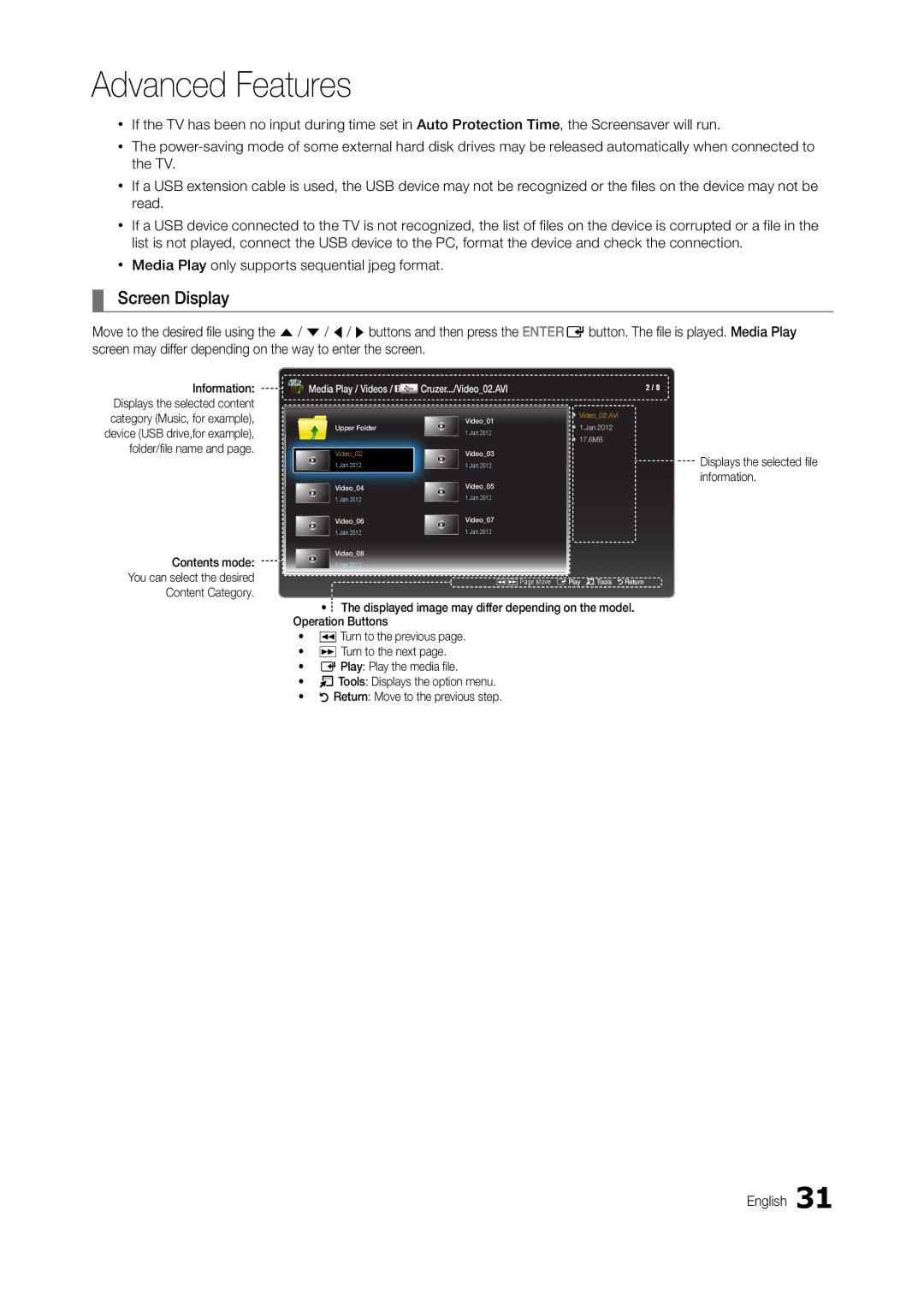Advanced Features
xIf the TV has been no input during time set in Auto Protection Time, the Screensaver will run.
xThe
x
x
x
If a USB extension cable is used, the USB device may not be recognized or the files on the device may not be read.
If a USB device connected to the TV is not recognized, the list of files on the device is corrupted or a file in the list is not played, connect the USB device to the PC, format the device and check the connection.
Media Play only supports sequential jpeg format.
¦Screen Display
Move to the desired fi le using the u/ d/ l/ rbuttons and then press the ENTEREbutton. The fi le is played. Media Play screen may differ depending on the way to enter the screen.
Information: | Media Play / Videos / | Cruzer.../Video_02.AVI | 2 / 8 | |||
Displays the selected content |
|
|
|
| Video_01 |
|
category (Music, for example), |
|
|
|
| Video_02.AVI | |
device (USB drive,for example), |
| Upper Folder |
|
| 1.Jan.2012 | 1.Jan.2012 |
|
|
|
| 17.6MB | ||
folder/fi le name and page. |
|
|
|
|
| |
|
|
|
|
|
| |
|
| Video_02 |
|
| Video_03 |
|
|
| 1.Jan.2012 |
|
| 1.Jan.2012 |
|
Displays the selected fi le information.
Contents mode: You can select the desired Content Category.
Video_04 |
| Video_05 |
1.Jan.2012 |
| 1.Jan.2012 |
Video_06 |
| Video_07 |
| ||
1.Jan.2012 |
| 1.Jan.2012 |
|
Video_08 1.Jan.2012
πµ Page Move E Play T Tools R Return
•![]() The displayed image may differ depending on the model. Operation Buttons
The displayed image may differ depending on the model. Operation Buttons
•πTurn to the previous page.
•µ Turn to the next page.
•E Play: Play the media fi le.
•T Tools: Displays the option menu.
•R Return: Move to the previous step.