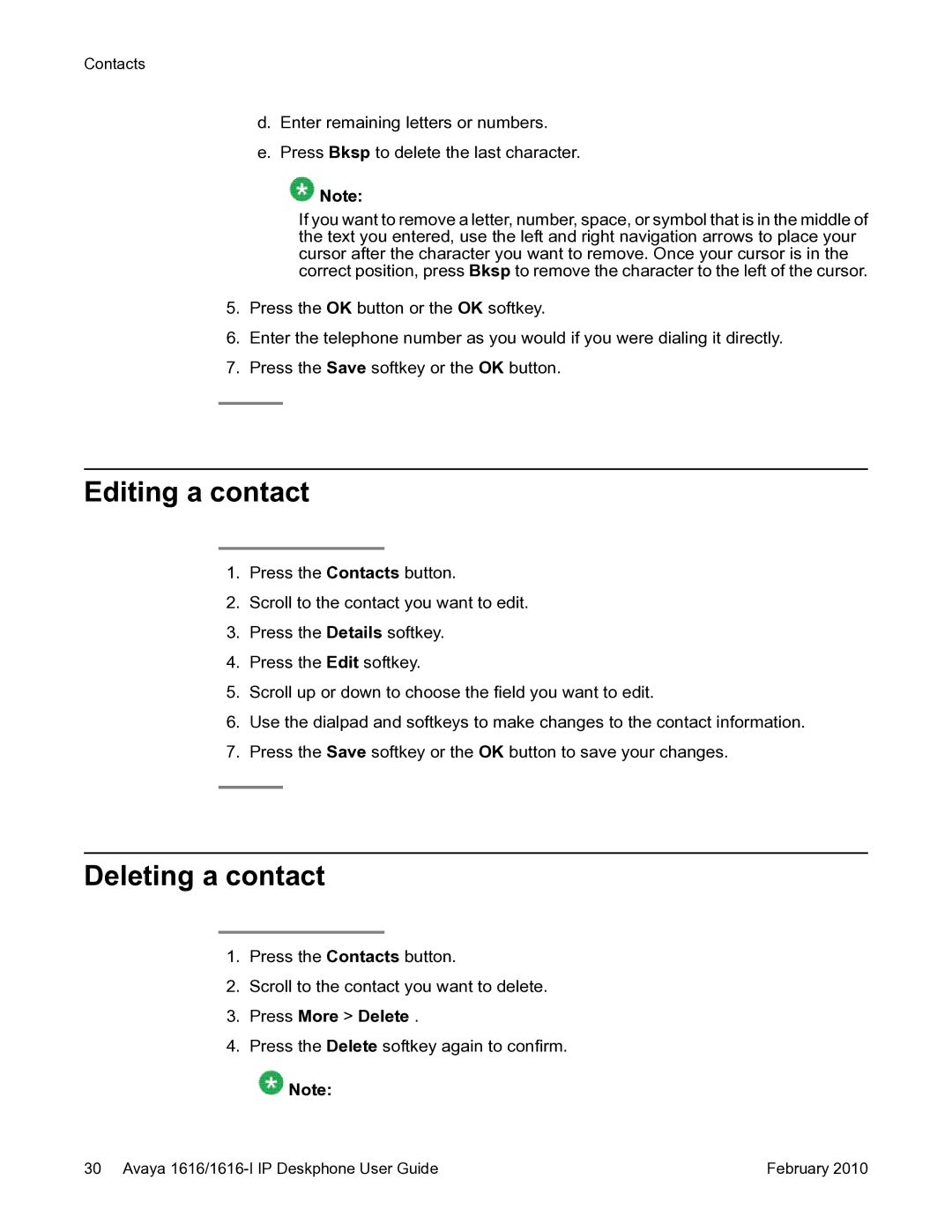Contacts
d.Enter remaining letters or numbers.
e.Press Bksp to delete the last character.
![]() Note:
Note:
If you want to remove a letter, number, space, or symbol that is in the middle of the text you entered, use the left and right navigation arrows to place your cursor after the character you want to remove. Once your cursor is in the correct position, press Bksp to remove the character to the left of the cursor.
5.Press the OK button or the OK softkey.
6.Enter the telephone number as you would if you were dialing it directly.
7.Press the Save softkey or the OK button.
Editing a contact
1.Press the Contacts button.
2.Scroll to the contact you want to edit.
3.Press the Details softkey.
4.Press the Edit softkey.
5.Scroll up or down to choose the field you want to edit.
6.Use the dialpad and softkeys to make changes to the contact information.
7.Press the Save softkey or the OK button to save your changes.
Deleting a contact
1.Press the Contacts button.
2.Scroll to the contact you want to delete.
3.Press More > Delete .
4.Press the Delete softkey again to confirm.
![]() Note:
Note:
30 Avaya | February 2010 |