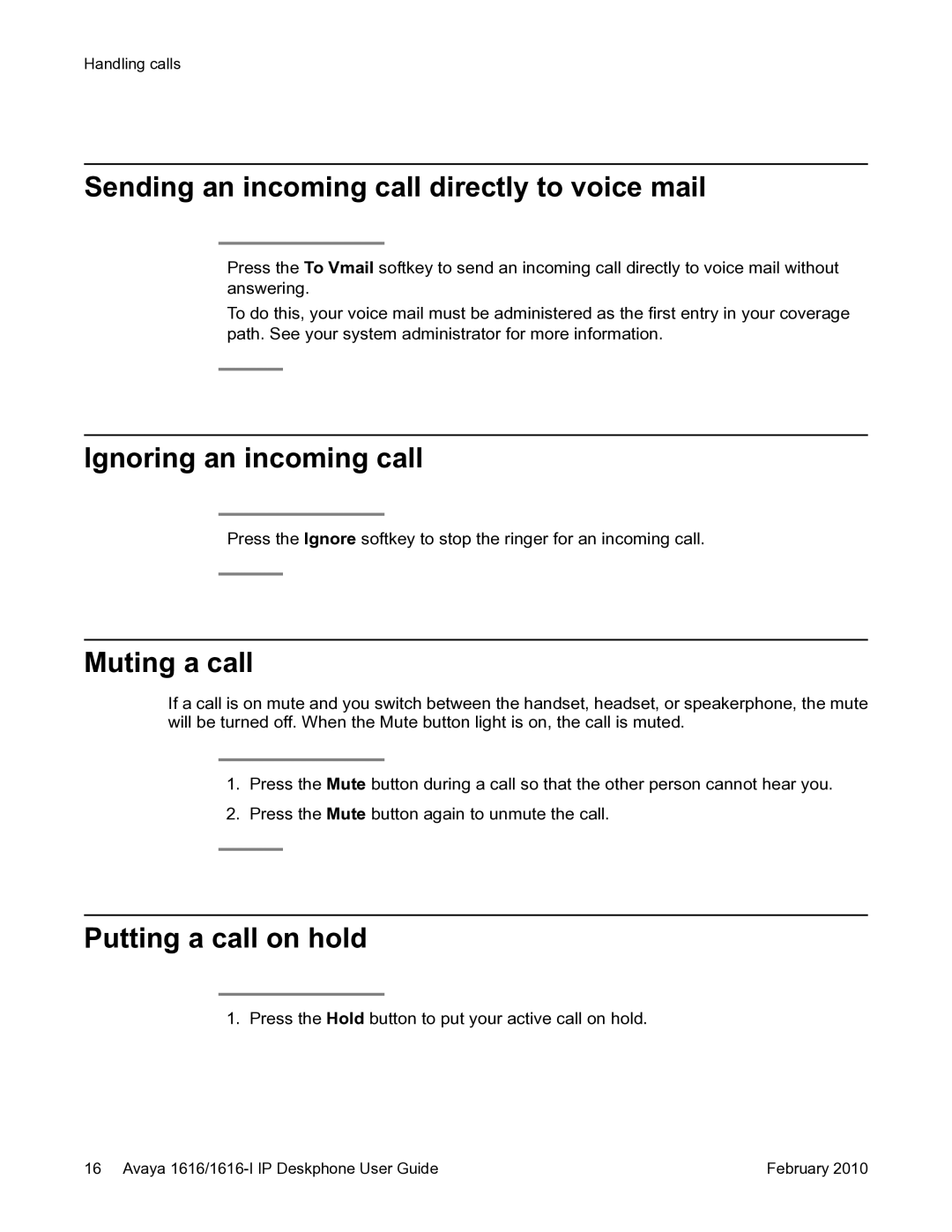Handling calls
Sending an incoming call directly to voice mail
Press the To Vmail softkey to send an incoming call directly to voice mail without answering.
To do this, your voice mail must be administered as the first entry in your coverage path. See your system administrator for more information.
Ignoring an incoming call
Press the Ignore softkey to stop the ringer for an incoming call.
Muting a call
If a call is on mute and you switch between the handset, headset, or speakerphone, the mute will be turned off. When the Mute button light is on, the call is muted.
1.Press the Mute button during a call so that the other person cannot hear you.
2.Press the Mute button again to unmute the call.
Putting a call on hold
1. Press the Hold button to put your active call on hold.
16 Avaya | February 2010 |