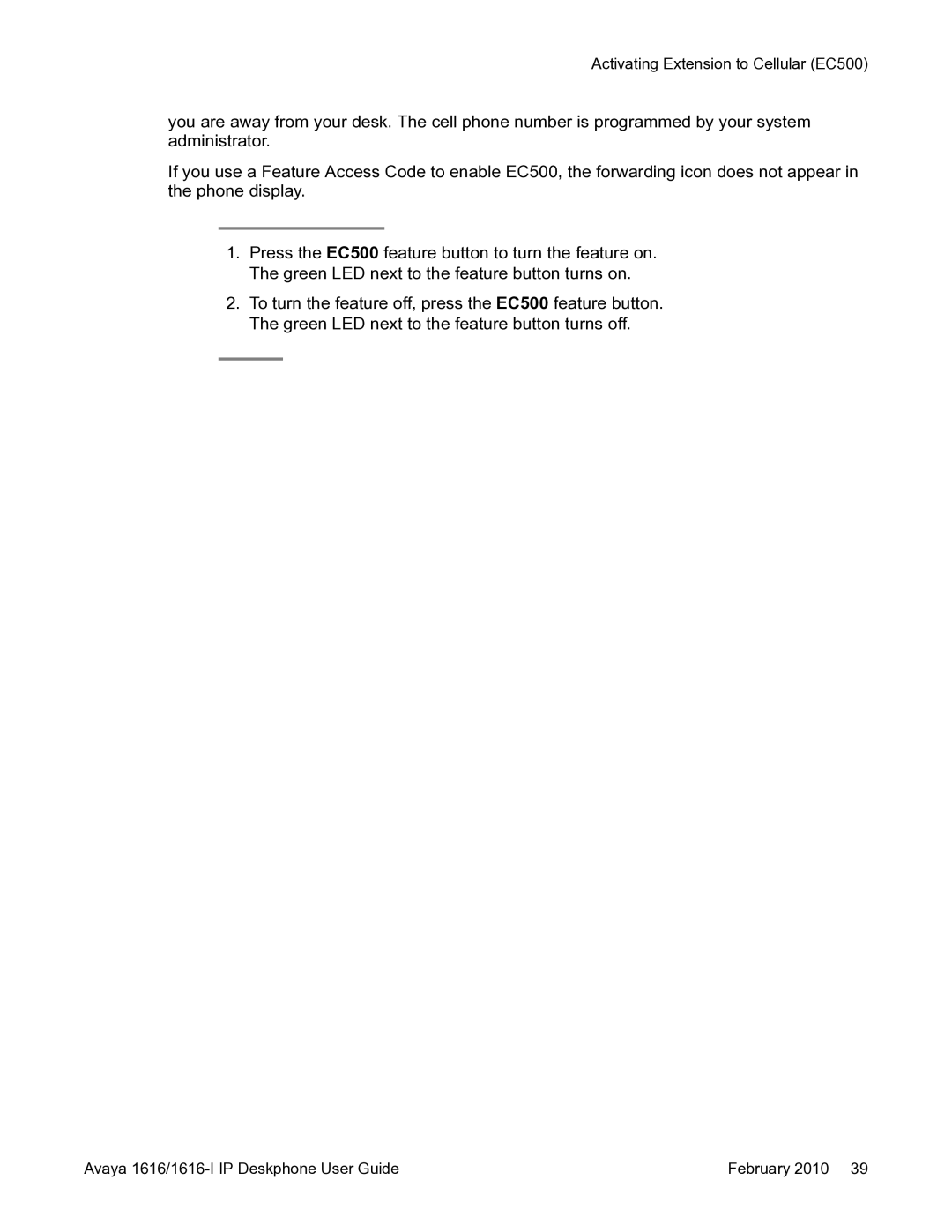Activating Extension to Cellular (EC500)
you are away from your desk. The cell phone number is programmed by your system administrator.
If you use a Feature Access Code to enable EC500, the forwarding icon does not appear in the phone display.
1.Press the EC500 feature button to turn the feature on. The green LED next to the feature button turns on.
2.To turn the feature off, press the EC500 feature button. The green LED next to the feature button turns off.
Avaya | February 2010 39 |