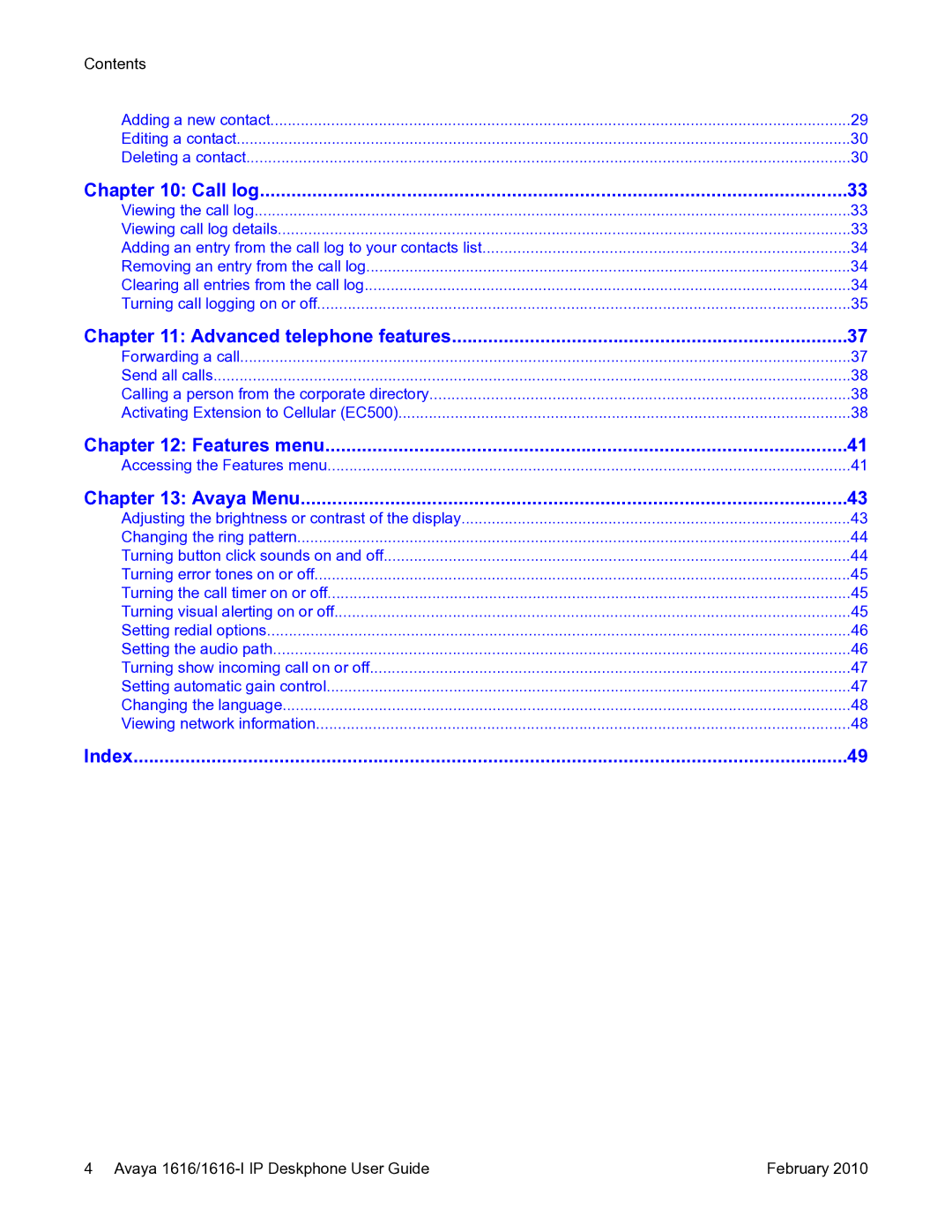Contents |
|
Adding a new contact | 29 |
Editing a contact | 30 |
Deleting a contact | 30 |
Chapter 10: Call log | 33 |
Viewing the call log | 33 |
Viewing call log details | 33 |
Adding an entry from the call log to your contacts list | 34 |
Removing an entry from the call log | 34 |
Clearing all entries from the call log | 34 |
Turning call logging on or off | 35 |
Chapter 11: Advanced telephone features | 37 |
Forwarding a call | 37 |
Send all calls | 38 |
Calling a person from the corporate directory | 38 |
Activating Extension to Cellular (EC500) | 38 |
Chapter 12: Features menu | 41 |
Accessing the Features menu | 41 |
Chapter 13: Avaya Menu | 43 |
Adjusting the brightness or contrast of the display | 43 |
Changing the ring pattern | 44 |
Turning button click sounds on and off | 44 |
Turning error tones on or off | 45 |
Turning the call timer on or off | 45 |
Turning visual alerting on or off | 45 |
Setting redial options | 46 |
Setting the audio path | 46 |
Turning show incoming call on or off | 47 |
Setting automatic gain control | 47 |
Changing the language | 48 |
Viewing network information | 48 |
Index | 49 |
4 Avaya | February 2010 |