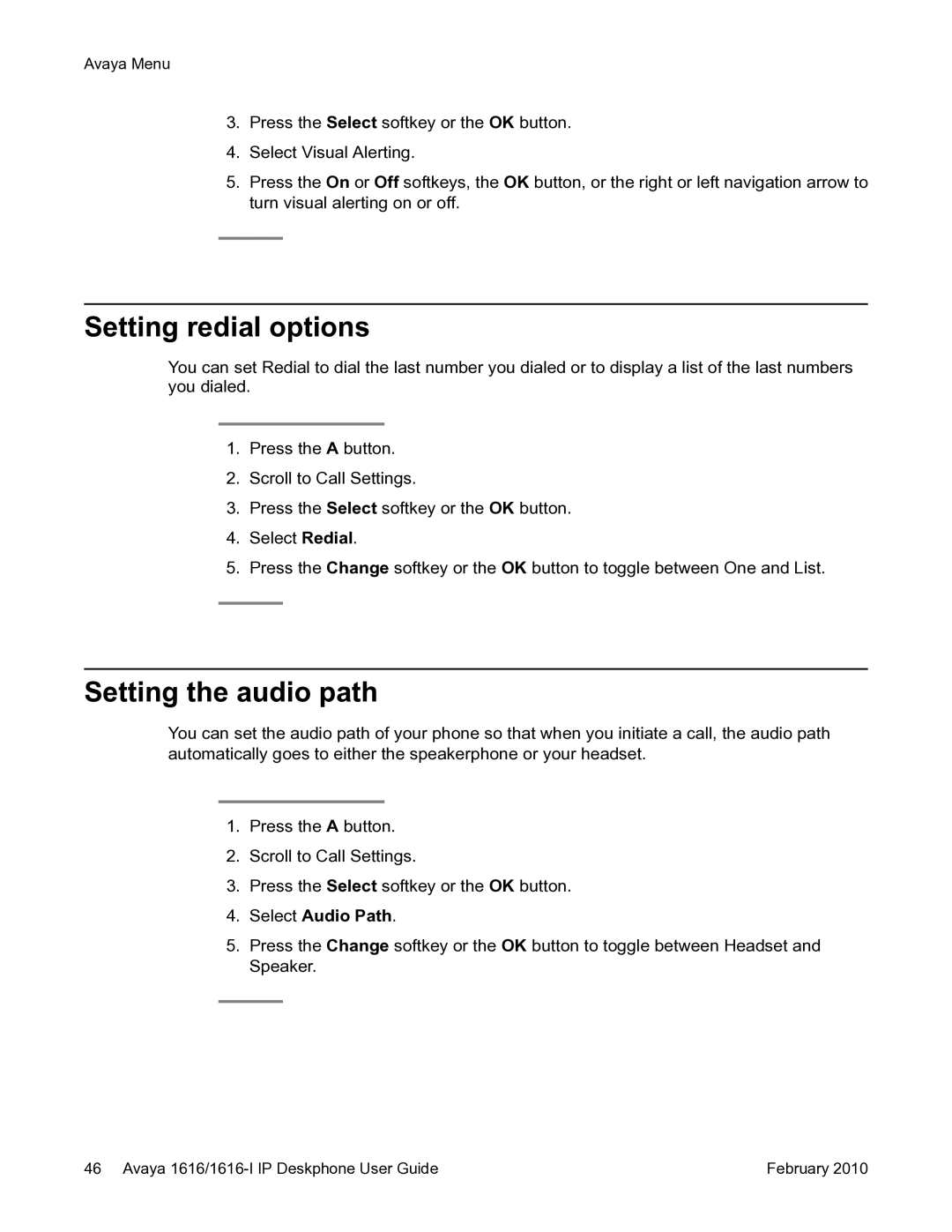Avaya Menu
3.Press the Select softkey or the OK button.
4.Select Visual Alerting.
5.Press the On or Off softkeys, the OK button, or the right or left navigation arrow to turn visual alerting on or off.
Setting redial options
You can set Redial to dial the last number you dialed or to display a list of the last numbers you dialed.
1.Press the A button.
2.Scroll to Call Settings.
3.Press the Select softkey or the OK button.
4.Select Redial.
5.Press the Change softkey or the OK button to toggle between One and List.
Setting the audio path
You can set the audio path of your phone so that when you initiate a call, the audio path automatically goes to either the speakerphone or your headset.
1.Press the A button.
2.Scroll to Call Settings.
3.Press the Select softkey or the OK button.
4.Select Audio Path.
5.Press the Change softkey or the OK button to toggle between Headset and Speaker.
46 Avaya | February 2010 |