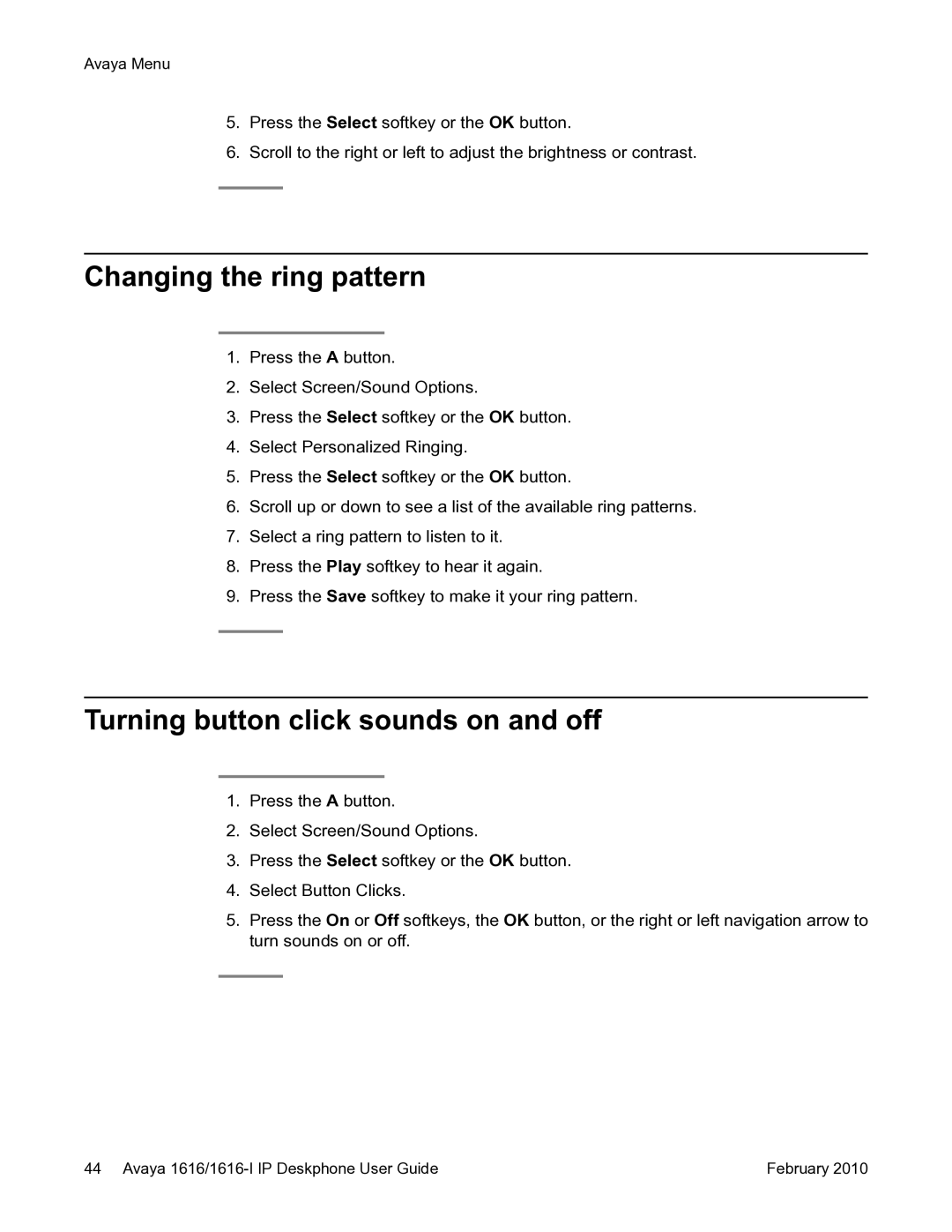Avaya Menu
5.Press the Select softkey or the OK button.
6.Scroll to the right or left to adjust the brightness or contrast.
Changing the ring pattern
1.Press the A button.
2.Select Screen/Sound Options.
3.Press the Select softkey or the OK button.
4.Select Personalized Ringing.
5.Press the Select softkey or the OK button.
6.Scroll up or down to see a list of the available ring patterns.
7.Select a ring pattern to listen to it.
8.Press the Play softkey to hear it again.
9.Press the Save softkey to make it your ring pattern.
Turning button click sounds on and off
1.Press the A button.
2.Select Screen/Sound Options.
3.Press the Select softkey or the OK button.
4.Select Button Clicks.
5.Press the On or Off softkeys, the OK button, or the right or left navigation arrow to turn sounds on or off.
44 Avaya | February 2010 |