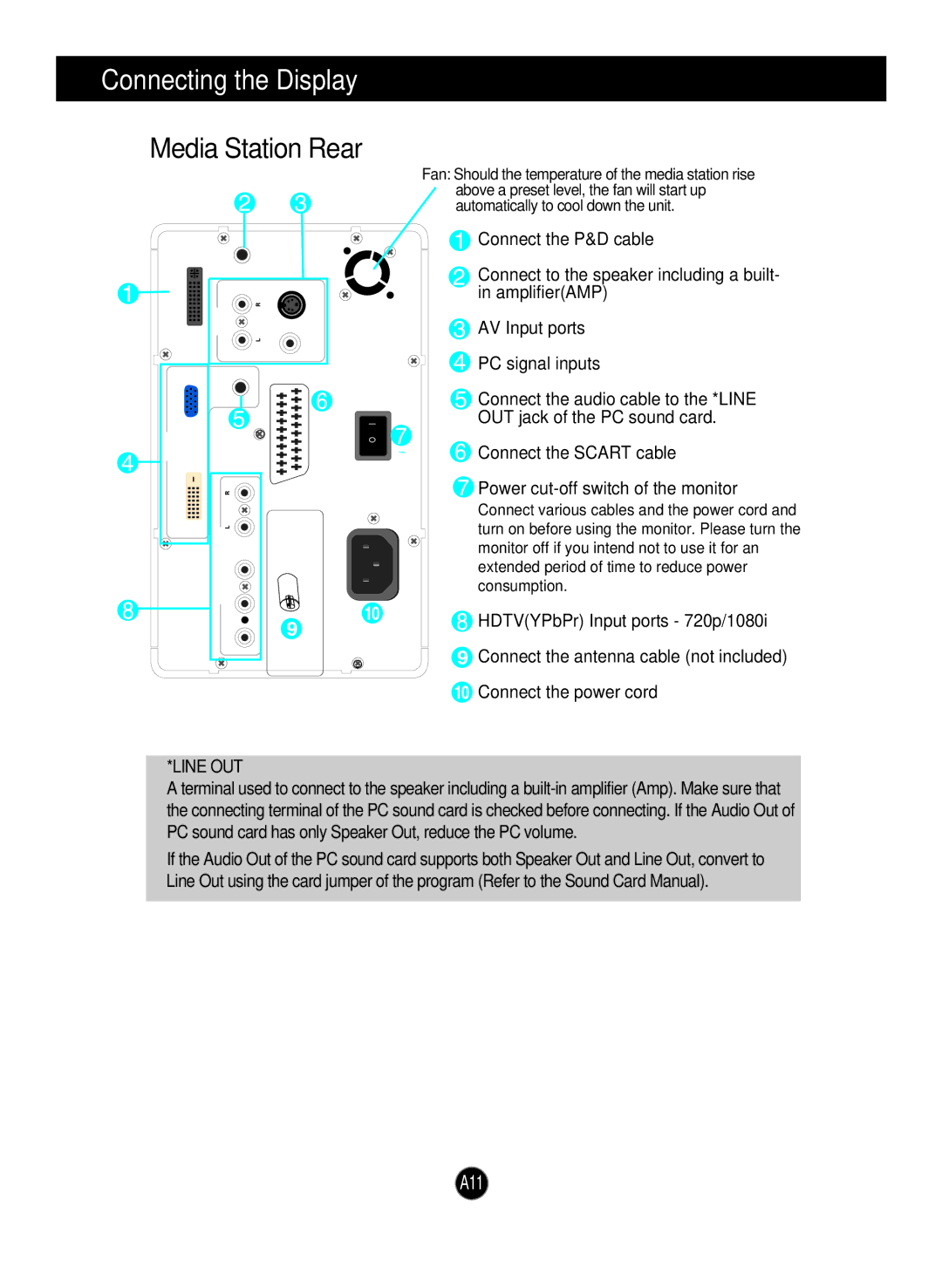Connecting the Display
Media Station Rear
AV2 | (Video) |
| AV1 |
Fan: Should the temperature of the media station rise above a preset level, the fan will start up automatically to cool down the unit.
![]() Connect the P&D cable
Connect the P&D cable
Connect to the speaker including a built- in amplifier(AMP)
![]() AV Input ports
AV Input ports
![]() PC signal inputs
PC signal inputs
![]() Connect the audio cable to the *LINE
Connect the audio cable to the *LINE
OUT jack of the PC sound card.
![]() Connect the SCART cable
Connect the SCART cable
![]() Power
Power
Connect various cables and the power cord and turn on before using the monitor. Please turn the monitor off if you intend not to use it for an extended period of time to reduce power consumption.
![]() HDTV(YPbPr) Input ports - 720p/1080i
HDTV(YPbPr) Input ports - 720p/1080i
![]() Connect the antenna cable (not included)
Connect the antenna cable (not included)
![]() Connect the power cord
Connect the power cord
*LINE OUT
A terminal used to connect to the speaker including a
If the Audio Out of the PC sound card supports both Speaker Out and Line Out, convert to Line Out using the card jumper of the program (Refer to the Sound Card Manual).
A11