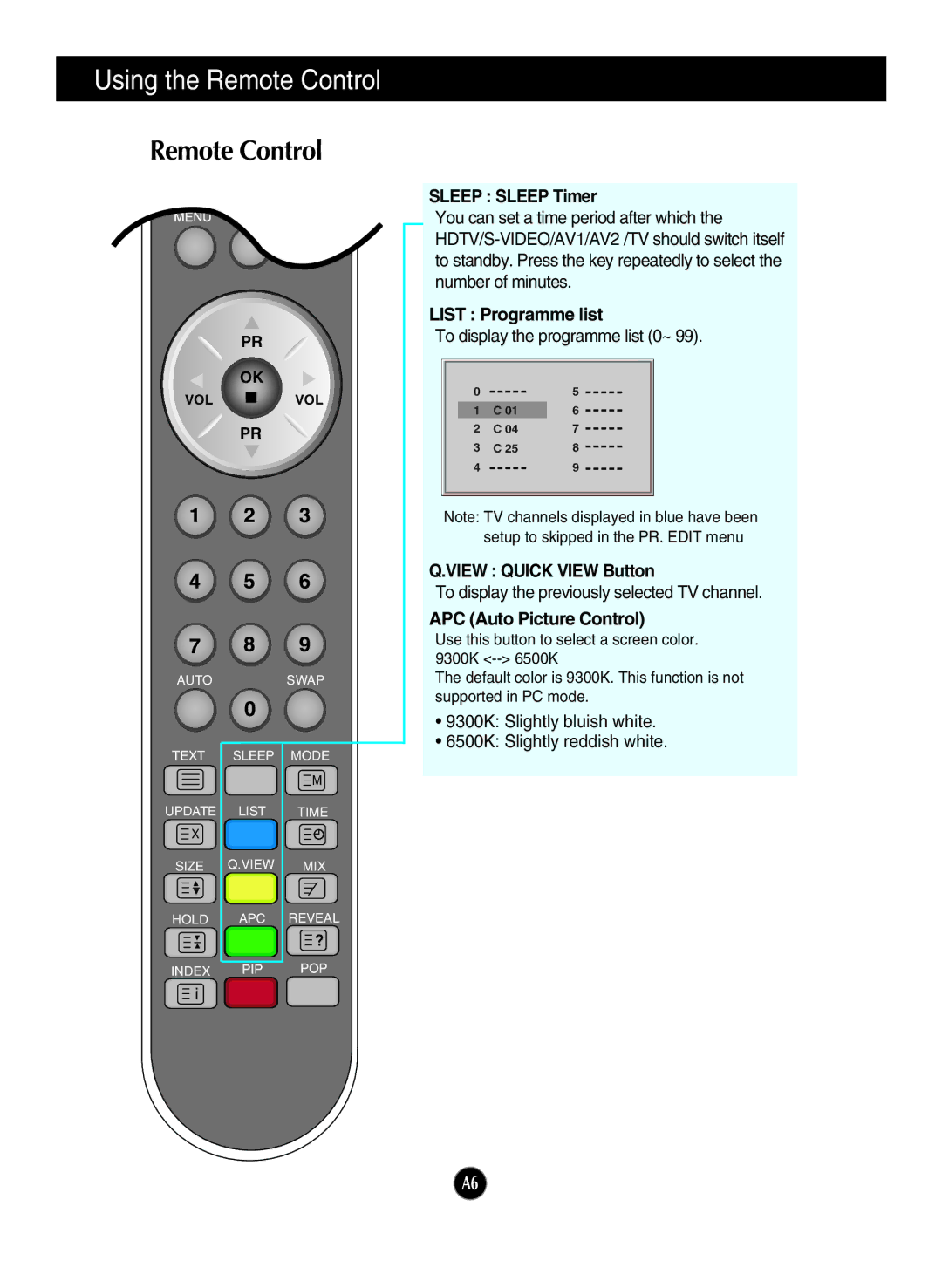Using the Remote Control
Remote Control
*
PR
OK
VOLVOL
PR
AUTO |
| SWAP |
TEXT | SLEEP | MODE |
|
| M |
UPDATE | LIST | TIME |
X![]()
![]()
SIZE Q.VIEW MIX
HOLD | APC REVEAL |
| ? |
INDEX |
|
i |
|
SLEEP : SLEEP Timer
You can set a time period after which the
LIST : Programme list
To display the programme list (0~ 99).
0 |
| 5 | |
| 1 | C 01 | 6 |
2 | C 04 | 7 | |
3 | C 25 | 8 | |
4 |
| 9 | |
|
|
|
|
Note: TV channels displayed in blue have been setup to skipped in the PR. EDIT menu
Q.VIEW : QUICK VIEW Button
To display the previously selected TV channel.
APC (Auto Picture Control)
Use this button to select a screen color.
9300K
The default color is 9300K. This function is not supported in PC mode.
•9300K: Slightly bluish white.
•6500K: Slightly reddish white.
A6