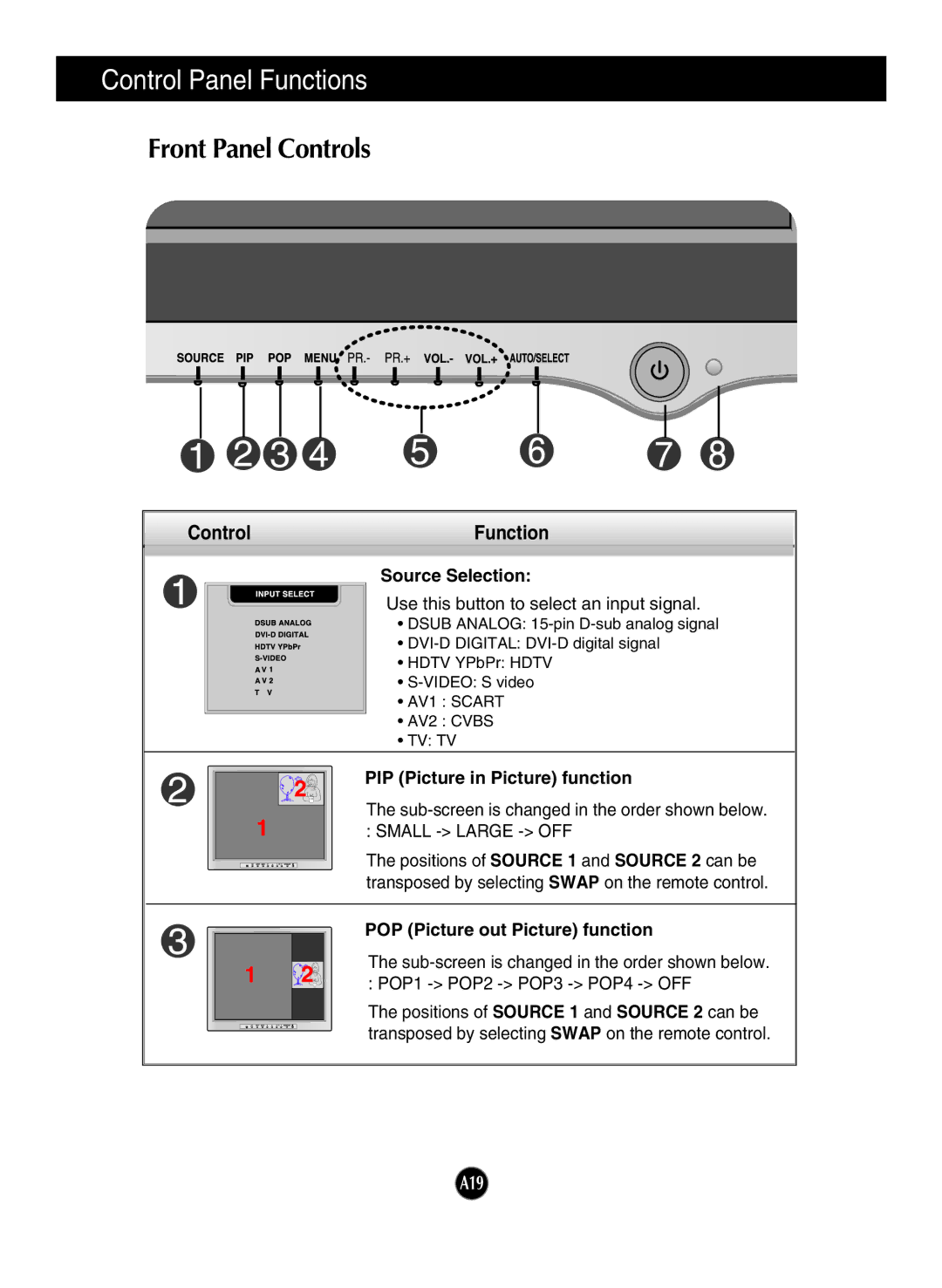Control Panel Functions
Front Panel Controls
ControlFunction
Source Selection:
Use this button to select an input signal.
• DSUB ANALOG:
•
• HDTV YPbPr: HDTV
•
•AV1 : SCART
•AV2 : CVBS
•TV: TV
PIP (Picture in Picture) function
The
The positions of SOURCE 1 and SOURCE 2 can be transposed by selecting SWAP on the remote control.
POP (Picture out Picture) function
The
The positions of SOURCE 1 and SOURCE 2 can be transposed by selecting SWAP on the remote control.
A19