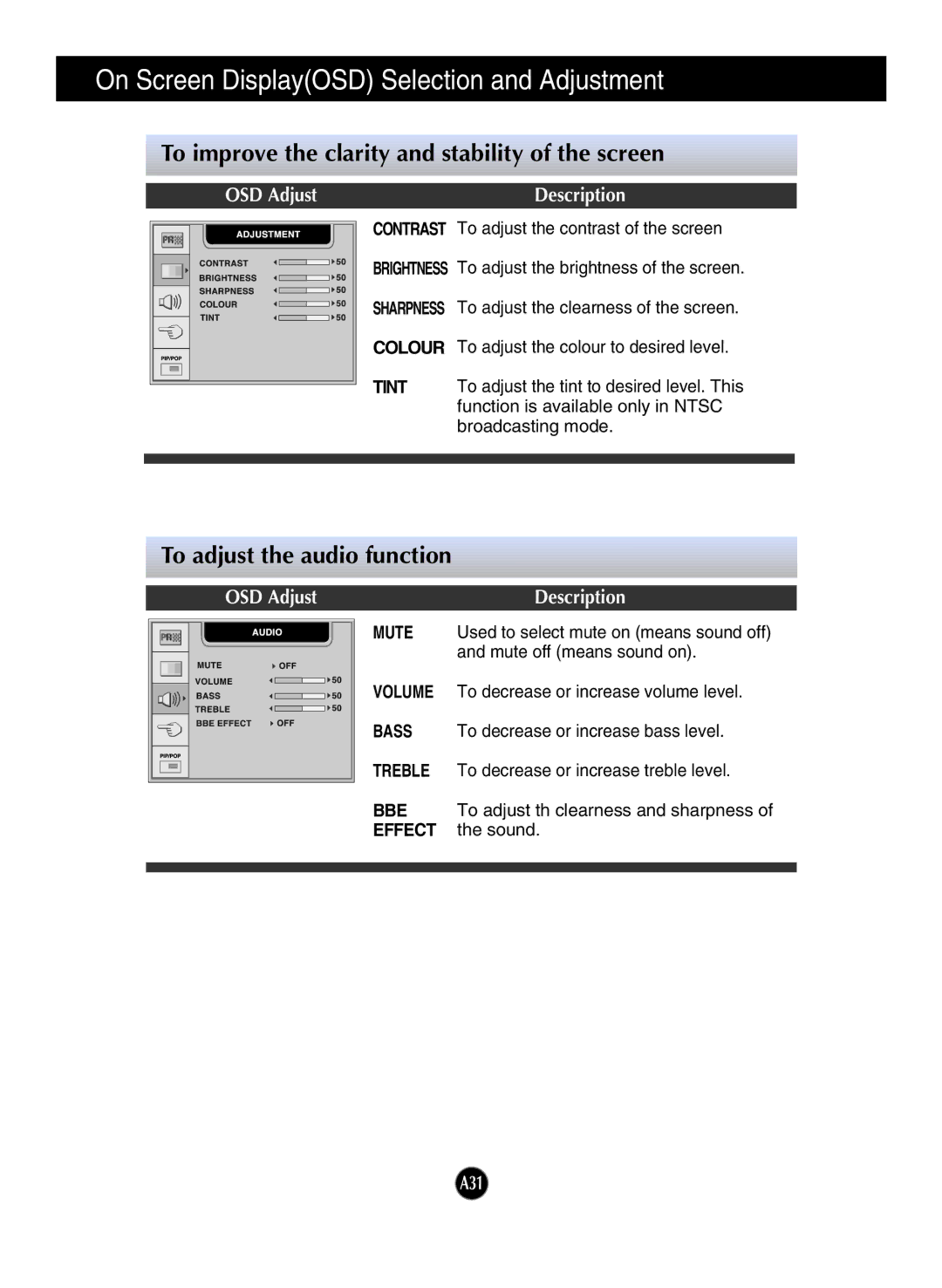On Screen Display(OSD) Selection and Adjustment
To improve the clarity and stability of the screen
OSD Adjust | Description |
PR |
CONTRAST To adjust the contrast of the screen
BRIGHTNESS To adjust the brightness of the screen.
SHARPNESS To adjust the clearness of the screen.
COLOUR To adjust the colour to desired level.
TINT To adjust the tint to desired level. This function is available only in NTSC broadcasting mode.
To adjust the audio function
OSD Adjust | Description |
PR | MUTE |
| VOLUME |
| BASS |
| TREBLE |
| BBE |
| EFFECT |
Used to select mute on (means sound off) and mute off (means sound on).
To decrease or increase volume level.
To decrease or increase bass level.
To decrease or increase treble level.
To adjust th clearness and sharpness of the sound.