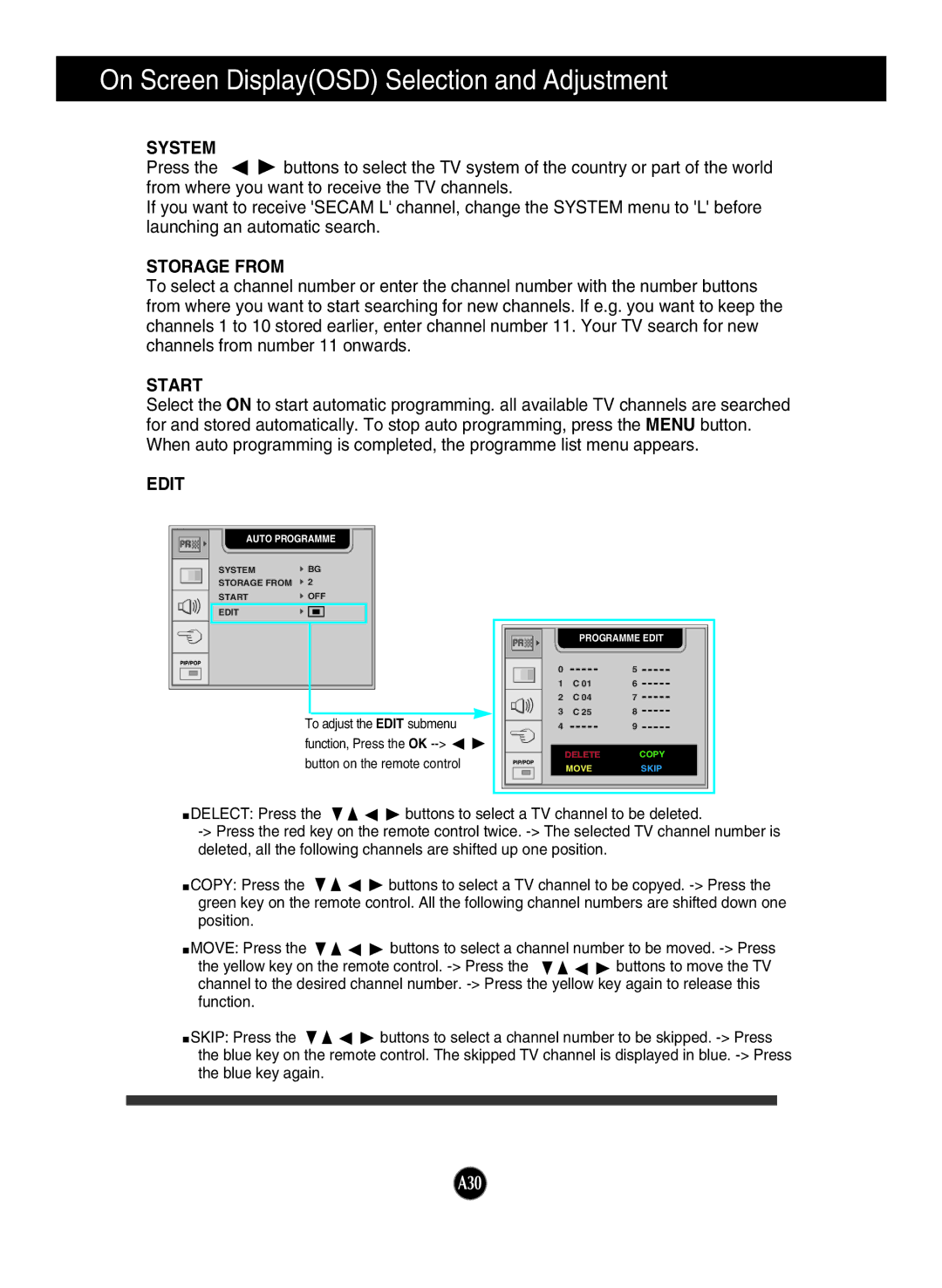On Screen Display(OSD) Selection and Adjustment
SYSTEM
Press the ![]()
![]() buttons to select the TV system of the country or part of the world from where you want to receive the TV channels.
buttons to select the TV system of the country or part of the world from where you want to receive the TV channels.
If you want to receive 'SECAM L' channel, change the SYSTEM menu to 'L' before launching an automatic search.
STORAGE FROM
To select a channel number or enter the channel number with the number buttons from where you want to start searching for new channels. If e.g. you want to keep the channels 1 to 10 stored earlier, enter channel number 11. Your TV search for new channels from number 11 onwards.
START
Select the ON to start automatic programming. all available TV channels are searched for and stored automatically. To stop auto programming, press the MENU button. When auto programming is completed, the programme list menu appears.
EDIT |
|
|
PR | AUTO PROGRAMME | |
|
| |
| SYSTEM | BG |
| STORAGE FROM | 2 |
| START | OFF |
| EDIT |
|
To adjust the EDIT submenu function, Press the OK ![]() button on the remote control
button on the remote control
PR | PROGRAMME EDIT | |
0 |
| 5 |
1 | C 01 | 6 |
2 | C 04 | 7 |
3 | C 25 | 8 |
4 |
| 9 |
| DELETE | COPY |
| MOVE | SKIP |
![]() DELECT: Press the
DELECT: Press the ![]()
![]()
![]()
![]() buttons to select a TV channel to be deleted.
buttons to select a TV channel to be deleted.
![]() COPY: Press the
COPY: Press the ![]()
![]()
![]()
![]() buttons to select a TV channel to be copyed.
buttons to select a TV channel to be copyed.
![]() MOVE: Press the
MOVE: Press the ![]()
![]()
![]()
![]() buttons to select a channel number to be moved.
buttons to select a channel number to be moved.
the yellow key on the remote control. ![]()
![]()
![]()
![]() buttons to move the TV channel to the desired channel number.
buttons to move the TV channel to the desired channel number.
![]() SKIP: Press the
SKIP: Press the ![]()
![]()
![]()
![]() buttons to select a channel number to be skipped.
buttons to select a channel number to be skipped.
A30