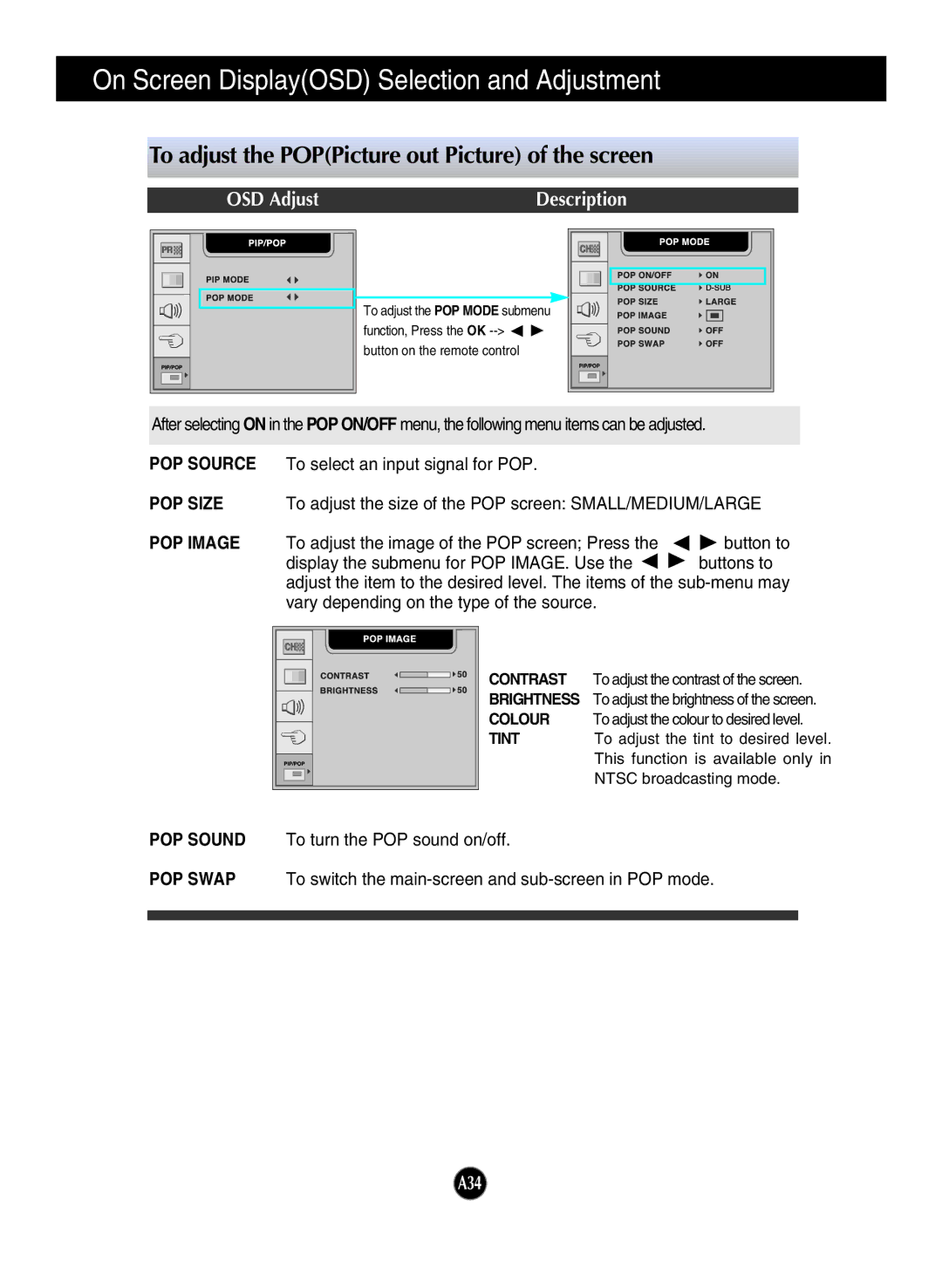On Screen Display(OSD) Selection and Adjustment
To adjust the POP(Picture out Picture) of the screen
OSD Adjust
PR |
Description |
To adjust the POP MODE submenu |
function, Press the OK |
button on the remote control |
After selecting ON in the POP ON/OFF menu, the following menu items can be adjusted.
POP SOURCE To select an input signal for POP.
POP SIZE | To adjust the size of the POP screen: SMALL/MEDIUM/LARGE |
POP IMAGE To adjust the image of the POP screen; Press the ![]()
![]() button to
button to
display the submenu for POP IMAGE. Use the ![]()
![]() buttons to adjust the item to the desired level. The items of the
buttons to adjust the item to the desired level. The items of the
CONTRAST | To adjust the contrast of the screen. |
BRIGHTNESS | To adjust the brightness of the screen. |
COLOUR | To adjust the colour to desired level. |
TINT | To adjust the tint to desired level. |
| This function is available only in |
| NTSC broadcasting mode. |
POP SOUND To turn the POP sound on/off.
POP SWAP To switch the