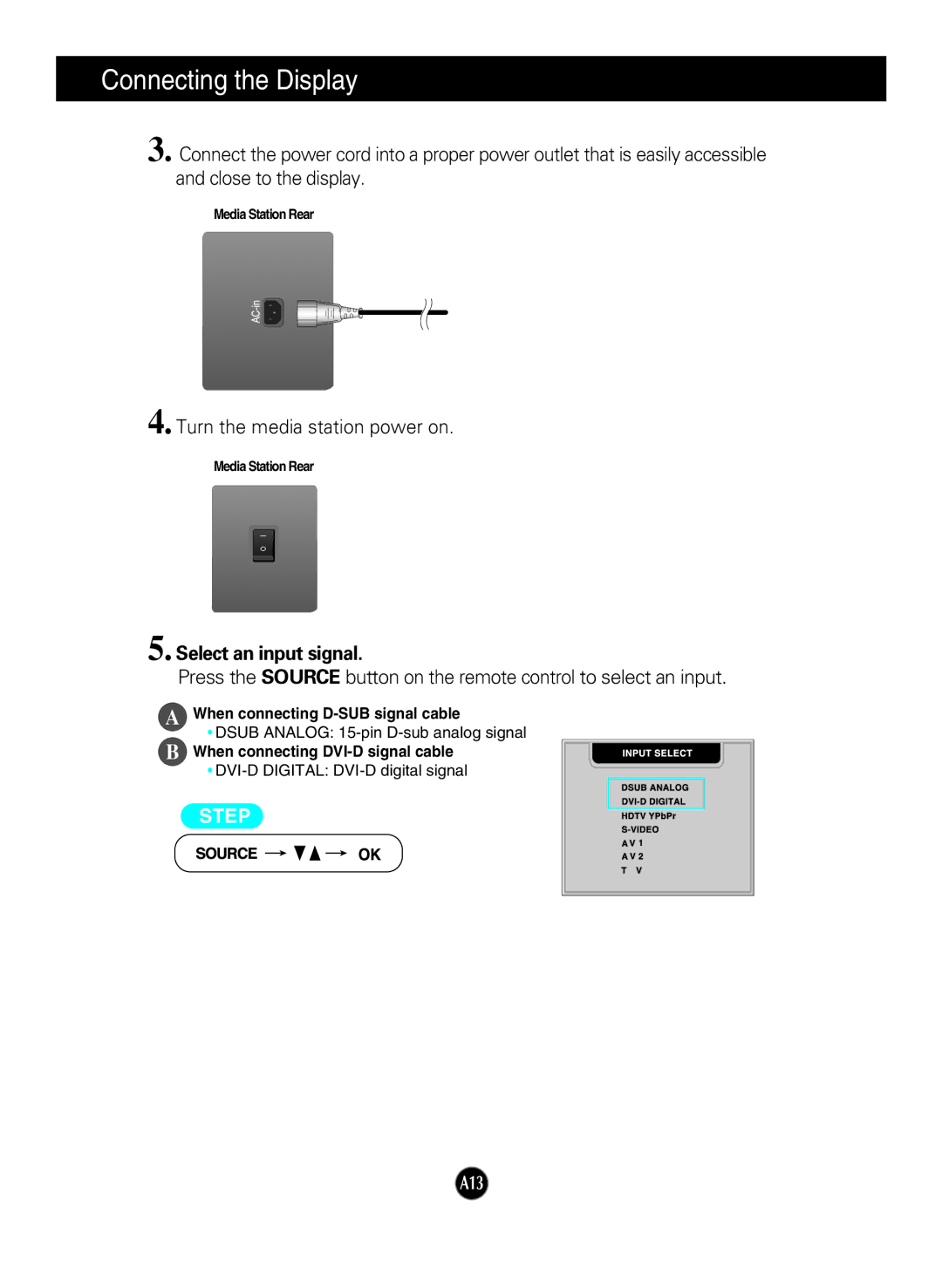Connecting the Display
3. Connect the power cord into a proper power outlet that is easily accessible and close to the display.
Media Station Rear
4. Turn the media station power on.
Media Station Rear
5. Select an input signal.
Press the SOURCE button on the remote control to select an input.
A
B
When connecting
•DSUB ANALOG:
When connecting
•
STEP
A13