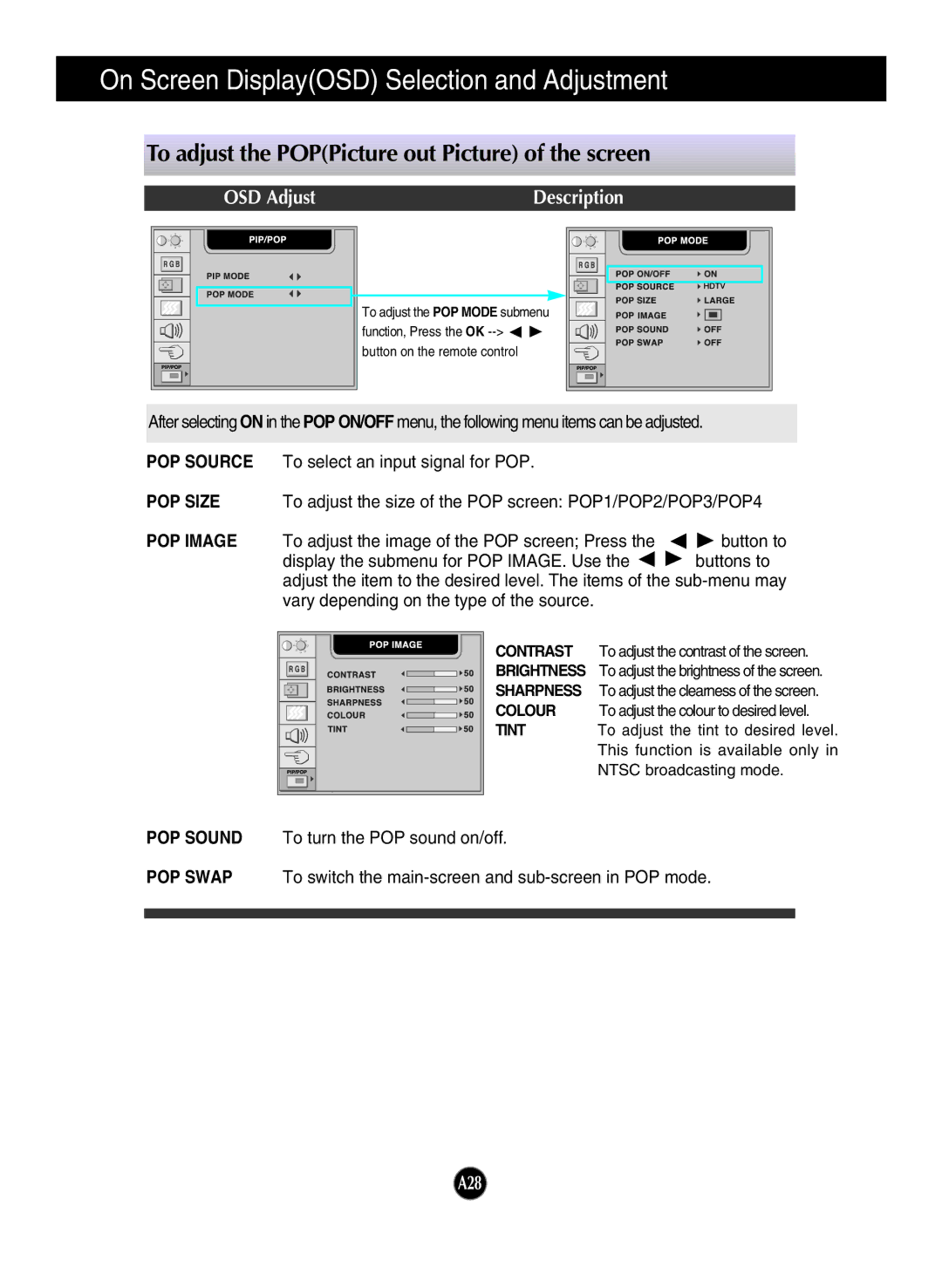On Screen Display(OSD) Selection and Adjustment
To adjust the POP(Picture out Picture) of the screen
|
|
|
|
|
| OSD Adjust | Description |
|
| ||||||
|
|
|
|
|
|
|
|
|
|
|
|
|
|
|
|
|
|
|
|
|
|
|
|
|
|
|
|
|
|
|
|
|
|
|
|
|
|
|
|
|
|
|
|
|
|
|
|
|
|
|
|
|
|
|
|
|
|
|
|
|
|
|
|
|
|
|
|
|
|
|
|
|
|
|
|
|
|
|
|
|
|
|
|
|
|
|
|
|
|
|
|
|
|
|
|
|
|
|
|
|
|
|
|
|
|
|
|
|
|
|
|
|
|
|
|
|
|
|
|
|
|
|
|
|
|
|
|
To adjust the POP MODE submenu function, Press the OK ![]()
![]()
button on the remote control |
After selecting ON in the POP ON/OFF menu, the following menu items can be adjusted.
POP SOURCE To select an input signal for POP.
POP SIZE | To adjust the size of the POP screen: POP1/POP2/POP3/POP4 |
POP IMAGE To adjust the image of the POP screen; Press the ![]()
![]() button to
button to
display the submenu for POP IMAGE. Use the ![]()
![]() buttons to adjust the item to the desired level. The items of the
buttons to adjust the item to the desired level. The items of the
CONTRAST To adjust the contrast of the screen.
BRIGHTNESS To adjust the brightness of the screen.
SHARPNESS To adjust the clearness of the screen.
COLOUR To adjust the colour to desired level.
TINT To adjust the tint to desired level.
This function is available only in
NTSC broadcasting mode.
POP SOUND To turn the POP sound on/off.
POP SWAP To switch the
A28