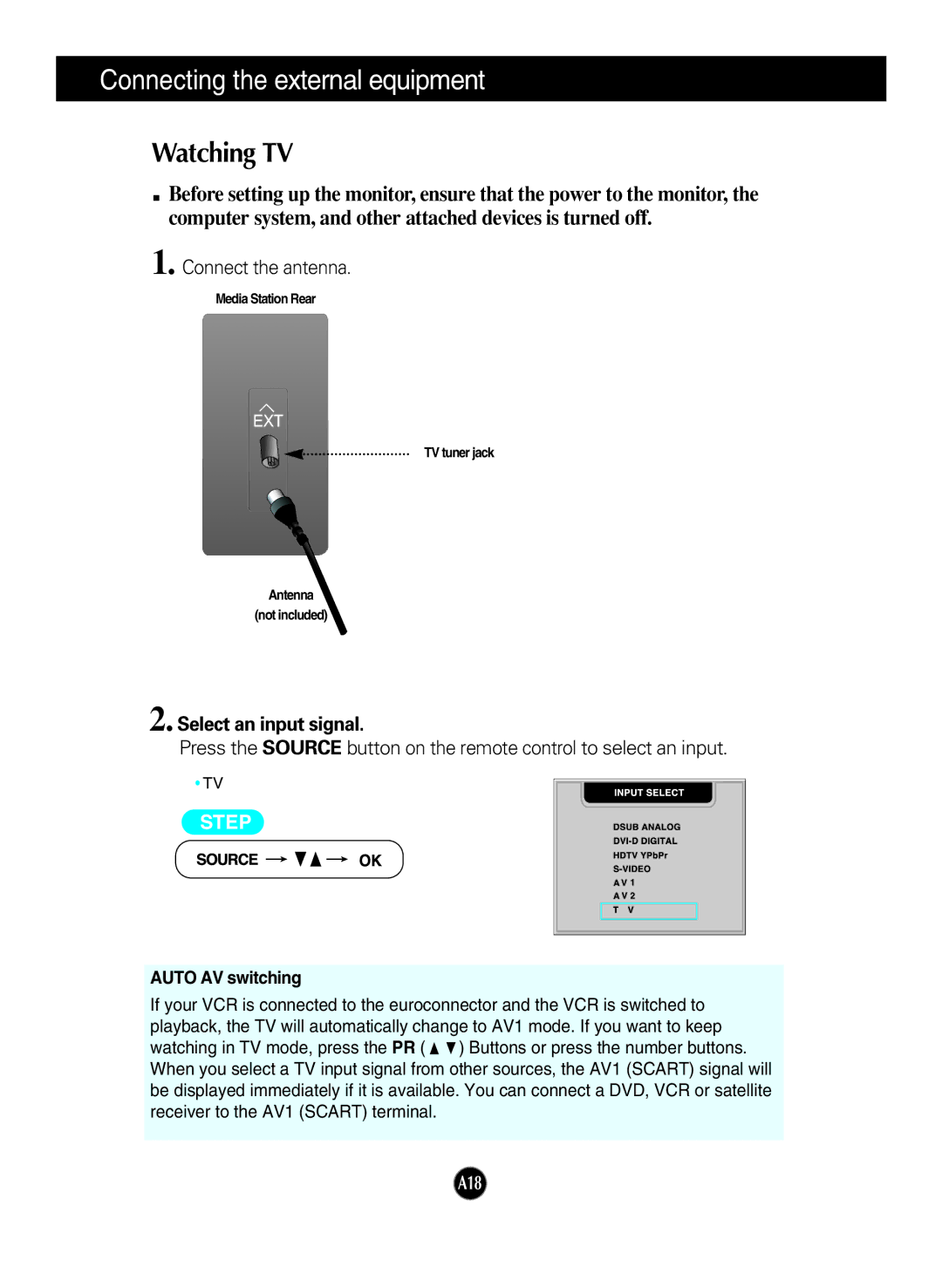Connecting the external equipment
Watching TV
![]() Before setting up the monitor, ensure that the power to the monitor, the computer system, and other attached devices is turned off.
Before setting up the monitor, ensure that the power to the monitor, the computer system, and other attached devices is turned off.
1. Connect the antenna.
Media Station Rear
TV tuner jack
Antenna
(not included)
2. Select an input signal.
Press the SOURCE button on the remote control to select an input.
• TV
STEP
AUTO AV switching
If your VCR is connected to the euroconnector and the VCR is switched to playback, the TV will automatically change to AV1 mode. If you want to keep
watching in TV mode, press the PR ( ![]()
![]() ) Buttons or press the number buttons. When you select a TV input signal from other sources, the AV1 (SCART) signal will be displayed immediately if it is available. You can connect a DVD, VCR or satellite receiver to the AV1 (SCART) terminal.
) Buttons or press the number buttons. When you select a TV input signal from other sources, the AV1 (SCART) signal will be displayed immediately if it is available. You can connect a DVD, VCR or satellite receiver to the AV1 (SCART) terminal.
A18