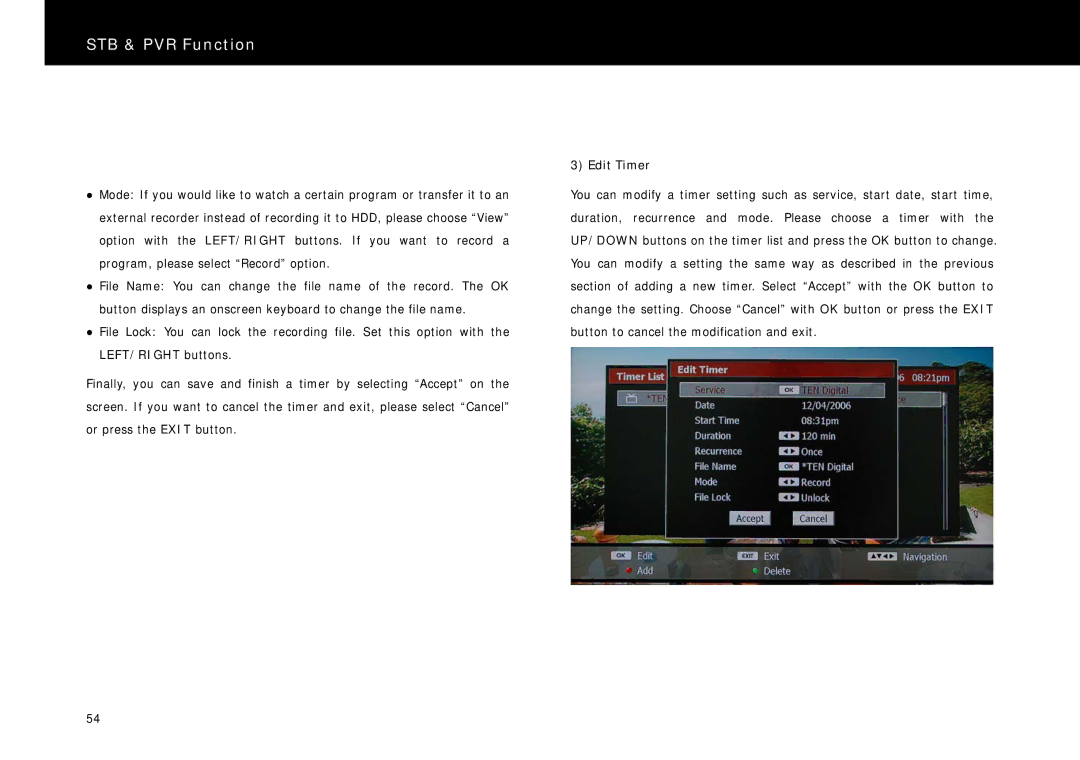STB & PVR Function
zMode: If you would like to watch a certain program or transfer it to an external recorder instead of recording it to HDD, please choose “View” option with the LEFT/RIGHT buttons. If you want to record a program, please select “Record” option.
zFile Name: You can change the file name of the record. The OK button displays an onscreen keyboard to change the file name.
zFile Lock: You can lock the recording file. Set this option with the LEFT/RIGHT buttons.
Finally, you can save and finish a timer by selecting “Accept” on the screen. If you want to cancel the timer and exit, please select “Cancel” or press the EXIT button.
3) Edit Timer
You can modify a timer setting such as service, start date, start time, duration, recurrence and mode. Please choose a timer with the UP/DOWN buttons on the timer list and press the OK button to change. You can modify a setting the same way as described in the previous section of adding a new timer. Select “Accept” with the OK button to change the setting. Choose “Cancel” with OK button or press the EXIT button to cancel the modification and exit.
54