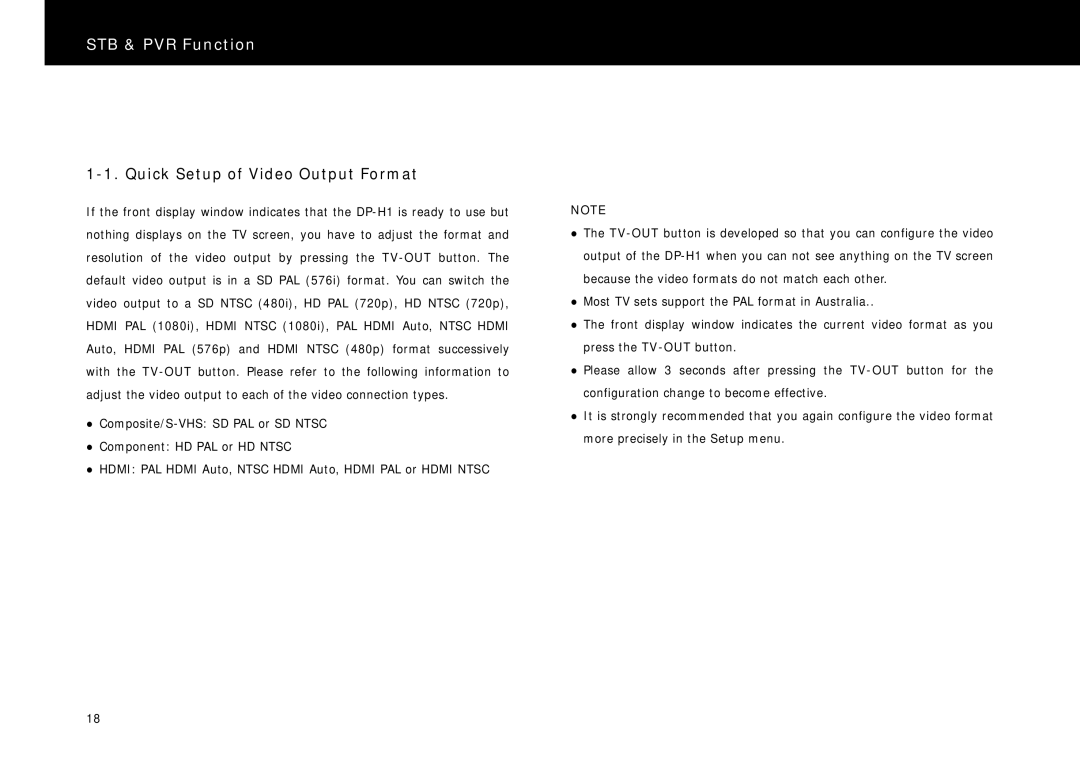1-1. Quick Setup of Video Output Format
If the front display window indicates that the DP-H1 is ready to use but nothing displays on the TV screen, you have to adjust the format and resolution of the video output by pressing the TV-OUTbutton. The default video output is in a SD PAL (576i) format. You can switch the video output to a SD NTSC (480i), HD PAL (720p), HD NTSC (720p), HDMI PAL (1080i), HDMI NTSC (1080i), PAL HDMI Auto, NTSC HDMI Auto, HDMI PAL (576p) and HDMI NTSC (480p) format successively with the TV-OUTbutton. Please refer to the following information to adjust the video output to each of the video connection types.
zComposite/S-VHS: SD PAL or SD NTSC
zComponent: HD PAL or HD NTSC
zHDMI: PAL HDMI Auto, NTSC HDMI Auto, HDMI PAL or HDMI NTSC
NOTE
zThe TV-OUTbutton is developed so that you can configure the video output of the DP-H1 when you can not see anything on the TV screen because the video formats do not match each other.
zMost TV sets support the PAL format in Australia..
zThe front display window indicates the current video format as you press the TV-OUTbutton.
zPlease allow 3 seconds after pressing the TV-OUTbutton for the configuration change to become effective.
zIt is strongly recommended that you again configure the video format more precisely in the Setup menu.