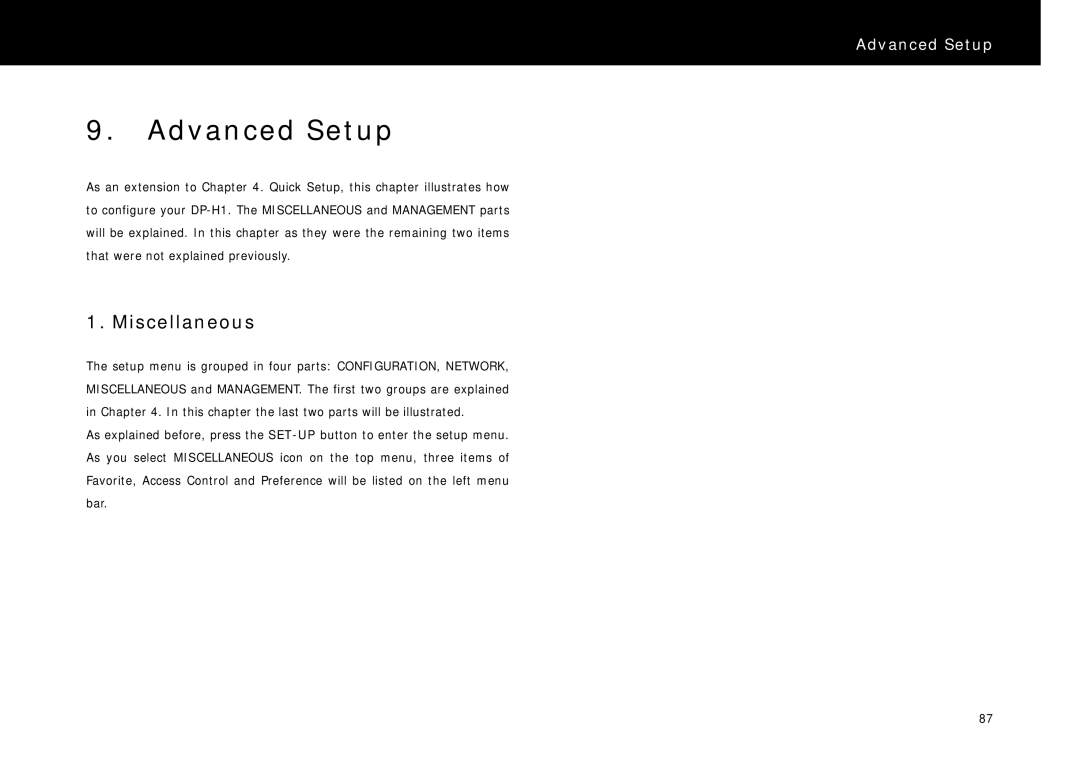Advanced Setup
9.Advanced Setup
As an extension to Chapter 4. Quick Setup, this chapter illustrates how to configure your
1. Miscellaneous
The setup menu is grouped in four parts: CONFIGURATION, NETWORK, MISCELLANEOUS and MANAGEMENT. The first two groups are explained in Chapter 4. In this chapter the last two parts will be illustrated.
As explained before, press the
87