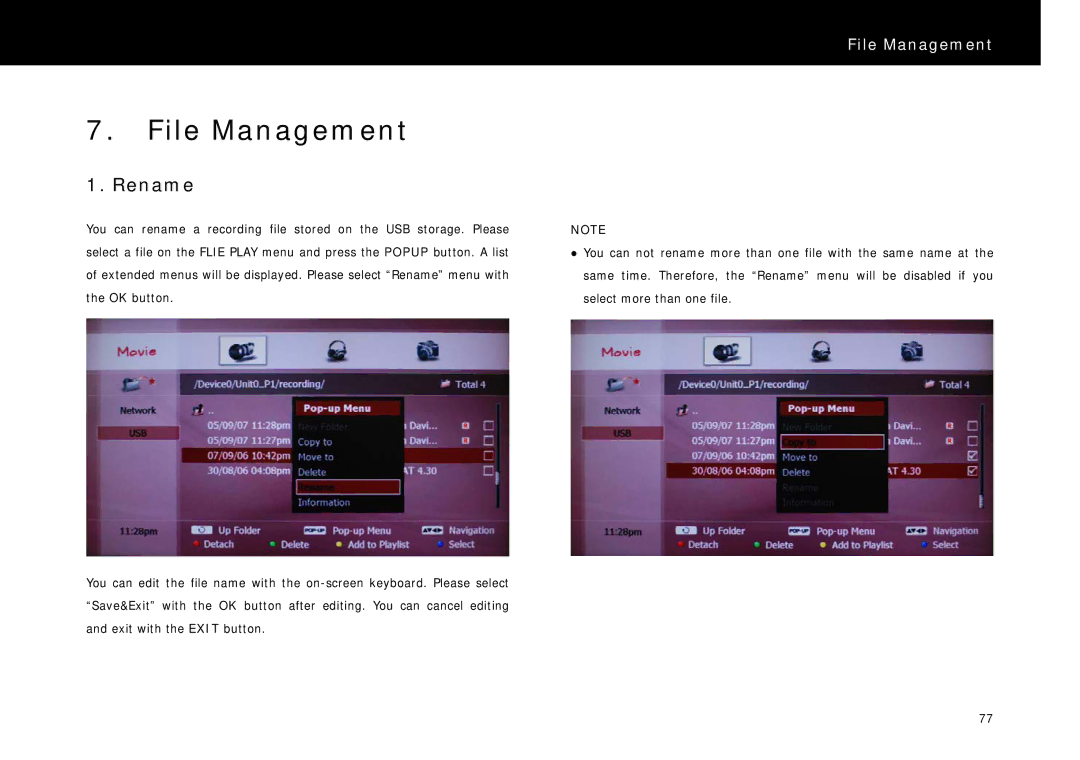File Management
7.File Management
1. Rename
You can rename a recording file stored on the USB storage. Please select a file on the FLIE PLAY menu and press the POPUP button. A list of extended menus will be displayed. Please select “Rename” menu with the OK button.
You can edit the file name with the
NOTE
zYou can not rename more than one file with the same name at the same time. Therefore, the “Rename” menu will be disabled if you select more than one file.
77