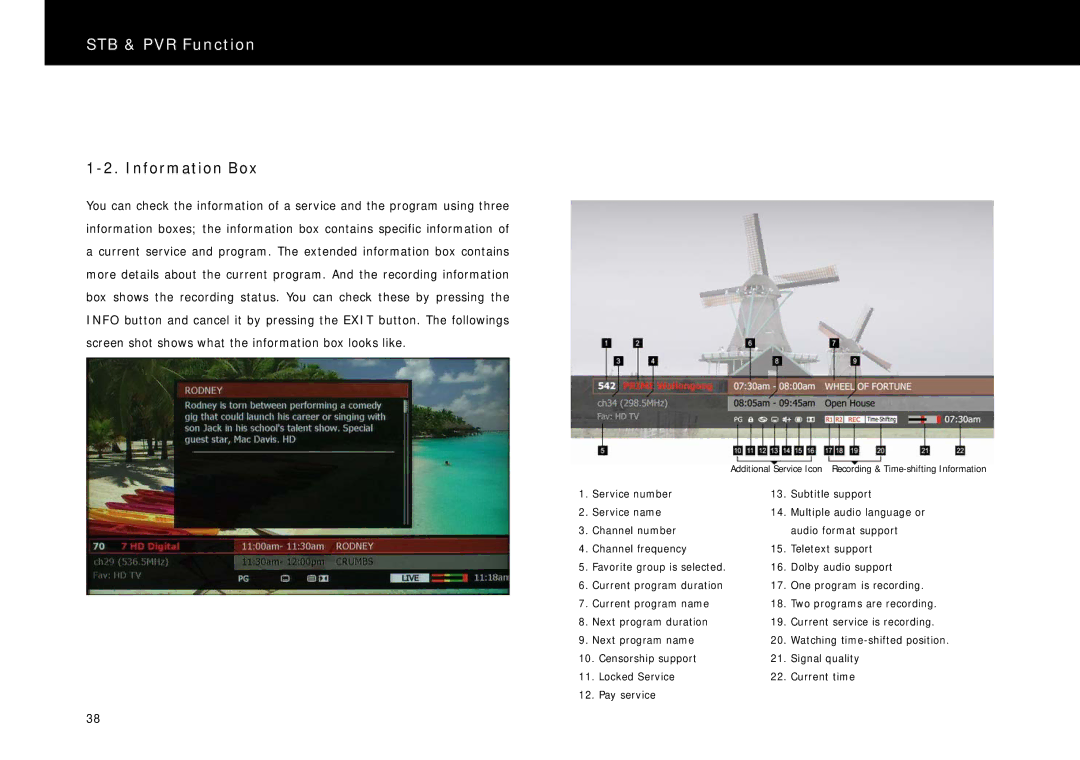STB & PVR Function
1-2. Information Box
You can check the information of a service and the program using three information boxes; the information box contains specific information of a current service and program. The extended information box contains more details about the current program. And the recording information box shows the recording status. You can check these by pressing the INFO button and cancel it by pressing the EXIT button. The followings screen shot shows what the information box looks like.
|
| Additional Service Icon Recording & | |
1. | Service number | 13. | Subtitle support |
2. | Service name | 14. | Multiple audio language or |
3. | Channel number |
| audio format support |
4. | Channel frequency | 15. | Teletext support |
5. | Favorite group is selected. | 16. | Dolby audio support |
6. | Current program duration | 17. | One program is recording. |
7. | Current program name | 18. | Two programs are recording. |
8. | Next program duration | 19. | Current service is recording. |
9. | Next program name | 20. | Watching |
10. Censorship support | 21. | Signal quality | |
11. Locked Service | 22. | Current time | |
12. Pay service |
|
| |
38