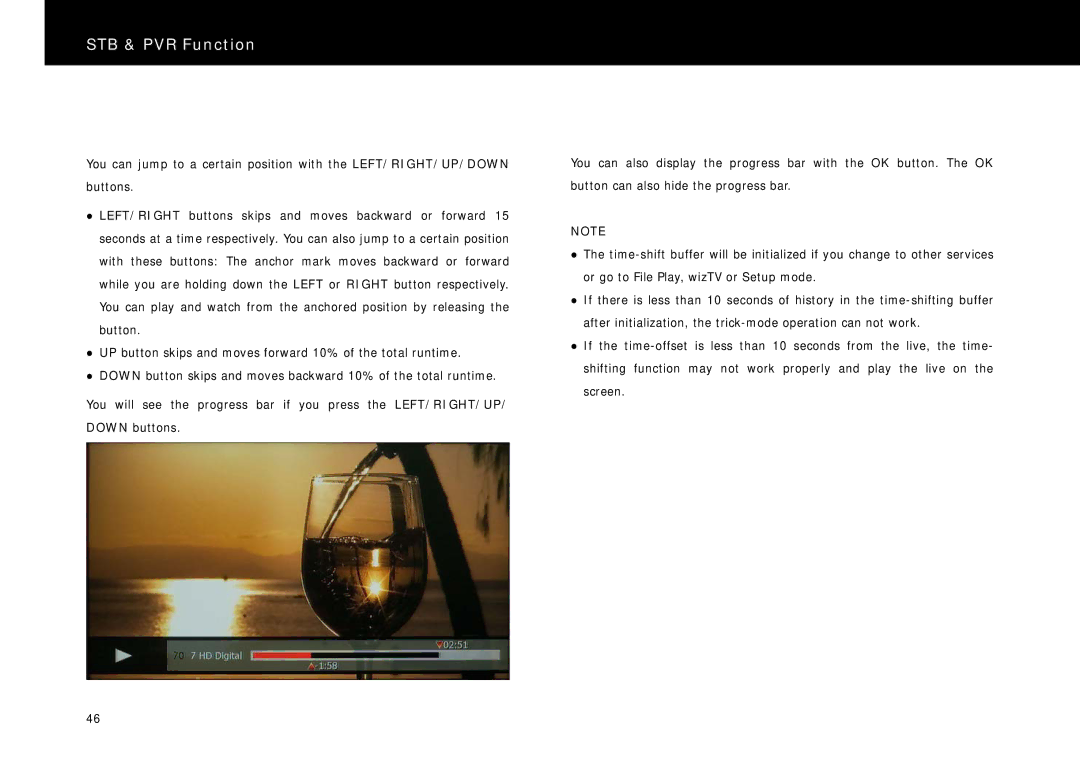STB & PVR Function
You can jump to a certain position with the LEFT/RIGHT/UP/DOWN buttons.
zLEFT/RIGHT buttons skips and moves backward or forward 15 seconds at a time respectively. You can also jump to a certain position with these buttons: The anchor mark moves backward or forward while you are holding down the LEFT or RIGHT button respectively. You can play and watch from the anchored position by releasing the button.
zUP button skips and moves forward 10% of the total runtime.
zDOWN button skips and moves backward 10% of the total runtime.
You will see the progress bar if you press the LEFT/RIGHT/UP/ DOWN buttons.
You can also display the progress bar with the OK button. The OK button can also hide the progress bar.
NOTE
zThe
zIf there is less than 10 seconds of history in the
zIf the
46