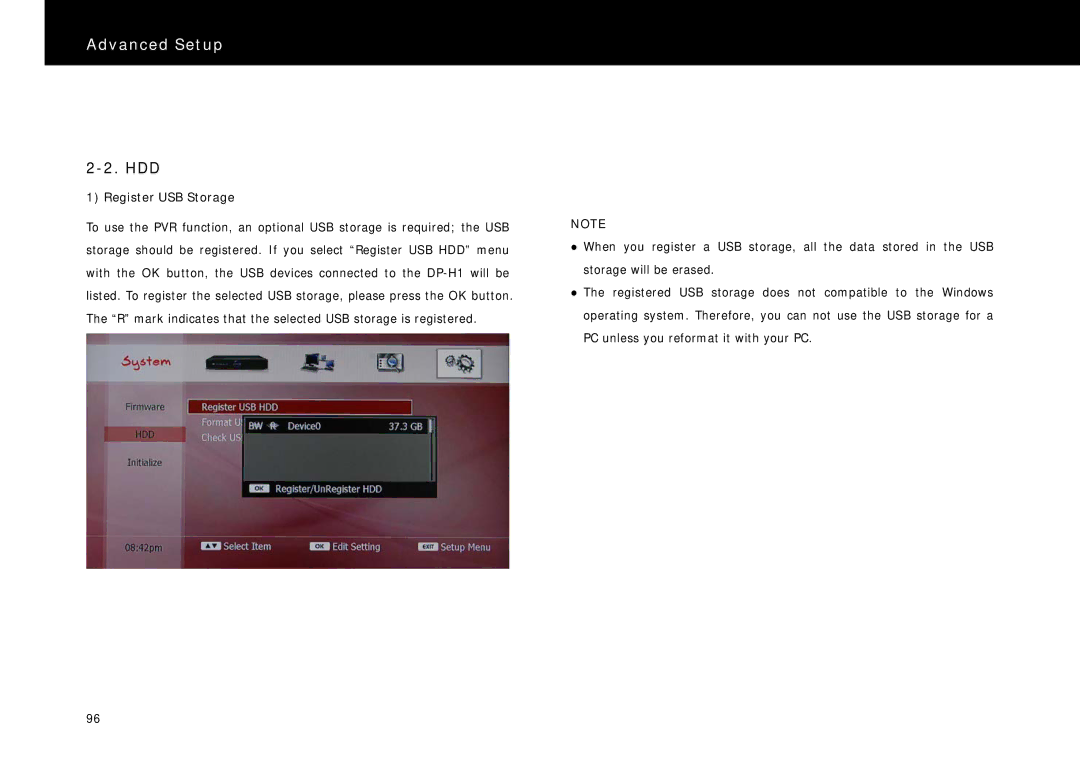Advanced Setup
2-2. HDD
1) Register USB Storage
To use the PVR function, an optional USB storage is required; the USB storage should be registered. If you select “Register USB HDD” menu with the OK button, the USB devices connected to the
NOTE
zWhen you register a USB storage, all the data stored in the USB storage will be erased.
zThe registered USB storage does not compatible to the Windows operating system. Therefore, you can not use the USB storage for a PC unless you reformat it with your PC.
96