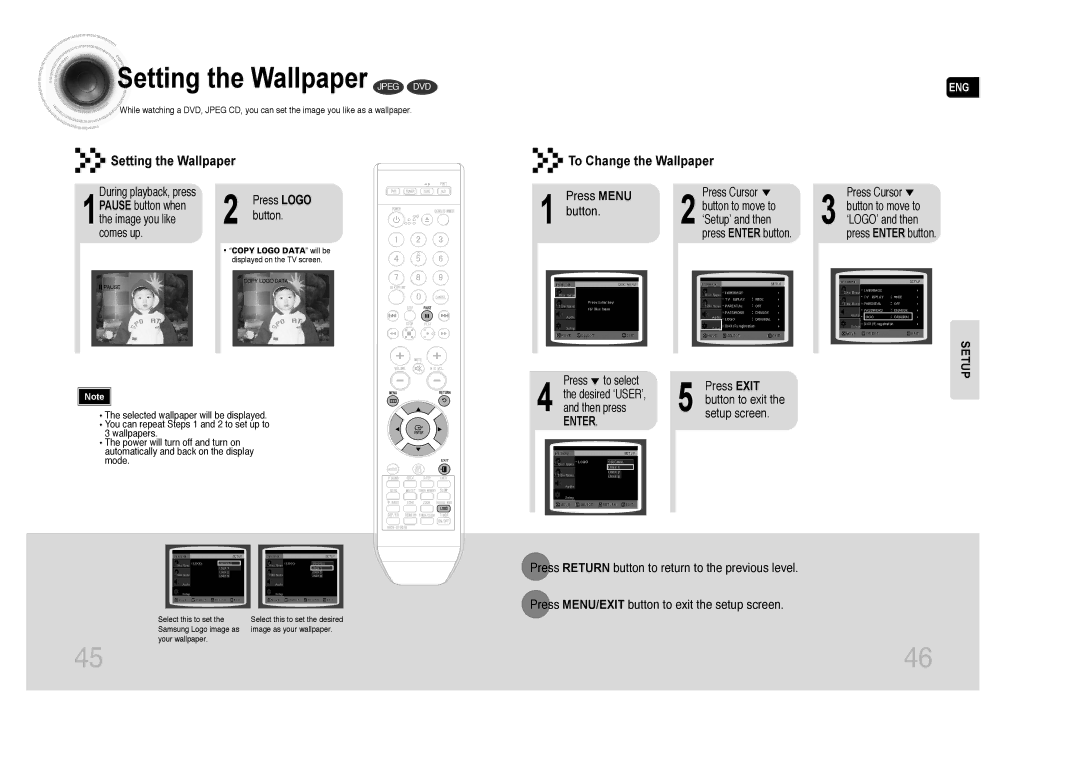Contents
DVD Mini Component System With USB Host
AH68-02065K
Safety Warnings
Precautions
Contents
Playable Discs
This product does not support Secure DRM Media files
Description
Front Panel
Replace the battery cover
Range of Operation of the Remote Control
Connecting the Speakers
MAX-DA75
Hdmi Function
Stop mode, press the Menu button
OPTICALConnecting an External Digital Component
FM antenna connection
Setting the Clock
Disc Playback
MP3/WMA -CD Playback Jpeg File Playback Jpeg
Rotate/Flip Function
To play a file icon in the screen
DivX Playback
Skip Forward/Back
Fast playback
Audio Display
To play a file in the USB menu screen
Connect the USB
Cable
To stop playback, press the Stop button
Bluetooth device, the Mini Component System will display
Disconnection may differ, depending on the bluetooth device
Device
Connect on the front display, followed by the device name
Press Info button on the remote control
Slow Playback
Press and hold
Press Slow button
Skipping Scenes/Songs
Step Function DVD
To Select a Repeat Playback Mode Disc Information Screen
Repeat Playback
↔ B Repeat Playback Zoom Function
Zoom Screen Enlarge Function DVD
Press Zoom button
Press Enter button
Press Info button twice
1Press Info button
Press the numeric buttons
Press the numeric
Using Disc Menu
Press EXIT/MENU button to exit the setup screen
Press Return button to return to the previous level
Stop mode,Press
Setting the Language
Setup
Press MENU/EXIT button to exit the setup screen
Button to move to Menu button ‘Setup’ and then
Setting TV Screen type
Move to ‘PASSWORD’
Press Cursor Button to move to
Press Cursor button to
Then press Enter
Setting the Wallpaper Jpeg DVD
Press Menu
Enter
Presetting Stations
Radio Operation
Listening to a Cassette
Standby on
STANDBY/ON
Recording a Radio Program ENG
Press the DVD/CD button Insert a blank cassette in Tape
STANDBY/ON Tuner
Timer Function
TIMER/CLOCK
Power
Press Sleep button Press the P.SOUND button
Press the P.BASS button
Press Mute button
CD Ripping Function
Connecting Headphones/Microphone
Connect the headphones to the Phones jack on Front panel
Before Calling for Service
Specifications
Comprises two 0.6 mm thick discs bonded together
DVD player, the player cannot play the disc
Subtitle languages
Movies, these movies are numbered as Title 1, Title 2, etc






 Setting
Setting
 the Wallpaper JPEG DVD
the Wallpaper JPEG DVD![]()
![]()
![]() While watching a DVD, JPEG CD, you can set the image you like as a wallpaper.
While watching a DVD, JPEG CD, you can set the image you like as a wallpaper.![]()
![]()
![]()
![]() Setting the Wallpaper
Setting the Wallpaper


 To Change the Wallpaper
To Change the Wallpaper![]() PAUSE
PAUSE