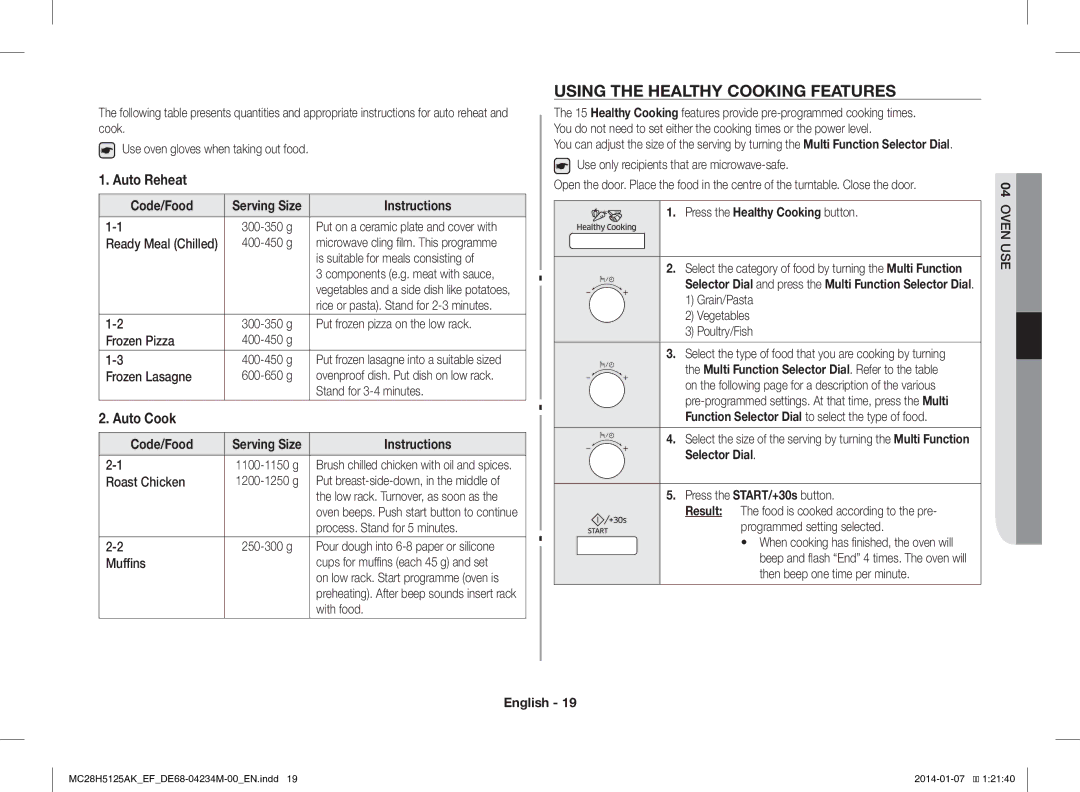The following table presents quantities and appropriate instructions for auto reheat and cook.
![]() Use oven gloves when taking out food.
Use oven gloves when taking out food.
1. Auto Reheat
Code/Food | Serving Size | Instructions |
|
|
|
Put on a ceramic plate and cover with | ||
Ready Meal (Chilled) | microwave cling film. This programme | |
|
| is suitable for meals consisting of |
|
| 3 components (e.g. meat with sauce, |
|
| vegetables and a side dish like potatoes, |
|
| rice or pasta). Stand for |
Put frozen pizza on the low rack. | ||
Frozen Pizza |
| |
Put frozen lasagne into a suitable sized | ||
Frozen Lasagne | ovenproof dish. Put dish on low rack. | |
|
| Stand for |
2. Auto Cook
Code/Food | Serving Size | Instructions |
|
|
|
Brush chilled chicken with oil and spices. | ||
Roast Chicken | Put | |
|
| the low rack. Turnover, as soon as the |
|
| oven beeps. Push start button to continue |
|
| process. Stand for 5 minutes. |
Pour dough into | ||
Muffins |
| cups for muffins (each 45 g) and set |
|
| on low rack. Start programme (oven is |
|
| preheating). After beep sounds insert rack |
|
| with food. |
USING THE HEALTHY COOKING FEATURES
The 15 Healthy Cooking features provide
You can adjust the size of the serving by turning the Multi Function Selector Dial. ![]() Use only recipients that are
Use only recipients that are
Open the door. Place the food in the centre of the turntable. Close the door.
1. Press the Healthy Cooking button.
2.Select the category of food by turning the Multi Function
Selector Dial and press the Multi Function Selector Dial. 1) Grain/Pasta
2)Vegetables
3)Poultry/Fish
3.Select the type of food that you are cooking by turning
the Multi Function Selector Dial. Refer to the table on the following page for a description of the various
4. Select the size of the serving by turning the Multi Function Selector Dial.
5.Press the START/+30s button.
Result: The food is cooked according to the pre- programmed setting selected.
• When cooking has finished, the oven will beep and flash “End” 4 times. The oven will then beep one time per minute.
04 OVEN USE
English - 19
��![]()
![]() 1:21:40
1:21:40