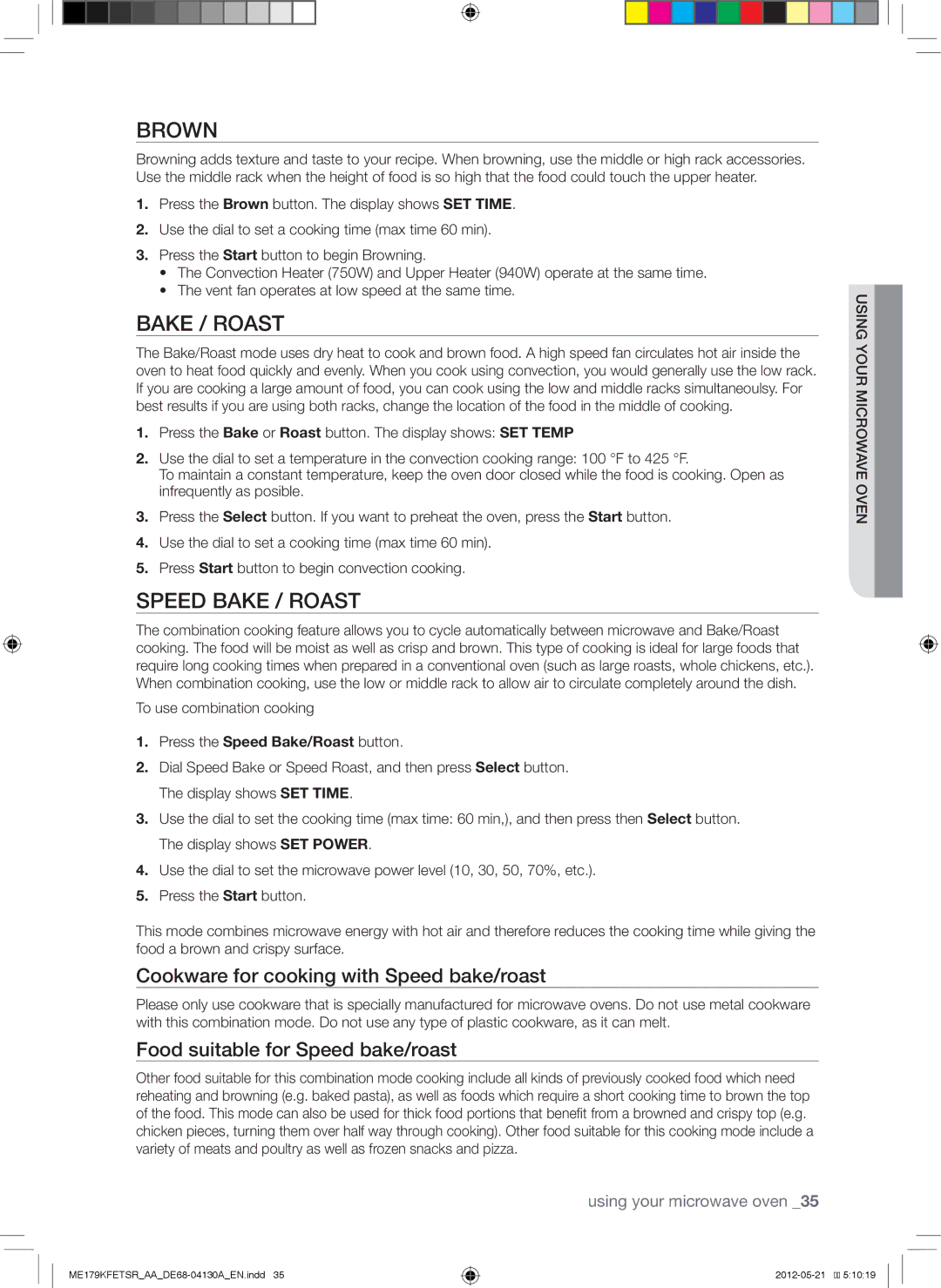ME179KFETSR specifications
The Samsung ME179KFETSR is a versatile and efficient microwave oven designed to streamline cooking in your kitchen. With a sleek and modern design, this model not only enhances the aesthetics of your kitchen space but also boasts a range of advanced features and technologies that optimize cooking performance.One of the standout features of the ME179KFETSR is its ceramic enamel interior. This innovative material is not only easy to clean but is also highly resistant to scratches and bacteria. The smooth surface helps to maintain hygiene and requires minimal effort to wipe down after use, making it an ideal choice for busy households.
The microwave offers a powerful cooking performance with a microwave power of 900 Watts. This capability ensures quick and even cooking, allowing users to prepare meals in a fraction of the time compared to traditional cooking methods. This is particularly beneficial for busy families or individuals looking to save time without compromising on meal quality.
Equipped with Samsung's Smart Eco mode, the ME179KFETSR helps reduce energy consumption while still delivering effective results. This feature is part of a broader commitment to sustainability, making it an eco-friendly option for environmentally conscious users.
Another notable technology incorporated into the ME179KFETSR is the Sensor Cook function. This intelligent feature automatically adjusts cooking times and power levels based on the humidity levels detected inside the microwave. This ensures perfectly cooked dishes every time, removing the guesswork from meal preparation.
For added convenience, the microwave comes with pre-programmed cooking modes, allowing users to easily reheat, defrost, or cook a wide range of meals with just the press of a button. This makes cooking fuss-free, even for those who may not be experienced in the kitchen.
The design of the ME179KFETSR includes a user-friendly control panel, featuring a clear display and easy-to-navigate buttons. This simplicity ensures that even those unfamiliar with microwave operations can quickly learn how to utilize its features effectively.
In summary, the Samsung ME179KFETSR is a perfect blend of performance, functionality, and eco-friendliness. With its ceramic enamel interior, powerful cooking capabilities, energy-saving technologies, sensor cooking features, and user-friendly design, this microwave is an excellent addition to any modern kitchen, catering to the needs of families and individuals alike.