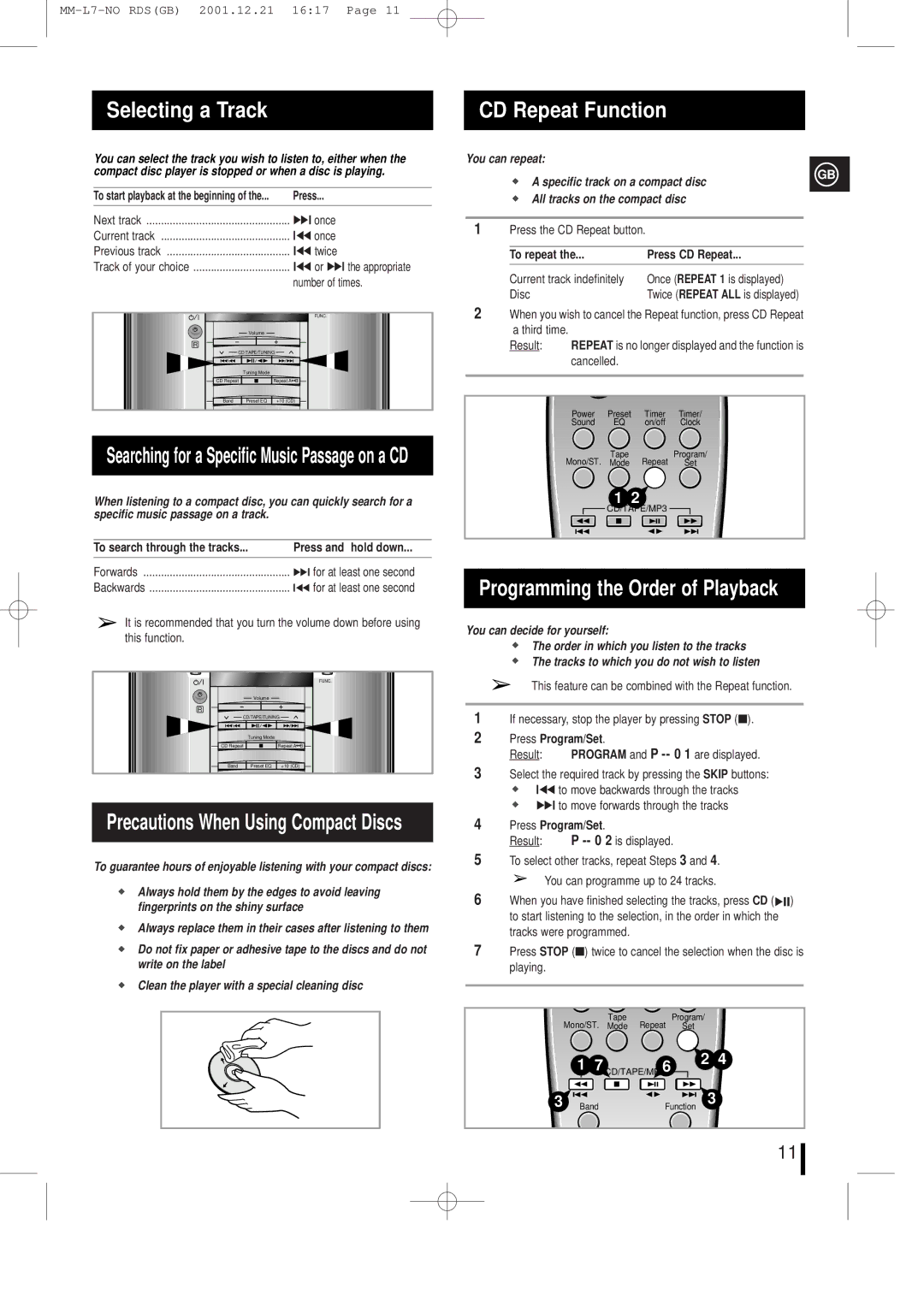Selecting a Track |
| CD Repeat Function |
|
|
|
You can select the track you wish to listen to, either when the compact disc player is stopped or when a disc is playing.
To start playback at the beginning of the... | Press... |
Next track | •I once |
Current track | I” once |
You can repeat:
A specific track on a compact disc
All tracks on the compact disc
1Press the CD Repeat button.
GB
Previous track | I” twice |
Track of your choice | I” or •I the appropriate |
| number of times. |
|
|
| FUNC. |
| Volume |
|
|
R |
|
|
|
CD/TAPE/TUNING |
| ||
| Tuning Mode |
|
|
CD Repeat |
| Repeat A | B |
Band | Preset EQ | +10 (CD) |
|
Searching for a Specific Music Passage on a CD
When listening to a compact disc, you can quickly search for a specific music passage on a track.
To search through the tracks... | Press and hold down... |
Forwards | •I for at least one second |
Backwards | I” for at least one second |
It is recommended that you turn the volume down before using this function.
|
|
| FUNC. |
| Volume |
|
|
R |
|
|
|
CD/TAPE/TUNING |
| ||
| Tuning Mode |
|
|
CD Repeat |
| Repeat A | B |
Band | Preset EQ | +10 (CD) |
|
Precautions When Using Compact Discs
To guarantee hours of enjoyable listening with your compact discs:
Always hold them by the edges to avoid leaving fingerprints on the shiny surface
Always replace them in their cases after listening to them
Do not fix paper or adhesive tape to the discs and do not write on the label
Clean the player with a special cleaning disc
To repeat the... | Press CD Repeat... |
Current track indefinitely | Once (REPEAT 1 is displayed) |
Disc | Twice (REPEAT ALL is displayed) |
2When you wish to cancel the Repeat function, press CD Repeat a third time.
Result: REPEAT is no longer displayed and the function is cancelled.
Power Preset Timer Timer/
Sound EQ on/off Clock
TapeProgram/
Mono/ST. Mode Repeat Set
1 2
![]() CD/TAPE/MP3
CD/TAPE/MP3 ![]()
Programming the Order of Playback
You can decide for yourself:
The order in which you listen to the tracks The tracks to which you do not wish to listen
This feature can be combined with the Repeat function.
1If necessary, stop the player by pressing STOP (■).
2Press Program/Set.
Result: PROGRAM and P
3Select the required track by pressing the SKIP buttons:
I” to move backwards through the tracks
•I to move forwards through the tracks
4Press Program/Set.
Result: P
5To select other tracks, repeat Steps 3 and 4.
You can programme up to 24 tracks.
6When you have finished selecting the tracks, press CD (ÃÈ) to start listening to the selection, in the order in which the tracks were programmed.
7Press STOP (■) twice to cancel the selection when the disc is playing.
TapeProgram/
Mono/ST. Mode Repeat Set
1 | 7 CD/TAPE/MP36 | 2 4 |
|
3 | Band | Function | 3 |
11