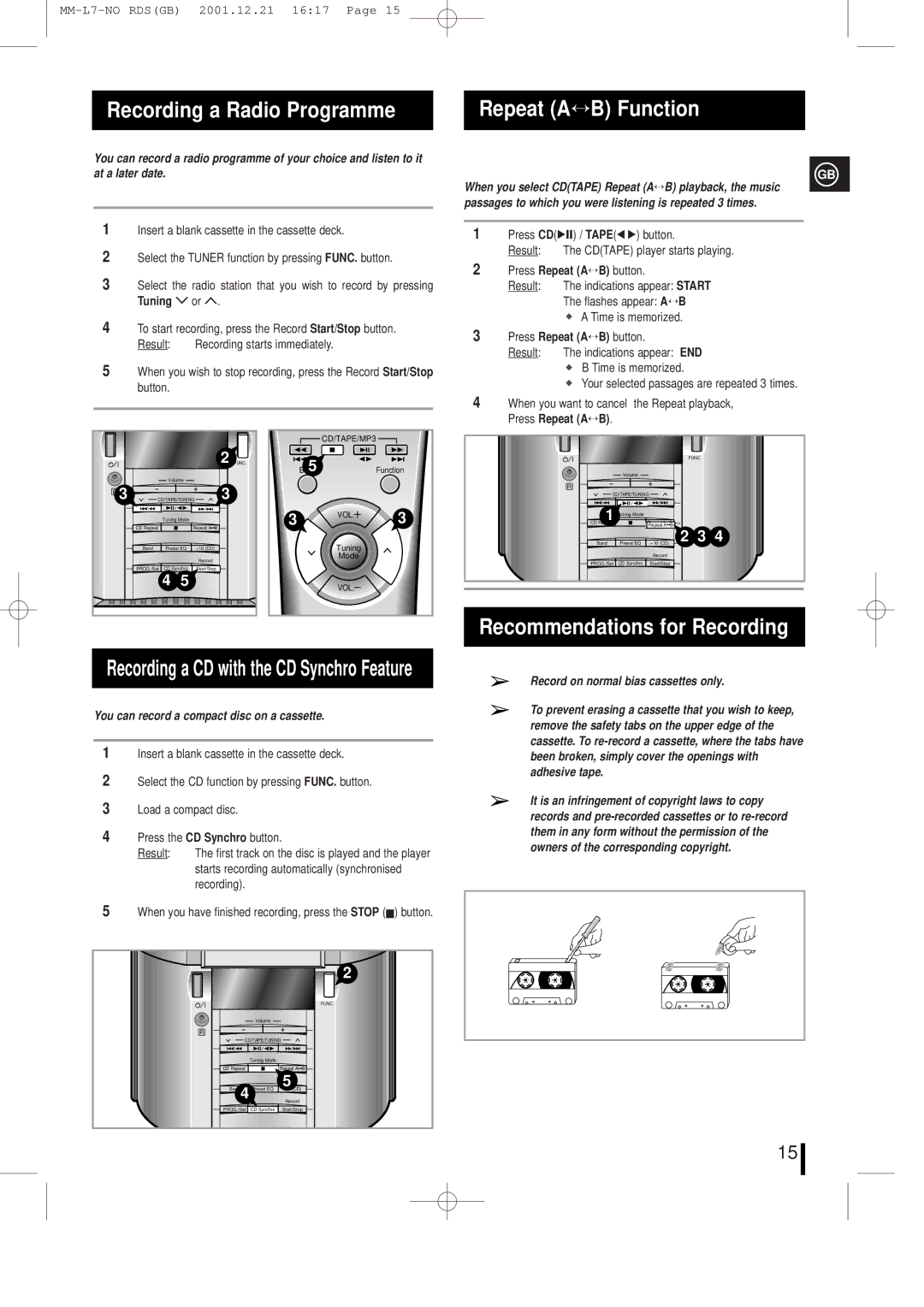Recording a Radio Programme |
| Repeat (A↔B) Function |
|
|
|
You can record a radio programme of your choice and listen to it at a later date.
1Insert a blank cassette in the cassette deck.
2Select the TUNER function by pressing FUNC. button.
3Select the radio station that you wish to record by pressing Tuning › or š.
4To start recording, press the Record Start/Stop button.
Result: Recording starts immediately.
5When you wish to stop recording, press the Record Start/Stop button.
GB
When you select CD(TAPE) Repeat (A↔B) playback, the music passages to which you were listening is repeated 3 times.
1Press CD(ÃÈ) / TAPE(ÏÃ) button.
Result: The CD(TAPE) player starts playing.
2Press Repeat (A↔B) button.
Result: The indications appear: START The flashes appear: A↔B
![]() A Time is memorized.
A Time is memorized.
3Press Repeat (A↔B) button.
Result: The indications appear: END
![]() B Time is memorized.
B Time is memorized.
![]() Your selected passages are repeated 3 times.
Your selected passages are repeated 3 times.
4When you want to cancel the Repeat playback, Press Repeat (A↔B).
|
| 2 FUNC. |
| Volume |
|
R 3 | CD/TAPE/TUNING | 3 |
| Tuning Mode |
|
CD Repeat |
| Repeat A B |
Band | Preset EQ | +10 (CD) |
|
| Record |
PROG./Set | CD Synchro | Start/Stopart/top |
4 | 5 |
![]() CD/TAPE/MP3
CD/TAPE/MP3 ![]()
Band5 | Function |
3 VOL.![]() 3
3
Tuning
Mode
VOL.
FUNC. |
Volume
R![]()
![]()
![]()
![]()
![]()
![]() CD/TAPE/TUNING
CD/TAPE/TUNING ![]()
![]()
1 Tuning Mode | Repeat A | B | |
CD Repeat |
| ||
|
| Repeat A | B |
Band | Preset EQ | +10 (CD) | 2 3 4 |
|
| Record |
|
PROG./Set | CD Synchro | Start/Stop | |
Recommendations for Recording
Recording a CD with the CD Synchro Feature
You can record a compact disc on a cassette.
1Insert a blank cassette in the cassette deck.
2Select the CD function by pressing FUNC. button.
3Load a compact disc.
4Press the CD Synchro button.
Result: The first track on the disc is played and the player starts recording automatically (synchronised recording).
5When you have finished recording, press the STOP (■) button.
2 |
FUNC. |
Volume
R![]()
![]()
![]()
![]()
![]()
![]() CD/TAPE/TUNING
CD/TAPE/TUNING ![]()
![]()
Tuning Mode
CD Repeat ![]() Repeat A
Repeat A![]()
![]() B
B ![]()
![]()
Band 4 Preset EQ | 5 |
+10 (CD) | |
| Record |
PROG./Set CD Synchro | Start/Stop |
Record on normal bias cassettes only.
To prevent erasing a cassette that you wish to keep, remove the safety tabs on the upper edge of the cassette. To
It is an infringement of copyright laws to copy records and
15