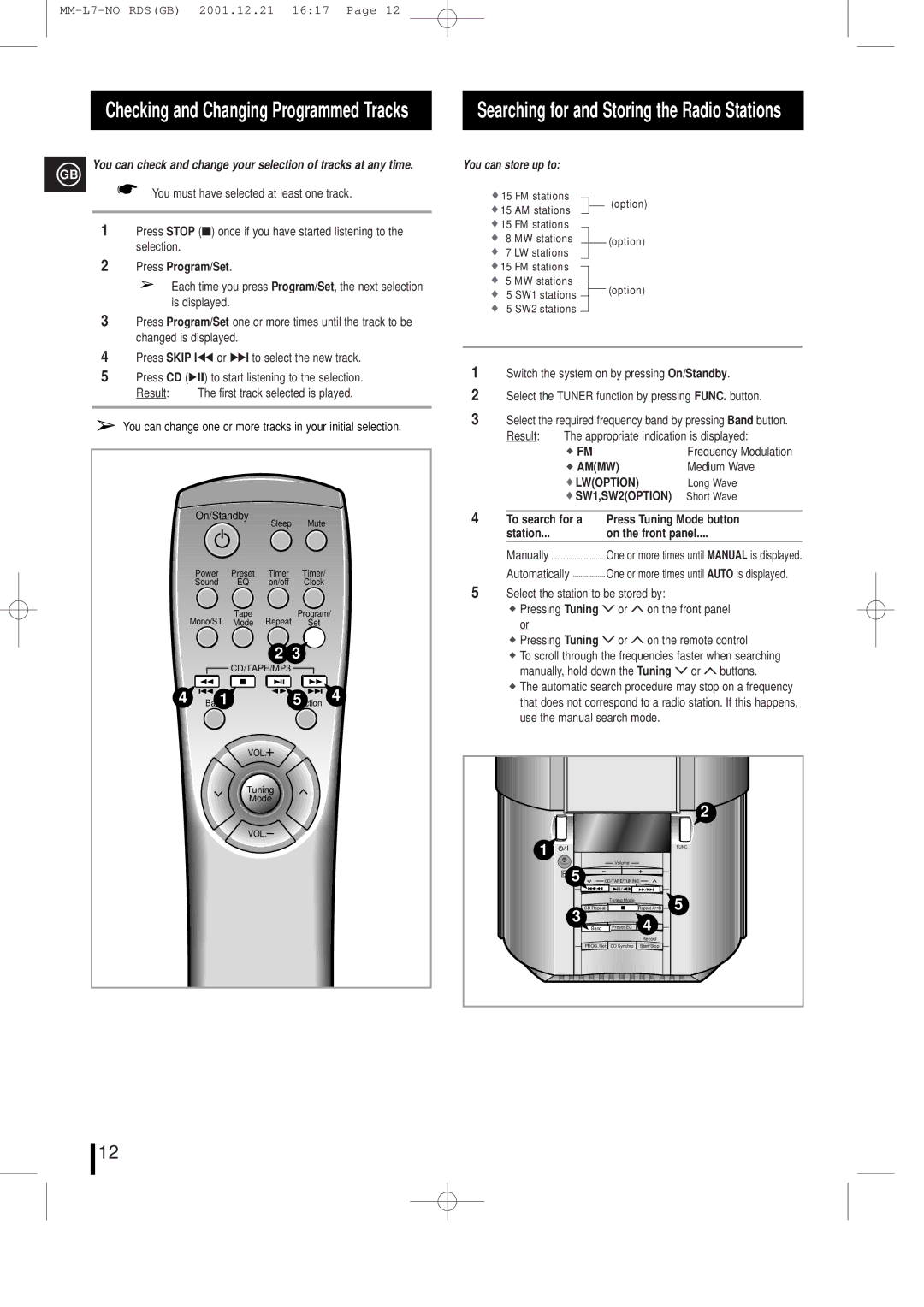Checking and Changing Programmed Tracks
You can check and change your selection of tracks at any time.
GB
You must have selected at least one track.
1Press STOP (■) once if you have started listening to the selection.
2Press Program/Set.
Each time you press Program/Set, the next selection is displayed.
3Press Program/Set one or more times until the track to be changed is displayed.
4Press SKIP I” or •I to select the new track.
5Press CD (ÃÈ) to start listening to the selection.
Result: The first track selected is played.
You can change one or more tracks in your initial selection.
On/Standby
Sleep Mute
Power Preset Timer Timer/
Sound EQ on/off Clock
TapeProgram/
Mono/ST. Mode Repeat Set
2 3
![]() CD/TAPE/MP3
CD/TAPE/MP3 ![]()
4 | Band1 | Function5 | 4 |
VOL.![]()
Tuning
Mode
VOL.
Searching for and Storing the Radio Stations
You can store up to:
15 FM stations |
|
|
| (option) | |||
|
|
| |||||
15 | AM stations |
|
|
| |||
|
|
|
| ||||
|
|
|
| ||||
15 | FM stations |
|
|
|
|
| |
8 | MW stations |
|
|
|
| (option) | |
|
|
|
| ||||
7 | LW stations |
|
|
|
|
| |
15 | FM stations |
|
|
|
|
| |
|
|
|
|
| |||
5 | MW stations |
|
|
|
| (option) | |
|
|
|
| ||||
5 SW1 stations |
|
|
|
|
| ||
|
|
|
|
| |||
5 SW2 stations |
|
|
|
|
| ||
|
|
|
|
| |||
1Switch the system on by pressing On/Standby.
2Select the TUNER function by pressing FUNC. button.
3Select the required frequency band by pressing Band button.
Result: The appropriate indication is displayed:
FM | Frequency Modulation |
AM(MW) | Medium Wave |
LW(OPTION) | Long Wave |
SW1,SW2(OPTION) | Short Wave |
4To search for a Press Tuning Mode button
station... | on the front panel.... |
Manually ![]()
![]() One or more times until MANUAL is displayed.
One or more times until MANUAL is displayed.
Automatically ![]()
![]() One or more times until AUTO is displayed.
One or more times until AUTO is displayed.
5Select the station to be stored by:
![]() Pressing Tuning › or š on the front panel or
Pressing Tuning › or š on the front panel or
![]() Pressing Tuning › or š on the remote control
Pressing Tuning › or š on the remote control
![]() To scroll through the frequencies faster when searching manually, hold down the Tuning › or š buttons.
To scroll through the frequencies faster when searching manually, hold down the Tuning › or š buttons.
![]() The automatic search procedure may stop on a frequency that does not correspond to a radio station. If this happens, use the manual search mode.
The automatic search procedure may stop on a frequency that does not correspond to a radio station. If this happens, use the manual search mode.
|
|
|
|
|
| 2 |
1 |
|
|
|
|
| FUNC. |
|
|
| Volume |
|
|
|
R | 5 | CD/TAPE/TUNING |
|
| ||
|
|
| Tuning Mode |
|
| 5 |
| 3 | CD Repeat |
| Repeat A | B | |
| Band | Preset EQ | +10 (CD) |
|
| |
|
|
|
| |||
|
| Band |
| 4 |
|
|
|
|
|
| Record |
|
|
|
| PROG./Set | CD Synchro | Start/Stop |
| |
12