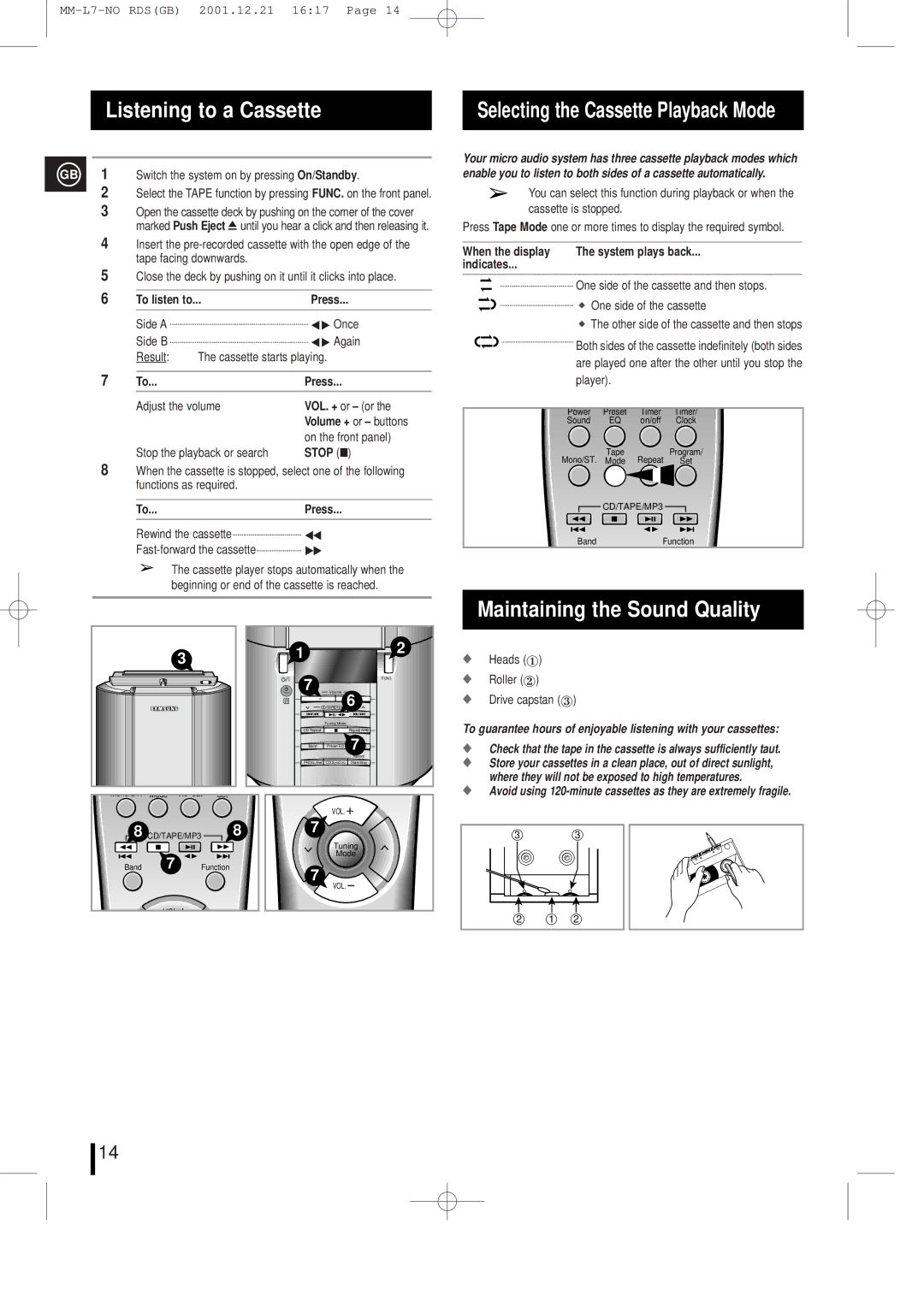Listening to a Cassette |
| Selecting the Cassette Playback Mode |
|
|
|
GB | 1 | Switch the system on by pressing On/Standby. |
2Select the TAPE function by pressing FUNC. on the front panel.
3Open the cassette deck by pushing on the corner of the cover marked Push Eject ž until you hear a click and then releasing it.
4Insert the
5Close the deck by pushing on it until it clicks into place.
6 | To listen to... | Press... | |
| Side A |
| ÏÃ Once |
| Side B |
| ÏÃ Again |
| Result: | The cassette starts playing. | |
7 |
|
|
|
To... |
| Press... | |
|
|
| |
| Adjust the volume | VOL. + or | |
|
|
| Volume + or |
|
|
| on the front panel) |
| Stop the playback or search | STOP (■) | |
8When the cassette is stopped, select one of the following functions as required.
To...Press...
Rewind the cassette
 ”
”
Fast-forward the cassette
 •
•
The cassette player stops automatically when the beginning or end of the cassette is reached.
|
| 3 |
| 1 |
|
| 2 |
|
|
|
|
|
| ||
|
|
|
|
|
|
| |
|
|
|
| 7 |
|
| FUNC. |
|
|
|
| Volume |
|
| |
|
|
|
| R |
|
|
|
|
|
|
| CD/TAPE/TUNING6 |
| ||
|
|
|
|
| Tuning Mode |
|
|
|
|
|
| CD Repeat |
| Repeat A | B |
|
|
|
| Band | Preset EQ | 7 |
|
|
|
|
| +10 (CD) |
| ||
|
|
|
|
|
| Record |
|
|
|
|
| PROG./Set CD Synchro | Start/Stop | ||
Mono/ST. | Mode | Re eat | Set |
|
|
|
|
|
|
|
|
| VOLVOL. . |
| |
8 CD/TAPE/MP3 | 8 | 7 |
|
|
| ||
|
|
|
|
| Tuning |
| |
| 7 |
|
|
| Mode |
| |
Band | Function | 7 |
|
|
| ||
|
|
|
| VOL. . |
| ||
|
|
|
|
|
| ||
| VOL |
|
|
|
|
|
|
Your micro audio system has three cassette playback modes which enable you to listen to both sides of a cassette automatically.
You can select this function during playback or when the cassette is stopped.
Press Tape Mode one or more times to display the required symbol.
When the display | The system plays back... | |||
indicates... |
|
|
|
|
| One side of the cassette and then stops. | |||
| One side of the cassette | |||
| The other side of the cassette and then stops | |||
| Both sides of the cassette indefinitely (both sides | |||
| are played one after the other until you stop the | |||
| player). |
|
| |
| Power | Preset | Timer | Timer/ |
| Sound | EQ | on/off | Clock |
| Mono/ST. | Tape | Repeat | Program/ |
| Mode | Set | ||
![]() CD/TAPE/MP3
CD/TAPE/MP3 ![]()
BandFunction
Maintaining the Sound Quality
◆Heads (①)
◆Roller (②)
◆Drive capstan (③)
To guarantee hours of enjoyable listening with your cassettes:
◆Check that the tape in the cassette is always sufficiently taut.
◆Store your cassettes in a clean place, out of direct sunlight, where they will not be exposed to high temperatures.
◆Avoid using
33
2 1 2
14