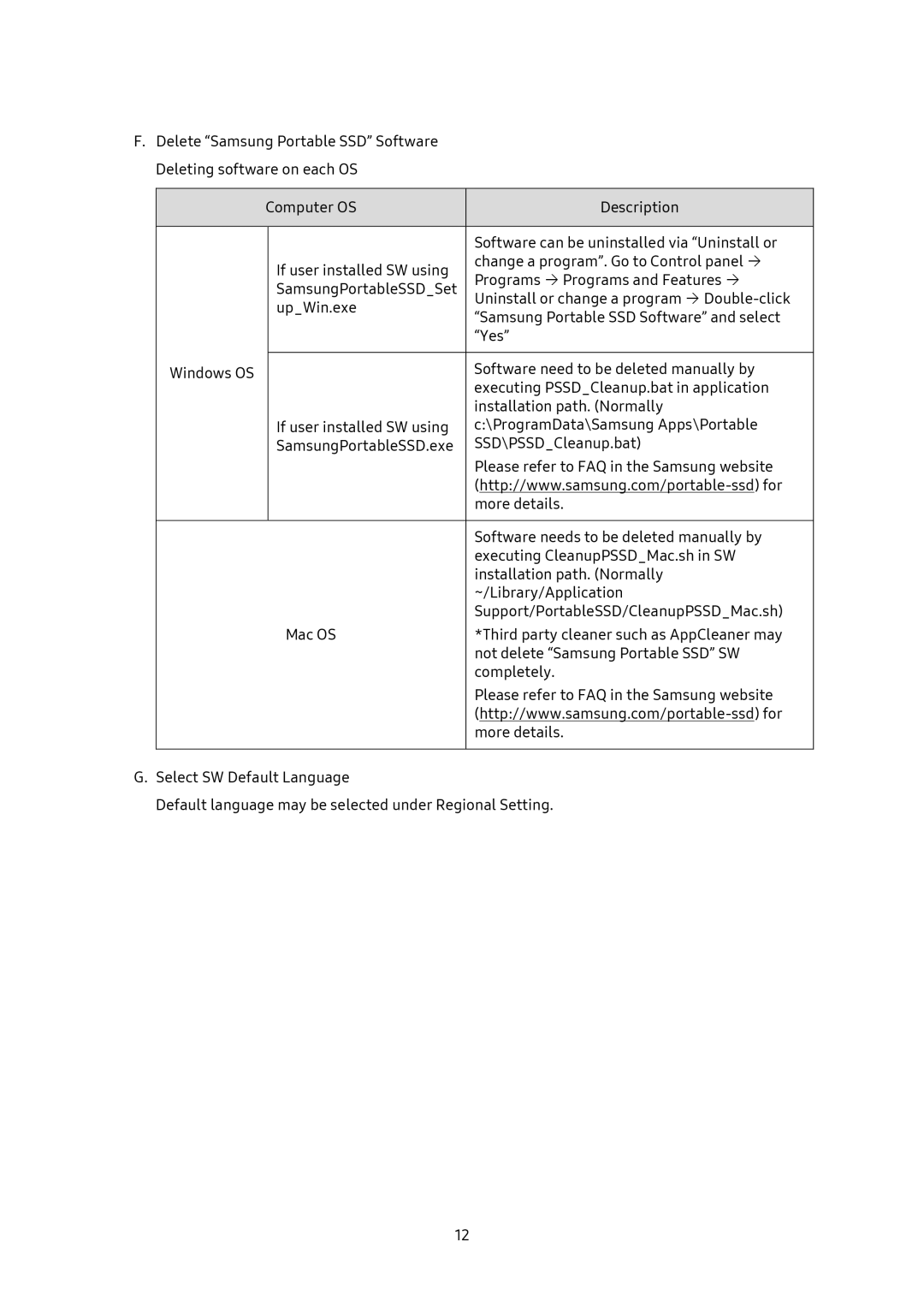F. Delete “Samsung Portable SSD” Software
Deleting software on each OS
Computer OS | Description | |
|
|
|
|
| Software can be uninstalled via “Uninstall or |
| If user installed SW using | change a program”. Go to Control panel |
| Programs Programs and Features | |
| SamsungPortableSSD_Set | |
| Uninstall or change a program | |
| up_Win.exe | |
| “Samsung Portable SSD Software” and select | |
|
| |
|
| “Yes” |
|
|
|
Windows OS |
| Software need to be deleted manually by |
|
| executing PSSD_Cleanup.bat in application |
|
| installation path. (Normally |
| If user installed SW using | c:\ProgramData\Samsung Apps\Portable |
| SamsungPortableSSD.exe | SSD\PSSD_Cleanup.bat) |
|
| Please refer to FAQ in the Samsung website |
|
| |
|
| more details. |
|
|
|
|
| Software needs to be deleted manually by |
|
| executing CleanupPSSD_Mac.sh in SW |
|
| installation path. (Normally |
|
| ~/Library/Application |
|
| Support/PortableSSD/CleanupPSSD_Mac.sh) |
| Mac OS | *Third party cleaner such as AppCleaner may |
|
| not delete “Samsung Portable SSD” SW |
|
| completely. |
|
| Please refer to FAQ in the Samsung website |
|
| |
|
| more details. |
|
|
|
G.Select SW Default Language
Default language may be selected under Regional Setting.
12