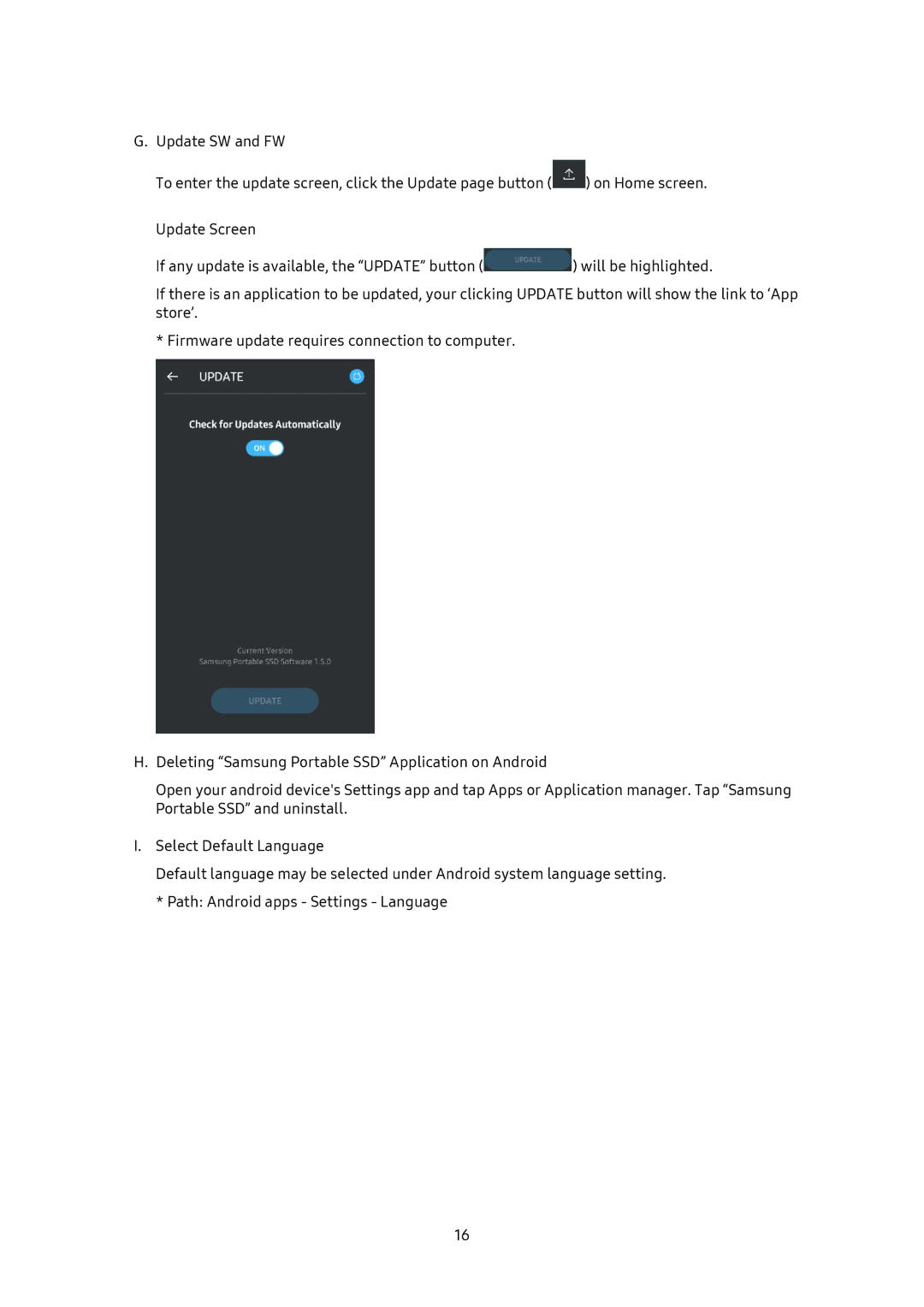G.Update SW and FW
To enter the update screen, click the Update page button (![]() ) on Home screen.
) on Home screen.
Update Screen
If any update is available, the “UPDATE” button (![]() ) will be highlighted.
) will be highlighted.
If there is an application to be updated, your clicking UPDATE button will show the link to ‘App store’.
*Firmware update requires connection to computer.
H.Deleting “Samsung Portable SSD” Application on Android
Open your android device's Settings app and tap Apps or Application manager. Tap “Samsung Portable SSD” and uninstall.
I.Select Default Language
Default language may be selected under Android system language setting.
*Path: Android apps - Settings - Language
16