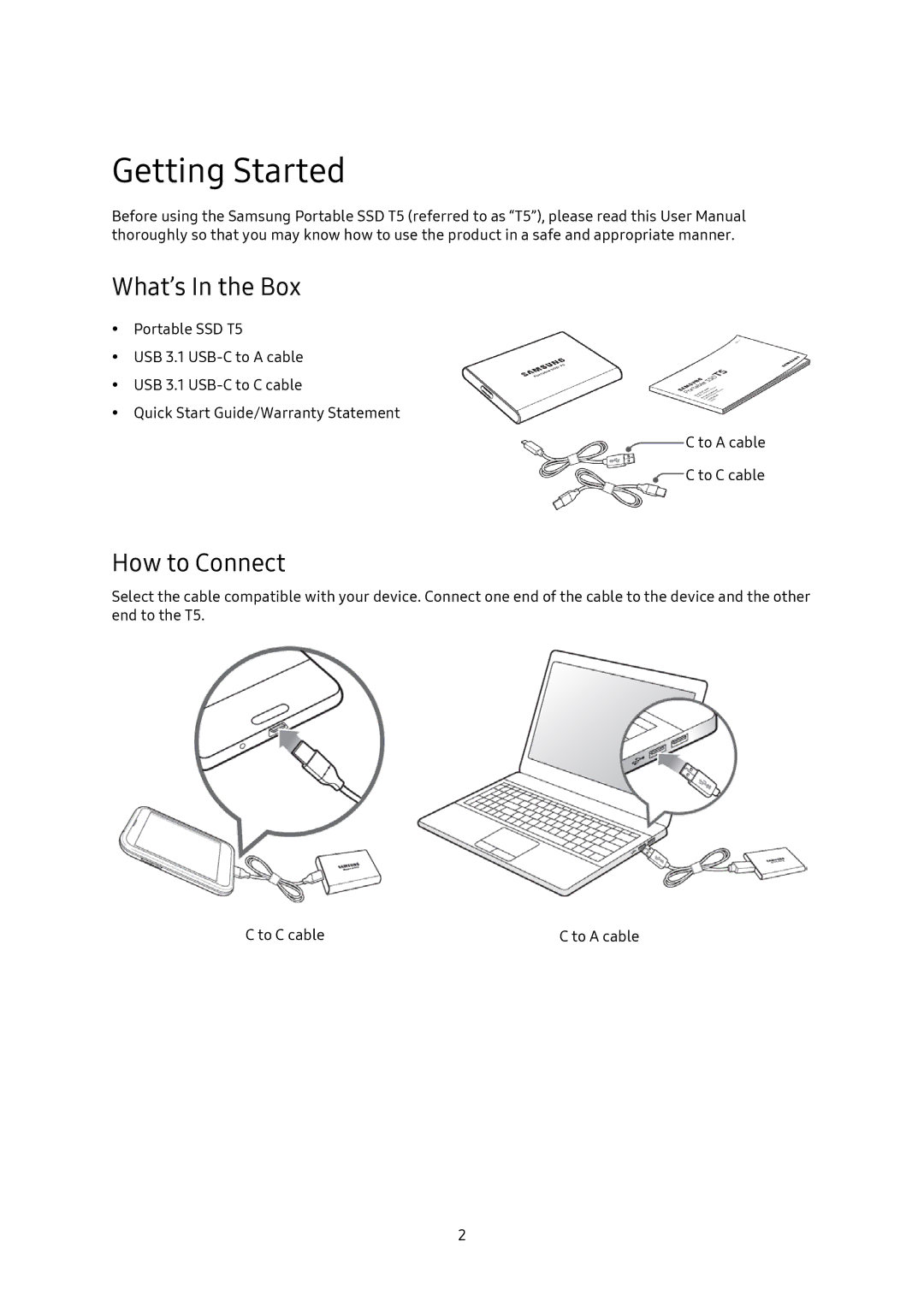Getting Started
Before using the Samsung Portable SSD T5 (referred to as “T5”), please read this User Manual thoroughly so that you may know how to use the product in a safe and appropriate manner.
What’s In the Box
Portable SSD T5
USB 3.1
USB 3.1
Quick Start Guide/Warranty Statement
C to A cable
C to C cable
How to Connect
Select the cable compatible with your device. Connect one end of the cable to the device and the other end to the T5.
C to C cable | C to A cable |
2