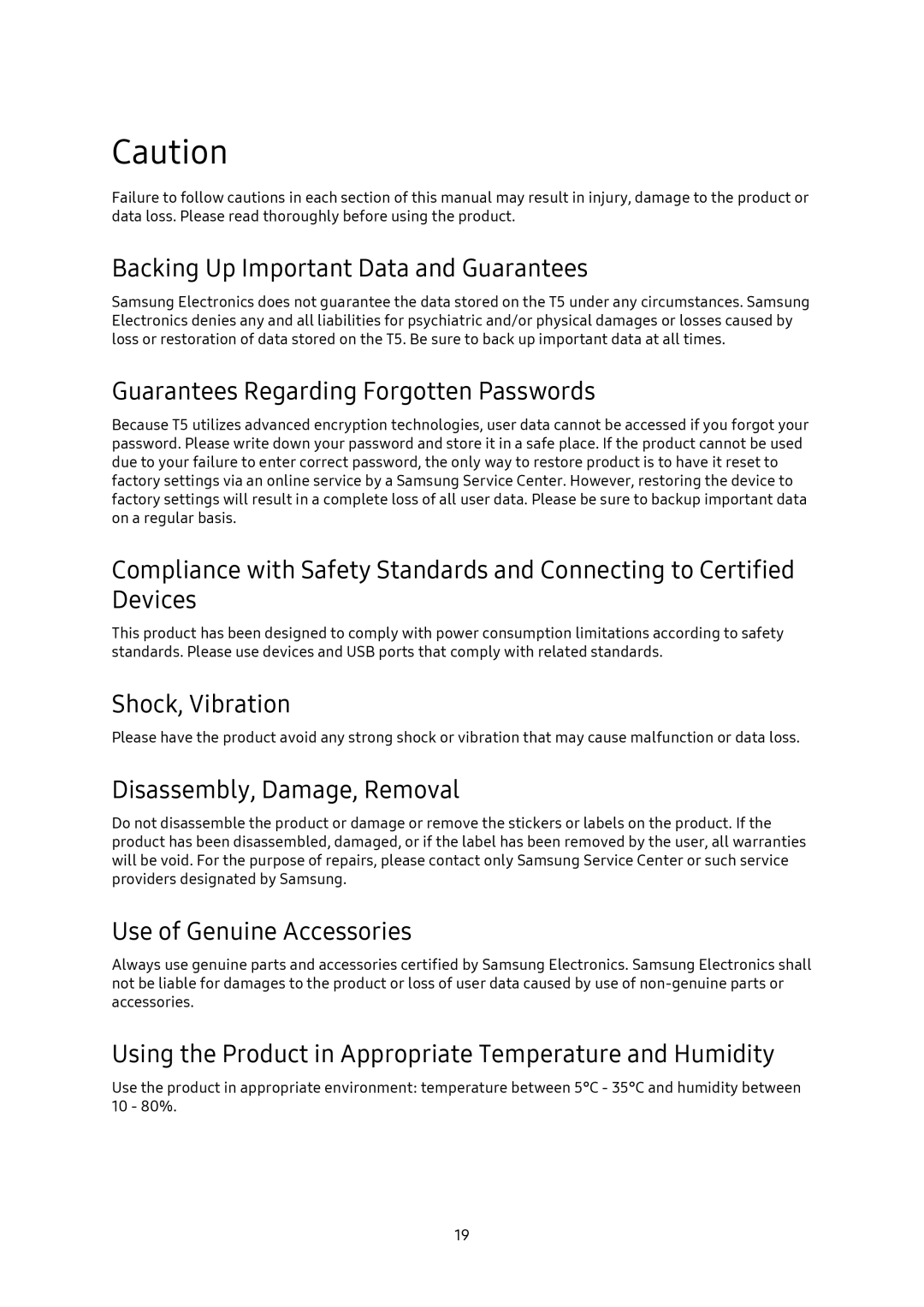Caution
Failure to follow cautions in each section of this manual may result in injury, damage to the product or data loss. Please read thoroughly before using the product.
Backing Up Important Data and Guarantees
Samsung Electronics does not guarantee the data stored on the T5 under any circumstances. Samsung Electronics denies any and all liabilities for psychiatric and/or physical damages or losses caused by loss or restoration of data stored on the T5. Be sure to back up important data at all times.
Guarantees Regarding Forgotten Passwords
Because T5 utilizes advanced encryption technologies, user data cannot be accessed if you forgot your password. Please write down your password and store it in a safe place. If the product cannot be used due to your failure to enter correct password, the only way to restore product is to have it reset to factory settings via an online service by a Samsung Service Center. However, restoring the device to factory settings will result in a complete loss of all user data. Please be sure to backup important data on a regular basis.
Compliance with Safety Standards and Connecting to Certified Devices
This product has been designed to comply with power consumption limitations according to safety standards. Please use devices and USB ports that comply with related standards.
Shock, Vibration
Please have the product avoid any strong shock or vibration that may cause malfunction or data loss.
Disassembly, Damage, Removal
Do not disassemble the product or damage or remove the stickers or labels on the product. If the product has been disassembled, damaged, or if the label has been removed by the user, all warranties will be void. For the purpose of repairs, please contact only Samsung Service Center or such service providers designated by Samsung.
Use of Genuine Accessories
Always use genuine parts and accessories certified by Samsung Electronics. Samsung Electronics shall not be liable for damages to the product or loss of user data caused by use of
Using the Product in Appropriate Temperature and Humidity
Use the product in appropriate environment: temperature between 5°C - 35°C and humidity between 10 - 80%.
19