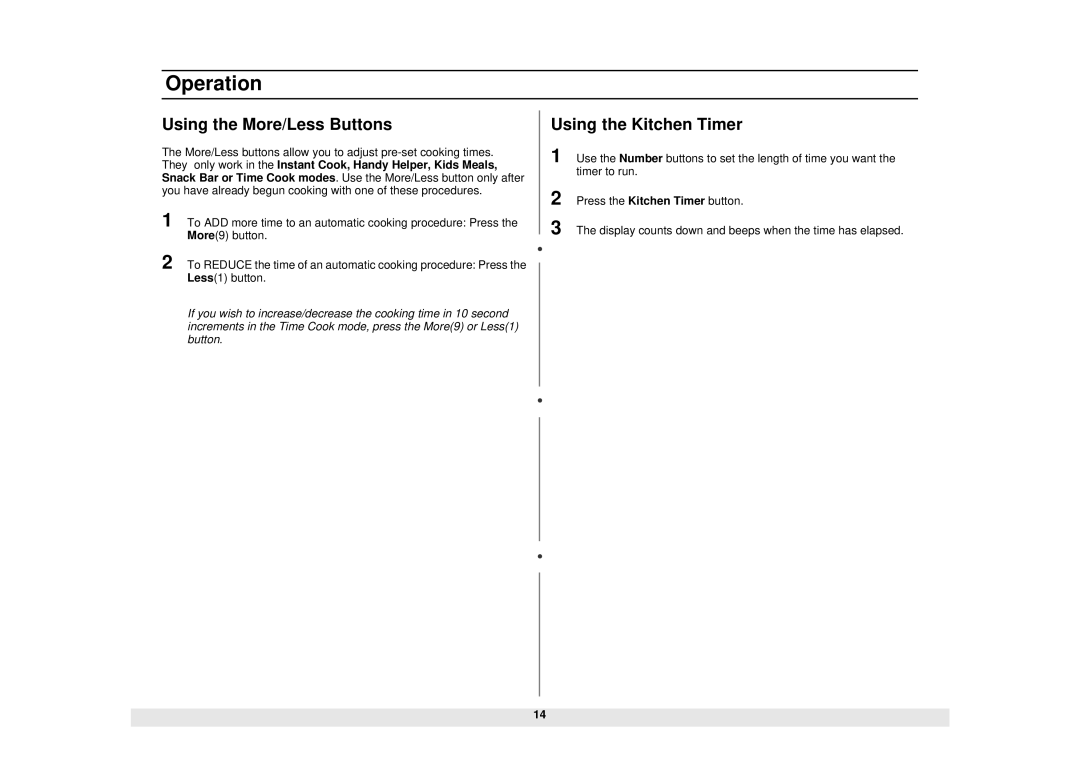MW1180STA, MW1280STA specifications
The Samsung MW1280STA and MW1180STA are two advanced microwave ovens that exemplify the brand's commitment to innovation, design, and functionality. These models are engineered to make cooking simpler and more efficient, catering to the diverse needs of modern users.The Samsung MW1280STA is a 28-liter microwave that brings a host of features designed to enhance the cooking experience. One of its standout characteristics is the Ceramic Enamel interior, which not only ensures easy cleaning but also provides anti-bacterial properties, maintaining a hygienic cooking environment. The sleek design of the MW1280STA is complemented by a striking exterior finish that adds a touch of elegance to any kitchen.
The MW1280STA is equipped with a powerful 900-watt cooking power that ensures quick and efficient heating. This model offers various cooking modes, including the Smart Multi-Cook function, which allows users to prepare a wide array of dishes with ease. Additionally, its auto-cook presets simplify the cooking process for specific recipes, allowing for consistent results every time.
On the other hand, the Samsung MW1180STA is a smaller, more compact option, featuring a 20-liter capacity. Despite its size, this model doesn't compromise on performance, offering 800 watts of cooking power. The MW1180STA is particularly suitable for individuals or small families who require functionality without excessive bulk. This microwave also features the Ceramic Enamel interior for easy cleaning and enhanced hygiene.
Both models incorporate Samsung’s innovative Triple Distribution System, which ensures even cooking by distributing microwaves uniformly inside the cavity. This feature eliminates cold spots and guarantees thorough heating, whether reheating leftovers or defrosting frozen items.
Another common feature across both models is the eco mode, which helps conserve energy when the microwave is not in use. This environmentally friendly approach resonates with users looking to reduce their carbon footprint.
In summary, both the Samsung MW1280STA and MW1180STA offer unique features suited to different cooking needs. The MW1280STA is ideal for those requiring larger capacity and advanced functions, while the MW1180STA caters to users seeking a compact yet powerful microwave. With their modern designs, powerful performance, and innovative technologies, these microwaves set a high standard for convenience in the kitchen.