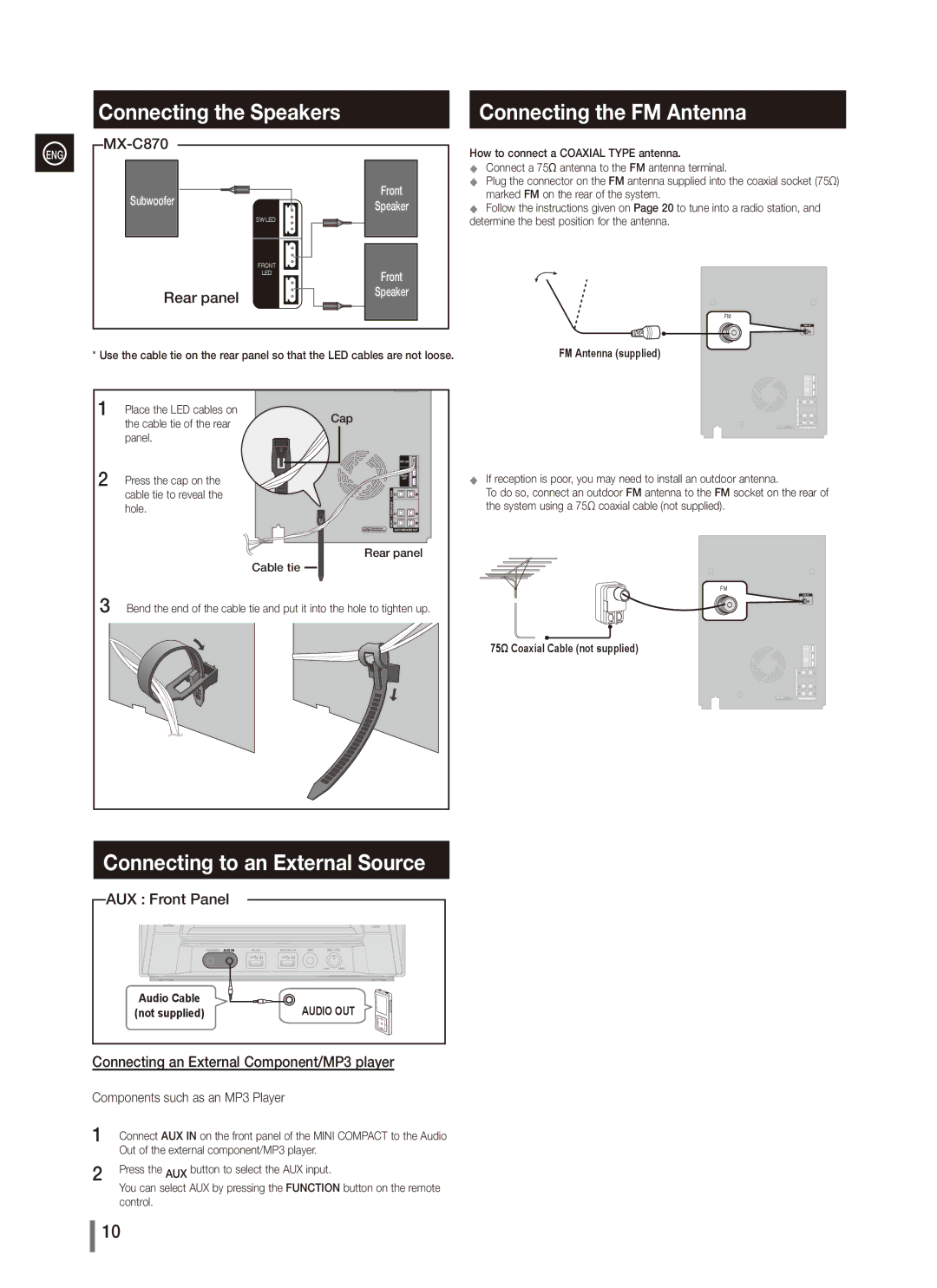ENG
Connecting the Speakers
|
| |
Subwoofer |
| Front |
| Speaker | |
|
| |
| SW LED |
|
| FRONT | Front |
| LED | |
|
| |
Rear panel |
| Speaker |
|
|
Connecting the FM Antenna
How to connect a COAXIAL TYPE antenna.
◆◆ Connect a 75Ω antenna to the FM antenna terminal.
◆◆ Plug the connector on the FM antenna supplied into the coaxial socket (75Ω) marked FM on the rear of the system.
◆◆ Follow the instructions given on Page 20 to tune into a radio station, and determine the best position for the antenna.
FM
* Use the cable tie on the rear panel so that the LED cables are not loose. | FM Antenna (supplied) |
11
22
Place the LED cables on the cable tie of the rear panel.
Press the cap on the cable tie to reveal the hole.
Cap
Rear panel
◆◆ If reception is poor, you may need to install an outdoor antenna.
To do so, connect an outdoor FM antenna to the FM socket on the rear of the system using a 75Ω coaxial cable (not supplied).
Cable tie |
33 Bend the end of the cable tie and put it into the hole to tighten up.
FM
75Ω Coaxial Cable (not supplied)
Connecting to an External Source
AUX : Front Panel |
|
Audio Cable | AUDIO OUT |
(not supplied) |
Connecting an External Component/MP3 player
Components such as an MP3 Player
11 | Connect AUX IN on the front panel of the MINI COMPACT to the Audio |
| Out of the external component/MP3 player. |
22 | Press the AUX button to select the AUX input. |
You can select AUX by pressing the FUNCTION button on the remote |
control.
10