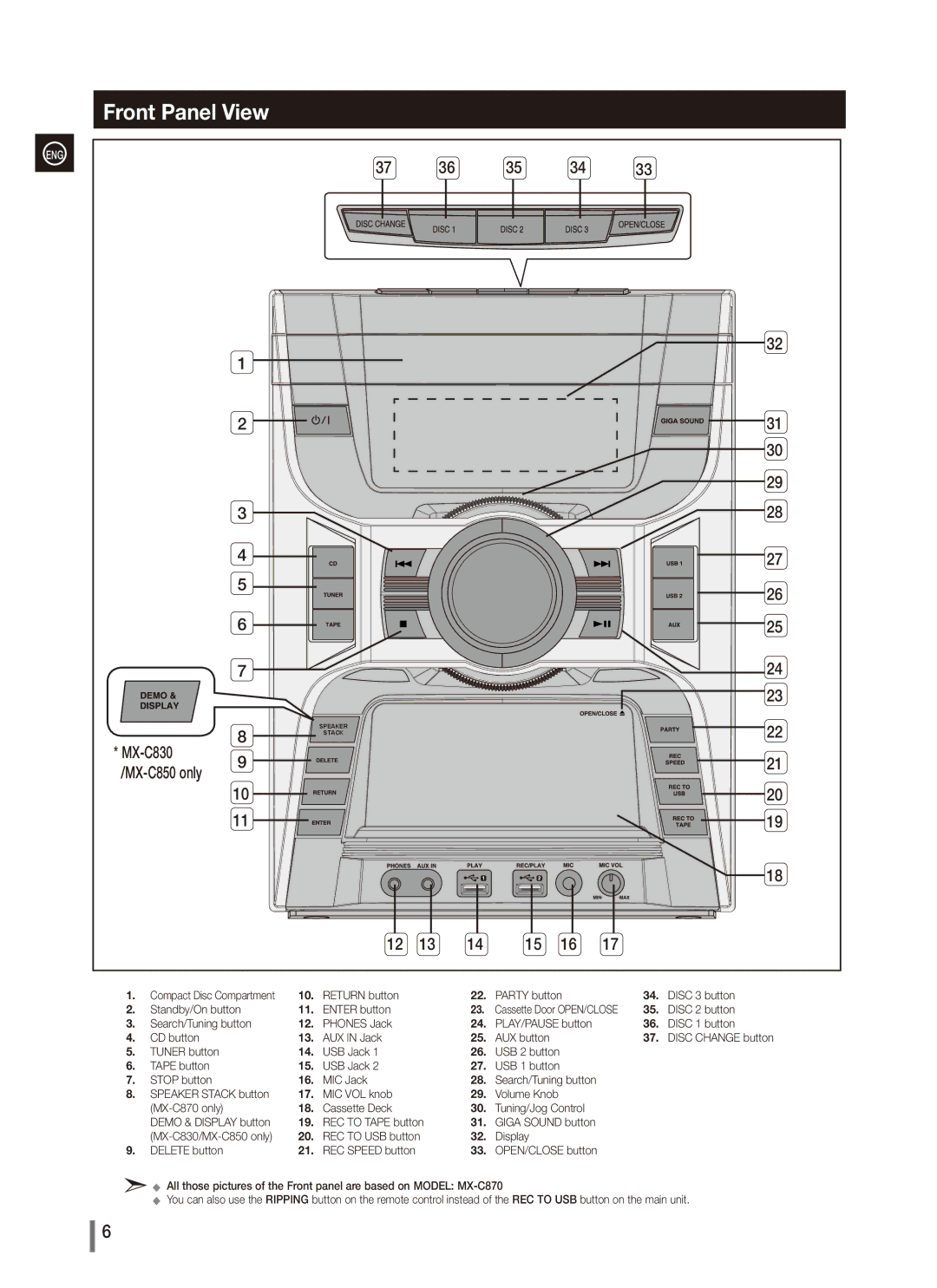Front Panel View
ENG |
|
| 37 |
| 36 | 35 | 34 | 33 |
|
|
|
| |||||
|
|
|
|
|
|
|
| 32 |
|
| 1 |
|
|
|
|
|
|
|
| 2 |
|
|
|
|
| 31 |
|
|
|
|
|
|
|
| 30 |
|
|
|
|
|
|
|
| 29 |
|
| 3 |
|
|
|
|
| 28 |
|
| 4 |
|
|
|
|
| 27 |
|
| 5 |
|
|
|
|
| 26 |
|
|
|
|
|
|
|
| |
|
| 6 |
|
|
|
|
| 25 |
|
| 7 |
|
|
|
|
| 24 |
|
|
|
|
|
|
|
| 23 |
|
| 8 | SPEAKER |
|
|
|
| 22 |
|
| STACK |
|
|
|
| ||
| * |
|
|
|
|
| ||
| 9 |
|
|
|
|
| 21 | |
|
|
|
|
|
|
| ||
|
|
|
|
|
|
|
| |
|
| 10 |
|
|
|
|
| 20 |
|
| 11 |
|
|
|
|
| 19 |
|
|
|
|
|
|
|
| 18 |
|
|
| 12 | 13 | 14 | 15 | 16 | 17 |
1. | Compact Disc Compartment | 10. | RETURN button | 22. | PARTY button | 34. | DISC 3 button |
2. | Standby/On button | 11. | ENTER button | 23. | Cassette Door OPEN/CLOSE | 35. | DISC 2 button |
3. | Search/Tuning button | 12. | PHONES Jack | 24. | PLAY/PAUSE button | 36. | DISC 1 button |
4. | CD button | 13. | AUX IN Jack | 25. | AUX button | 37. | DISC CHANGE button |
5. | TUNER button | 14. | USB Jack 1 | 26. | USB 2 button |
|
|
6. | TAPE button | 15. | USB Jack 2 | 27. | USB 1 button |
|
|
7. | STOP button | 16. | MIC Jack | 28. | Search/Tuning button |
|
|
8. | SPEAKER STACK button | 17. | MIC VOL knob | 29. | Volume Knob |
|
|
| 18. | Cassette Deck | 30. | Tuning/Jog Control |
|
| |
| DEMO & DISPLAY button | 19. | REC TO TAPE button | 31. | GIGA SOUND button |
|
|
| 20. | REC TO USB button | 32. | Display |
|
| |
9. | DELETE button | 21. | REC SPEED button | 33. | OPEN/CLOSE button |
|
|
◆◆ All those pictures of the Front panel are based on MODEL:
◆◆ You can also use the RIPPING button on the remote control instead of the REC TO USB button on the main unit.
6