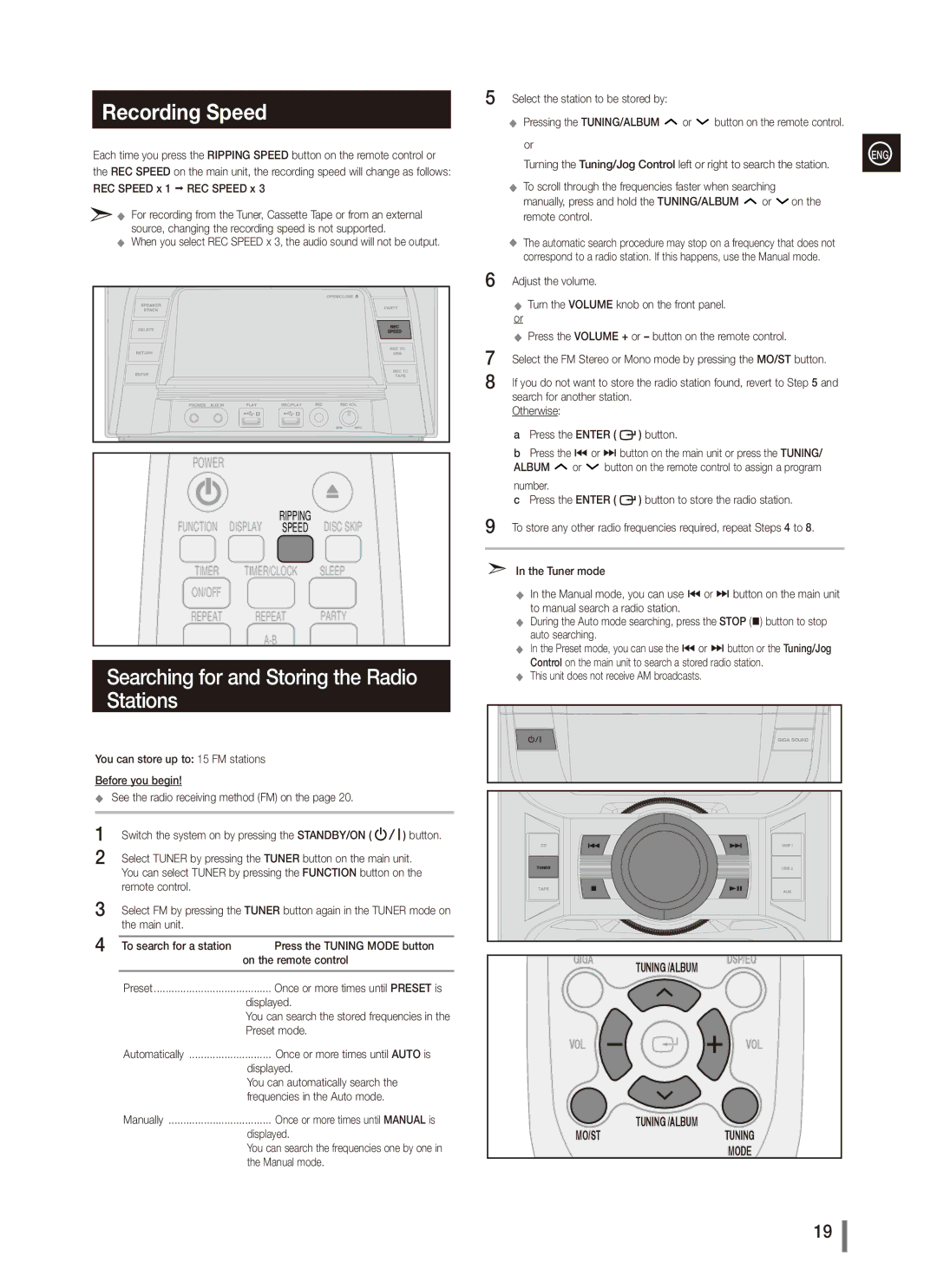| 55 | Select the station to be stored by: |
|
|
|
| |
Recording Speed |
|
|
|
| |||
| ◆◆ Pressing the TUNING/ALBUM |
| or |
| button on the remote control. |
| |
|
|
|
| ||||
|
|
|
|
| |||
Each time you press the RIPPING SPEED button on the remote control or |
| or |
|
|
|
| |
|
|
|
| ENG | |||
| Turning the Tuning/Jog Control left or right to search the station. | ||||||
the REC SPEED on the main unit, the recording speed will change as follows: |
|
| |||||
|
|
|
|
|
|
| |
REC SPEED x 1 ; REC SPEED x 3
◆◆ For recording from the Tuner, Cassette Tape or from an external source, changing the recording speed is not supported.
◆◆ When you select REC SPEED x 3, the audio sound will not be output.
◆◆ To scroll through the frequencies faster when searching manually, press and hold the TUNING/ALBUM ![]() or
or ![]() on the remote control.
on the remote control.
◆◆ The automatic search procedure may stop on a frequency that does not
correspond to a radio station. If this happens, use the Manual mode.
|
|
|
| 66 | Adjust the volume. |
|
| |
|
|
|
|
| ◆◆ Turn the Volume knob on the front panel. | |||
|
|
|
|
| or |
|
|
|
|
|
|
|
| ◆◆ Press the Volume + or – button on the remote control. | |||
|
|
|
| 77 | Select the FM Stereo or Mono mode by pressing the Mo/ST button. | |||
|
|
|
| 88 | If you do not want to store the radio station found, revert to Step 5 and . | |||
|
|
|
|
| search for another station. |
| ||
|
|
|
|
| Otherwise: |
|
|
|
|
|
|
|
| a Press the ENTER ( | ) button. | ||
POWER |
|
|
|
| b Press the [ or ] button on the main unit or press the TUNING/ | |||
|
|
|
| ALBUM | or | button on the remote control to assign a program | ||
|
|
|
|
| number. |
|
|
|
|
|
|
|
| c Press the ENTER ( | ) button to store the radio station. | ||
FUNCTION | DISPLAY | RIPPING | DISC SKIP | 99 |
|
|
|
|
SPEED | To store any other radio frequencies required, repeat Steps 4 to 8. | |||||||
TIMER | TIMER/CLOCK | SLEEP |
| ➣➣ In the Tuner mode | |||||||||||
ON/OFF |
|
|
|
|
| ◆◆ In the Manual mode, you can use [ or ] button on the main unit | |||||||||
REPEAT | REPEAT | PARTY |
|
|
|
| to manual search a radio station. | ||||||||
|
|
| ◆◆ During the Auto mode searching, press the STOP (@) button to stop | ||||||||||||
|
|
|
|
|
| auto searching. | |||||||||
|
|
|
|
| ◆◆ In the Preset mode, you can use the [ or ] button or the Tuning/Jog | ||||||||||
|
|
|
|
|
| ||||||||||
|
|
|
|
|
|
| Control on the main unit to search a stored radio station. | ||||||||
Searching for and Storing the Radio | |||||||||||||||
|
|
| ◆◆ This unit does not receive AM broadcasts. | ||||||||||||
Stations |
|
|
|
|
|
|
|
|
|
|
|
|
|
| |
|
|
|
|
|
|
|
|
|
|
|
|
|
|
| |
|
|
|
|
|
|
|
|
|
|
|
|
|
|
| |
|
|
|
|
|
|
|
|
|
|
|
|
|
|
| |
|
|
|
|
|
|
|
|
|
|
|
|
|
|
| |
You can store up to: 15 FM stations
Before you begin!
◆◆ See the radio receiving method (FM) on the page 20.
11 Switch the system on by pressing the STANDBY/ON ( ![]() ) button.
) button.
22 Select TUNER by pressing the TUNER button on the main unit. You can select TUNER by pressing the FUNCTION button on the remote control.
33
44
Select FM by pressing the TUNER button again in the TUNER mode on . the main unit.
To search for a station | Press the Tuning Mode button |
| on the remote control |
|
|
Preset | Once or more times until PRESET is |
| displayed. |
| You can search the stored frequencies in the |
| Preset mode. |
Automatically | Once or more times until AUTO is |
| displayed. |
| You can automatically search the |
| frequencies in the Auto mode. |
Manually | Once or more times until MANUAL is |
| displayed. |
| You can search the frequencies one by one in |
| the Manual mode. |
GIGA | TUNING /ALBUM |
|
VOL
![]() TUNING /ALBUM MO/ST
TUNING /ALBUM MO/ST
DSP/EQ
VOL
TUNING
MODE
19