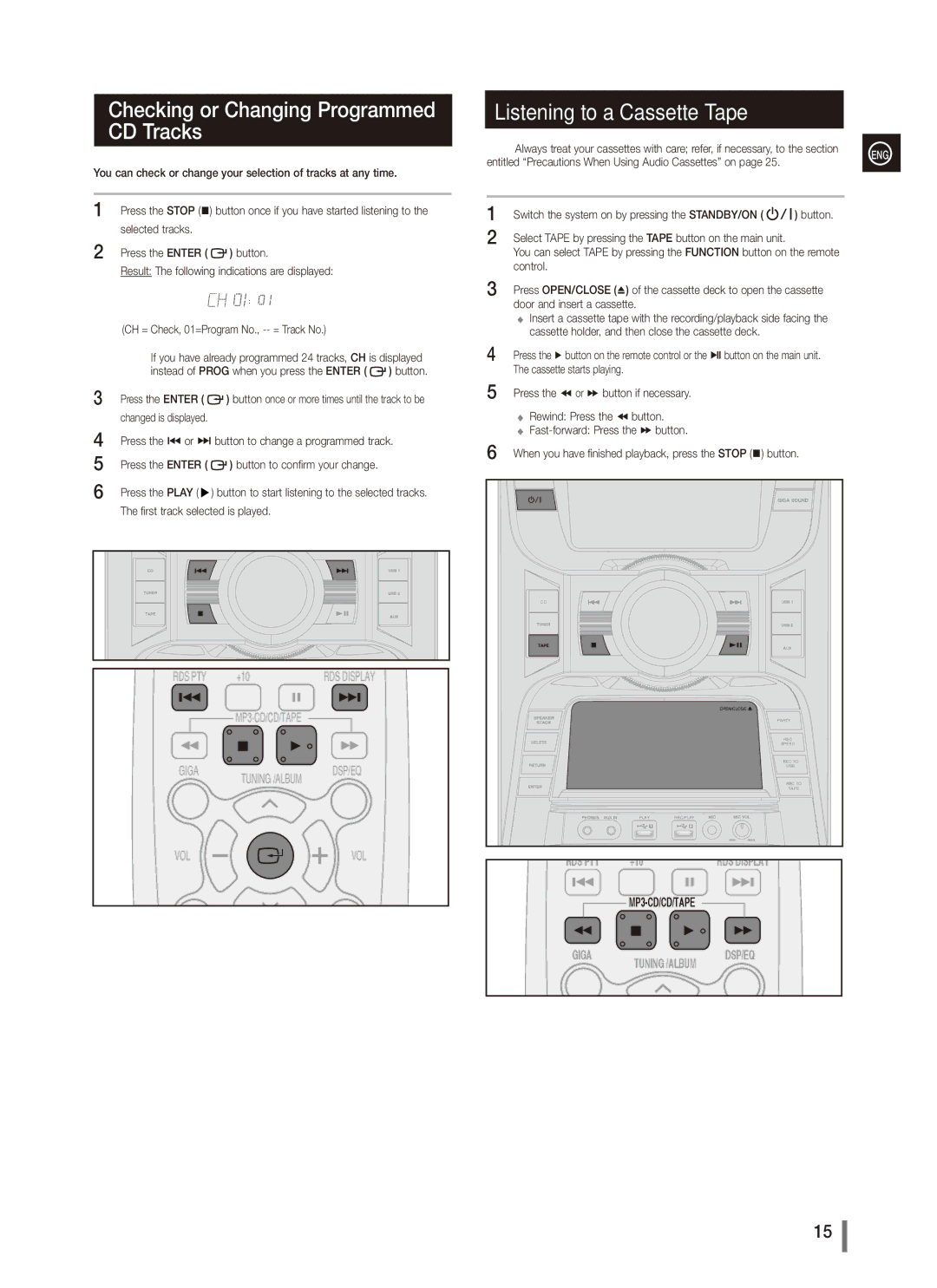Checking or Changing Programmed CD Tracks
You can check or change your selection of tracks at any time.
11 | Press the STOP (@) button once if you have started listening to the | ||
| selected tracks. |
|
|
22 | Press the ENTER ( |
| ) button. |
| |||
Result: The following indications are displayed:
| (CH = Check, 01=Program No., |
|
|
| |||||||||||||
| ➣➣ If you have already programmed 24 tracks, CH is displayed | ||||||||||||||||
33 |
| instead of PROG when you press the ENTER ( |
| ) button. | |||||||||||||
| |||||||||||||||||
Press the ENTER ( |
|
|
|
| ) button once or more times until the track to be | ||||||||||||
|
|
|
| ||||||||||||||
| changed is displayed. |
|
|
|
|
|
|
|
|
|
|
|
| ||||
44 | Press the [ or ] button to change a programmed track. | ||||||||||||||||
55 | Press the ENTER ( |
|
|
|
|
| ) button to confirm your change. |
|
|
| |||||||
|
|
|
|
|
|
|
| ||||||||||
66 | Press the PLAY ( |
| ) button to start listening to the selected tracks. | ||||||||||||||
| |||||||||||||||||
| |||||||||||||||||
| The first track selected is played. |
|
|
| |||||||||||||
|
|
|
|
|
|
|
|
|
|
|
|
|
|
|
|
|
|
|
|
|
|
|
|
|
|
|
|
|
|
|
|
|
|
|
|
|
|
|
|
|
|
|
|
|
|
|
|
|
|
|
|
|
|
|
|
|
|
|
|
|
|
|
|
|
|
|
|
|
|
|
|
|
|
|
|
|
|
|
|
|
|
|
|
|
|
|
|
|
|
|
|
|
|
|
|
|
|
|
|
|
|
|
|
|
|
|
|
|
|
|
|
|
|
|
|
|
|
|
|
|
|
|
|
|
|
|
|
|
|
|
|
|
|
|
|
|
|
|
|
|
|
|
|
|
|
|
|
|
|
|
|
|
|
|
|
|
|
|
|
|
|
|
|
|
|
|
|
|
|
|
|
|
|
|
|
|
|
|
|
|
|
|
|
|
|
|
|
|
|
|
|
|
|
|
|
|
|
|
|
|
|
|
|
|
|
|
|
|
|
|
|
|
|
|
|
|
|
|
|
|
|
|
|
|
|
|
|
|
|
|
|
|
|
|
|
|
|
|
|
|
|
|
|
|
|
|
|
|
|
|
|
|
|
|
|
|
|
|
|
|
|
|
|
|
|
|
|
|
|
|
|
|
|
|
|
|
|
|
|
|
|
|
|
|
|
|
|
RDS PTY | +10 | RDS DISPLAY |
|
| |
GIGA | TUNING /ALBUM | DSP/EQ |
|
| |
VOL |
| VOL |
Listening to a Cassette Tape
➣➣ Always treat your cassettes with care; refer, if necessary, to the section |
| |||
ENG | ||||
entitled “Precautions When Using Audio Cassettes” on page 25. |
|
|
| |
|
|
|
|
|
11 | Switch the system on by pressing the STANDBY/ON ( | ) button. |
| |
22 | Select TAPE by pressing the TAPE button on the main unit. |
|
|
|
| You can select TAPE by pressing the FUNCTION button on the remote |
| ||
| control. |
|
|
|
33 | Press OPEN/CLOSE (^) of the cassette deck to open the cassette |
| ||
| door and insert a cassette. |
|
|
|
| ◆◆ Insert a cassette tape with the recording/playback side facing the |
| ||
| cassette holder, and then close the cassette deck. |
|
|
|
44 | Press the + button on the remote control or the p button on the main unit. |
| ||
| The cassette starts playing. |
|
|
|
55 | Press the ( or ) button if necessary. |
|
|
|
◆◆ Rewind: Press the ( button.
◆◆
66 | When you have finished playback, press the STOP (@) button. | |
| CD |
|
|
| OPEN/CLOSE |
|
| PARTY |
|
| REC |
|
| SPEED |
|
| REC TO |
|
| USB |
|
| REC TO |
|
| TAPE |
| PLAY | REC/PLAY |
RDS PTY | +10 | RDS DISPLAY |
|
| |
GIGA | TUNING /ALBUM | DSP/EQ |
|
|
15