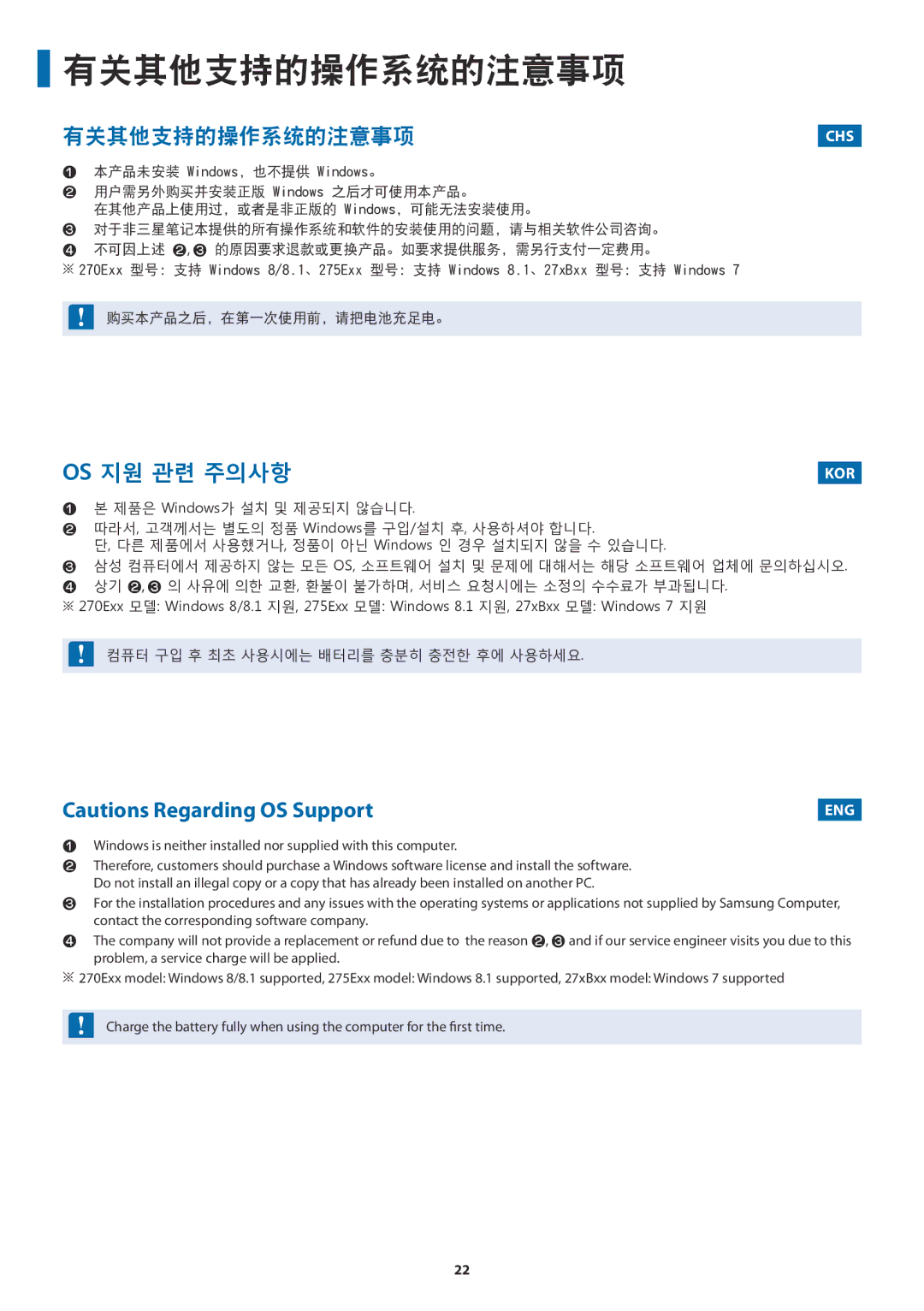有关其他支持的操作系统的注意事项
有关其他支持的操作系统的注意事项
有关其他支持的操作系统的注意事项 | CHS |
z本产品未安装 Windows,也不提供 Windows。
x用户需另外购买并安装正版 Windows 之后才可使用本产品。
在其他产品上使用过,或者是非正版的 Windows,可能无法安装使用。
c对于非三星笔记本提供的所有操作系统和软件的安装使用的问题,请与相关软件公司咨询。 v 不可因上述 x, c 的原因要求退款或更换产品。如要求提供服务,需另行支付一定费用。
※ 270Exx 型号:支持 Windows 8/8.1、275Exx 型号:支持 Windows 8.1、27xBxx 型号:支持 Windows 7
购买本产品之后,在第一次使用前,请把电池充足电。
OS 지원 관련 주의사항 |
|
KOR |
z 본 제품은 Windows가 설치 및 제공되지 않습니다.
x 따라서, 고객께서는 별도의 정품 Windows를 구입/설치 후, 사용하셔야 합니다.
단, 다른 제품에서 사용했거나, 정품이 아닌 Windows 인 경우 설치되지 않을 수 있습니다.
c 삼성 컴퓨터에서 제공하지 않는 모든 OS, 소프트웨어 설치 및 문제에 대해서는 해당 소프트웨어 업체에 문의하십시오.
v상기 x, c 의 사유에 의한 교환, 환불이 불가하며, 서비스 요청시에는 소정의 수수료가 부과됩니다. ※ 270Exx 모델: Windows 8/8.1 지원, 275Exx 모델: Windows 8.1 지원, 27xBxx 모델: Windows 7 지원
컴퓨터 구입 후 최초 사용시에는 배터리를 충분히 충전한 후에 사용하세요.
Cautions Regarding OS Support |
|
ENG |
zWindows is neither installed nor supplied with this computer.
xTherefore, customers should purchase a Windows software license and install the software. Do not install an illegal copy or a copy that has already been installed on another PC.
cFor the installation procedures and any issues with the operating systems or applications not supplied by Samsung Computer, contact the corresponding software company.
vThe company will not provide a replacement or refund due to the reason x, c and if our service engineer visits you due to this problem, a service charge will be applied.
※270Exx model: Windows 8/8.1 supported, 275Exx model: Windows 8.1 supported, 27xBxx model: Windows 7 supported
Charge the battery fully when using the computer for the first time.
22