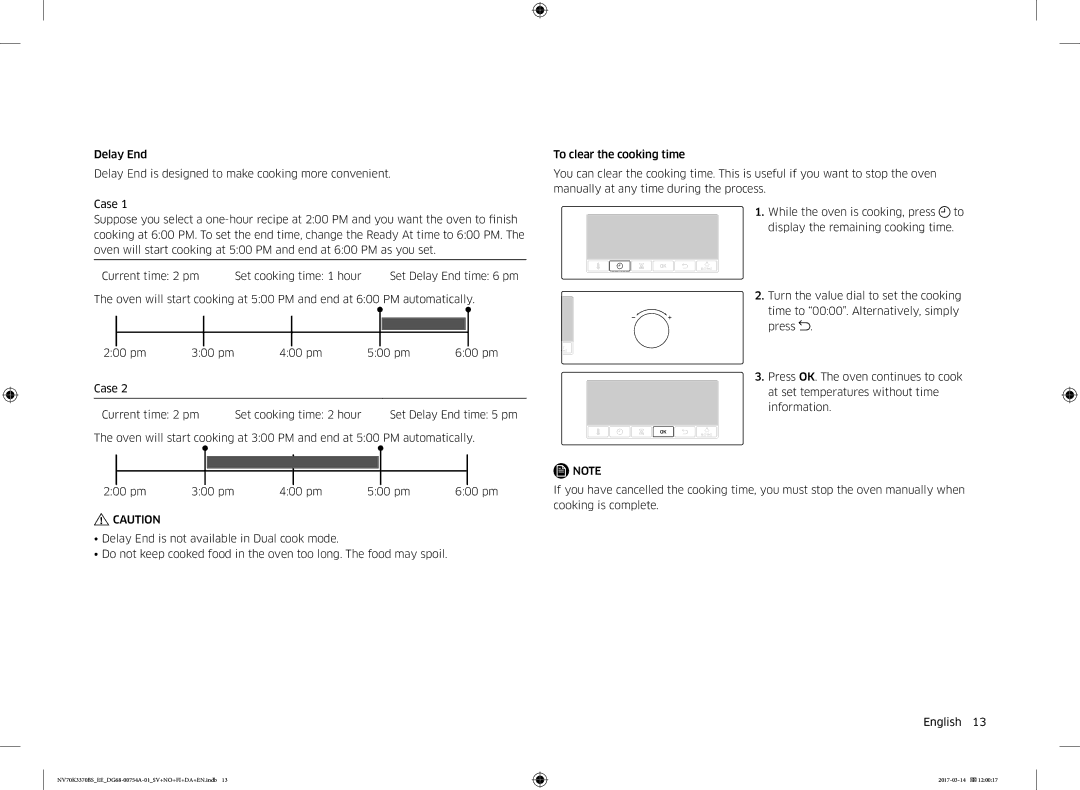Inbyggd ugn
Innehåll
Använda denna manual
Följande symboler används i denna bruksanvisning
Säkerhetsinstruktioner
Viktiga säkerhetsföreskrifter
Säkerhetsinstruktioner
VAR Försiktig
Installation
SäkerhetsinstruktionerInstallation
Autofunktion för energibesparing
Vad som medföljer
Strömanslutning
Montering i skåp
Att ventilera värme och cirkulera luften
Under diskho mm Minst Minst 460 x minst
Första inställningarna
Innan du börjar
Lukt av ny ugn
Smart säkerhetsmekanism
Grillspettets handtag för att avlägsna under grillning
Tillbehör
Se till att grillspettets handtag sitter ordentligt
Spetsiga och vassa vilket kan orsaka fysiska skador
Användning
Manöverpanel
Standardinställningar
OBS
1700
Tillagningsläge
Fastställa energiklassen i enlighet med EN60350-1
Eko-varmluftlägets uppvärmningssätt har använts för att
40-250 190
Det övre värmesystemet genererar värme som fördelas jämnt
Automatisk tillagning
Rengöring
Ljud på/av
Timer
Manuell tillagning
Smart tillagning
Äppelpaj
Mat Tillbehör Nivå Uppvärmningstyp
Kyld pizza
Stekning Mat Tillbehör Nivå Uppvärmningstyp
Nötkött Stek
Bröd Rostat bröd
Burgare
15-20
80-100 Universalplåt Lammstek
80-100 Universalplåt Fläskstek
80-100 Universalplåt Ankbröst
200-220 20-30 0,8 kg Universalplåt Krispiga fiskfiléer
Automatiska tillagningsprogram
Ljudsignalen för förvärmning hörs 0,6
Programmet och för in gallret efter att ljudsignalen för
Mat Vikt kg Tillbehör Nivå
Skölj och rensa kycklingen. Pensla kycklingen med olja och
Testrätter
Vitt bröd
Vänd efter halva tiden Svenska
Underhåll
För att sätta ihop luckan. Kontrollera rätt
Plats för glasrutorna med bilden ovan
Skydd Gummiskydd höger och vänster Glasruta
Byte
Kontrollpunkter
Felsökning
Felsökning
Bilaga
Informationskoder
Produktdatablad
02-201-24-18
Only for Premium HA Only for Dealers
70 70 19
030-6227
Innebygd ovn
Innhold
Sikkerhetsinstruksjoner
Følgende symboler er brukt i denne brukerhåndboken
Bruke denne håndboken
Viktige sikkerhetsforholdsregler
Sikkerhetsinstruksjoner
Forsiktig
Installasjon
SikkerhetsinstruksjonerInstallasjon
Automatisk energisparingsfunksjon
Pakkens innhold
Strømtilkobling
Kabinettmontering
Ventilere varme og sirkulere luften
Nedsenket kabinett mm Min Min x min
Innledende innstillinger
Før du begynner
Lukt av ny ovn
Smart sikkerhetsmekanisme
Tilbehør
Kontrollpanel
Bruk
Vanlige innstillinger
Tilberedningstid Trykk for å angi tilberedningstid Tidtaker
Bruk
Angi avstengningstid
Tilberedningsmodus
Konveksjonsviften fordeler varmen jevnt i ovnen. Bruk denne
Det bakre varmeelementet genererer varme, og
Modusen til baking og steking på flere riller samtidig
Oppvarmingsmodusen Økokonveksjon brukes til å fastslå
Automatisk tilberedning
Modus Temperaturområde C Anbefalt temperatur C 40-250 190
Det nedre varmeelementet genererer varme, og
Vri modusvelgeren for å velge Norsk
Rengjøring
Lyd på/av
Tidtaker
Manuell matlaging
Smart matlaging
160-170 65-75
Mat Tilbehør Rille Oppvarmingstype Temp. C Tid min Eplepai
Kald pizza
180-200 Steking Mat
240-250 Toast med ost
Brød Toast
200 Storfe Biff
230-250 15-20
Lammestek
Svinestek
70-90
160-180 15-25 0,5 kg
Programmer for automatisk tilberedning
Skyll og tilbered skiver av squash, aubergine, paprika, løk
Rensk og rengjør fisken og legg den hel på risten. Tilsett
Og cherrytomater. Pensle med olivenolje, urter og krydder
Plasser den frosne pizzaen på midterste rille. Start
Testretter
Vedlikehold
Gummiskinner fra døren
Utskiftning
Feilsøking
Reduseres temperaturen
Problem Årsak Tiltak Tilberedningen er
Ferdig, men kjøleviften
Døren må ikke åpnes ofte
Vedlegg
Informasjonskoder
Produktdataark
Belgium
Kalusteuuni
Sisällysluettelo
Turvallisuusohjeet
Oppaan käyttäminen
Oppaassa käytetään seuraavia merkkejä
Tärkeitä turvallisuusohjeita
Turvallisuusohjeet
Huomio
Asentaminen
TurvallisuusohjeetAsentaminen
Automaattinen virransäästötoiminto
Pakkauksen sisältö
Keltainen ja Vihreä 10 a ≤ Mm2 16 a ≤
Sähkökytkentä
Yleispelti Syvä pelti
Paistin- ja lihavarras Teleskooppiohjain Paistomittari
Asentaminen kaapistoon
Alkuasetukset
Ennen kuin aloitat
Uuden uunin haju
Älykäs turvamekanismi
Lisätarvikkeet
Toiminnot
Käyttöpaneeli
Yleiset asetukset
Toiminnot
14.00 15.00 16.00 17.00 18.00
Aseta viivekäynnistysaika
Valmistustila
Ekokiertoilmatilan energiatehokkuusluokka on määritelty
On 220 C. Tämän jälkeen ylävastus ja kiertoilmapuhallin
Automaattiohjelma
Käynnistyvät ja auttavat ruskistamaan ruoan, esimerkiksi
Lihan. Ruskistamisen jälkeen lihaa kypsennetään alhaisessa
Tämä toiminto on tarkoitettu pienen likamäärän
Puhdistaminen
Puhdistamiseen höyryllä
Pyrolyysipuhdistus tarkoittaa termistä puhdistamista
Ääni käyttöön / pois käytöstä
Ajastin
Manuaalinen valmistus
Älykkäät valmistustoiminnot
Omenapiirakka Ritilä
Ruoka Lisätarvike Taso Lämmitystapa Lämpöt Aika
Kylmä pizza
Paistaminen Ruoka
Juustopaahtoleipä
Leipä Paahtoleipä Ritilä
200 Naudanliha Pihvi Ritilä + yleispelti
Hampurilaispihvit Ritilä + yleispelti
Tunneissa
Automaattiohjelmat
Huuhtele ja valmistele siivutettu kesäkurpitsa, munakoiso
Nro Ruoka Paino kg Lisätarvike Taso 0,6 Ritilä + yleispelti
Yrttejä ja mausteita. Asettele tasaisesti pellille 0,8
Halkaise suuret perunat à 200 g pituussuunnassa kahtia
Lämpöt Aika
Koekeittiössä testatut ruoat
Käännä, kun valmistusajasta on kulunut 2/3 . Paistaminen
Käännä valmistuksen puolivälissä Suomi
Huolto
Suojus Ohjainkumit oikea ja vasen Lasi
Yllä olevasta kuvasta
Säännöllisesti
Jos havaitset vuodon vedenkeräimessä, ota
Sivuohjainten irrottaminen vaihtelee malleittain
Vaihtaminen
Tarkistettavat kohdat
Vianmääritys
Vianmääritys
Liite
Näyttökoodit
Laitteen tekniset tiedot
Kysymykset JA Kommentit MAA Soita TAI KÄY Osoitteessa
Indbygget ovn
Indhold
Brug af denne brugervejledning
Følgende symboler anvendes i denne brugervejledning
Sikkerhedsvejledning
Vigtige sikkerhedsforanstaltninger
Sikkerhedsvejledning
Forsigtig
SikkerhedsvejledningInstallation
Funktionen til automatisk energibesparelse
Medfølgende dele
Mærkestrøm a Minimum
Strømtilslutning
10 a ≤ Mm2 16 a ≤
Grillspyd og kødholder * Teleskopskinne * Stegetermometer
Montering i skab
For at ventilere varme og cirkulere luften
Skab under vask mm Min Min x min
Startindstillinger
Før du går i gang
Luft fra ny ovn
Smart sikkerhedsmekanisme
Kødholder
Grillspyd og
Grillspyd til kød, der vejer mindre end 1,5 kg
Bedre at kunne indsætte grillspyddet
Brug
Betjeningspanel
Almindelige indstillinger
Brug
Forsigtig
Tilstand
Overensstemmelse med EN60350-1
Øko-varmluft sørger for, at energieffektivitetsklassen er
Det øverste varmeelement genererer varme, som fordeles
Jævnt af varmluftsblæseren. Brug denne tilstand til
Fisk 30-250 200 Konventionel
Øverste varmeelement og varmluftsblæseren for at brune
Denne funktion kan anvendes til almindelig bagning og
Stegning af næsten alle typer retter
Rengøring
Lyd Til/Fra
Manuel tilberedning
Smart tilberedning
Æbletærte
Mad Tilbehør Trin Opvarmningstype Temp. C Tid min
Kold pizza
180-200 Stegning Mad
Oksekød Steak
Ostetoasts
Burgere
Svinekød Koteletter
Lammesteg Rist + 80-100
Flæskesteg Rist + 80-100
Andebryst Rist + 70-90
190-210 20-30 0,5 kg Fiskefiletter, bagte
Programmer til automatisk tilberedning
Vend, når ovnen bipper 0,6
Mad Vægt kg Tilbehør Trin 1,1
Skyl og rens fisken, og anbring den hoved-til-hale på
Skindets overflade
Testmåltider
Vedligeholdelse
Gummistyr fra lågen
Udskiftning
Kontrolpunkter
Fejlfnding
Fejlfindin
Tillæg
Belgium
Built-in Oven
Contents
Using this manual
Safety instructions
Important safety precautions
English
Safety instructions
Safety instructions
SafetyInstallationinstructions
Auto energy saving function
What’s included
Power connection
Cabinet mount
Smart safety mechanism
Initial settings
Before you start
New oven smell
Accessories
Common settings
Operations
Control panel
Operations
Operations
Cooking mode
ECO Convection mode of heating used to determine
That this mode does not require preheating
Increases, but the cooking results remain the same. Note
Energy efficiency class is in accordance with EN60350-1
Auto cook
Cleaning
Sound On/Off
Manual cooking
Cooking smart
Accessory
Cooking smart
Cooking smart
Auto cook programmes
Cooking smart
Test Dishes
Maintenance
Maintenance
Replacement
Checkpoints
Troubleshooting
Troubleshooting
Product data sheet
Appendix
Information codes
0800 726 78 64 0800-SAMSUNG Samsung
Samsung

![]() CAUTION
CAUTION