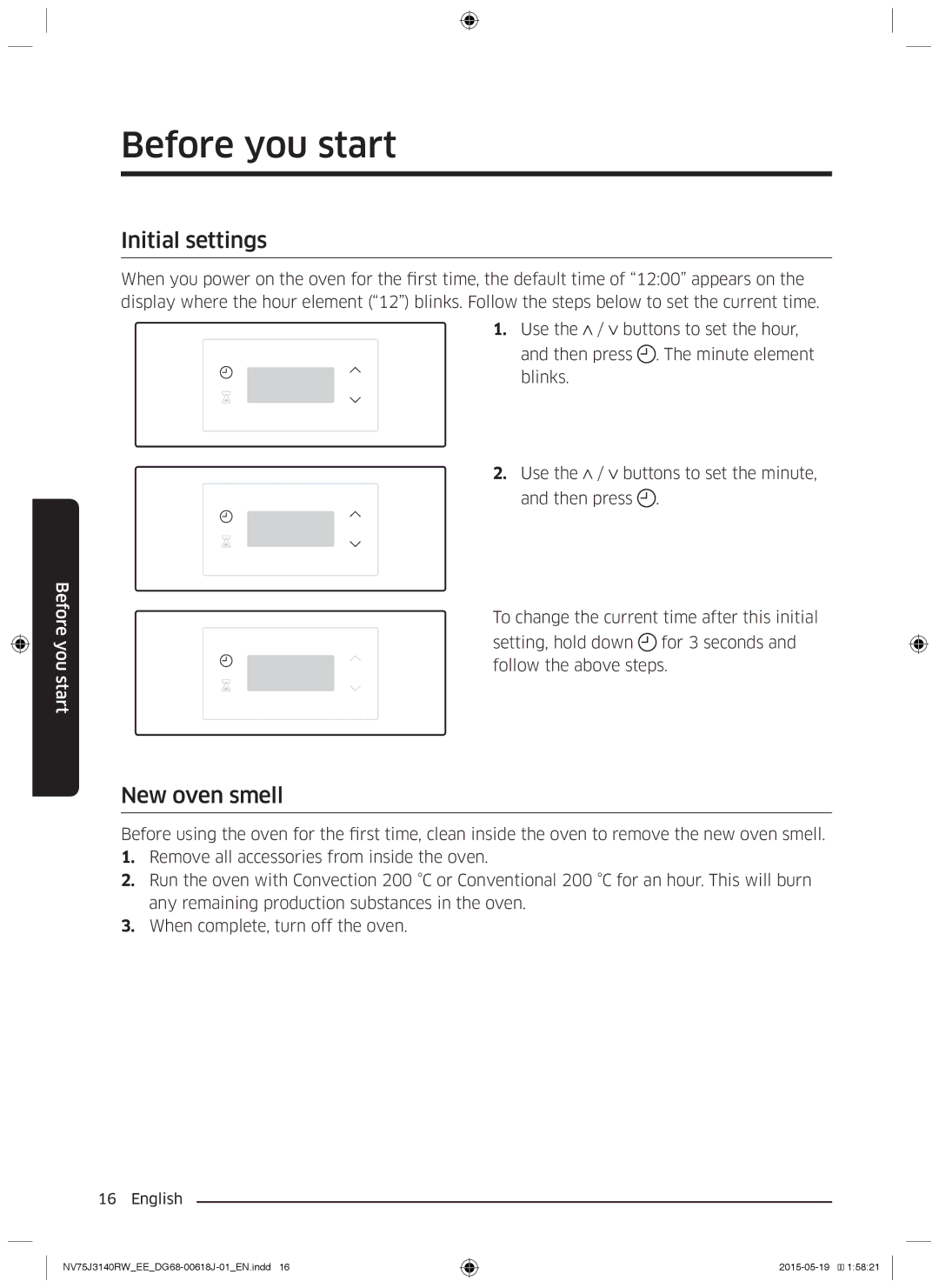Before you start
Before you start
Initial settings
When you power on the oven for the first time, the default time of “12:00” appears on the display where the hour element (“12”) blinks. Follow the steps below to set the current time.
1. Use the ![]() /
/ ![]() buttons to set the hour, and then press
buttons to set the hour, and then press ![]() . The minute element blinks.
. The minute element blinks.
2. Use the ![]() /
/ ![]() buttons to set the minute,
buttons to set the minute,
and then press ![]() .
.
To change the current time after this initial setting, hold down ![]() for 3 seconds and follow the above steps.
for 3 seconds and follow the above steps.
New oven smell
Before using the oven for the first time, clean inside the oven to remove the new oven smell.
1.Remove all accessories from inside the oven.
2.Run the oven with Convection 200 °C or Conventional 200 °C for an hour. This will burn any remaining production substances in the oven.
3.When complete, turn off the oven.
16 English
![]()
![]() 1:58:21
1:58:21