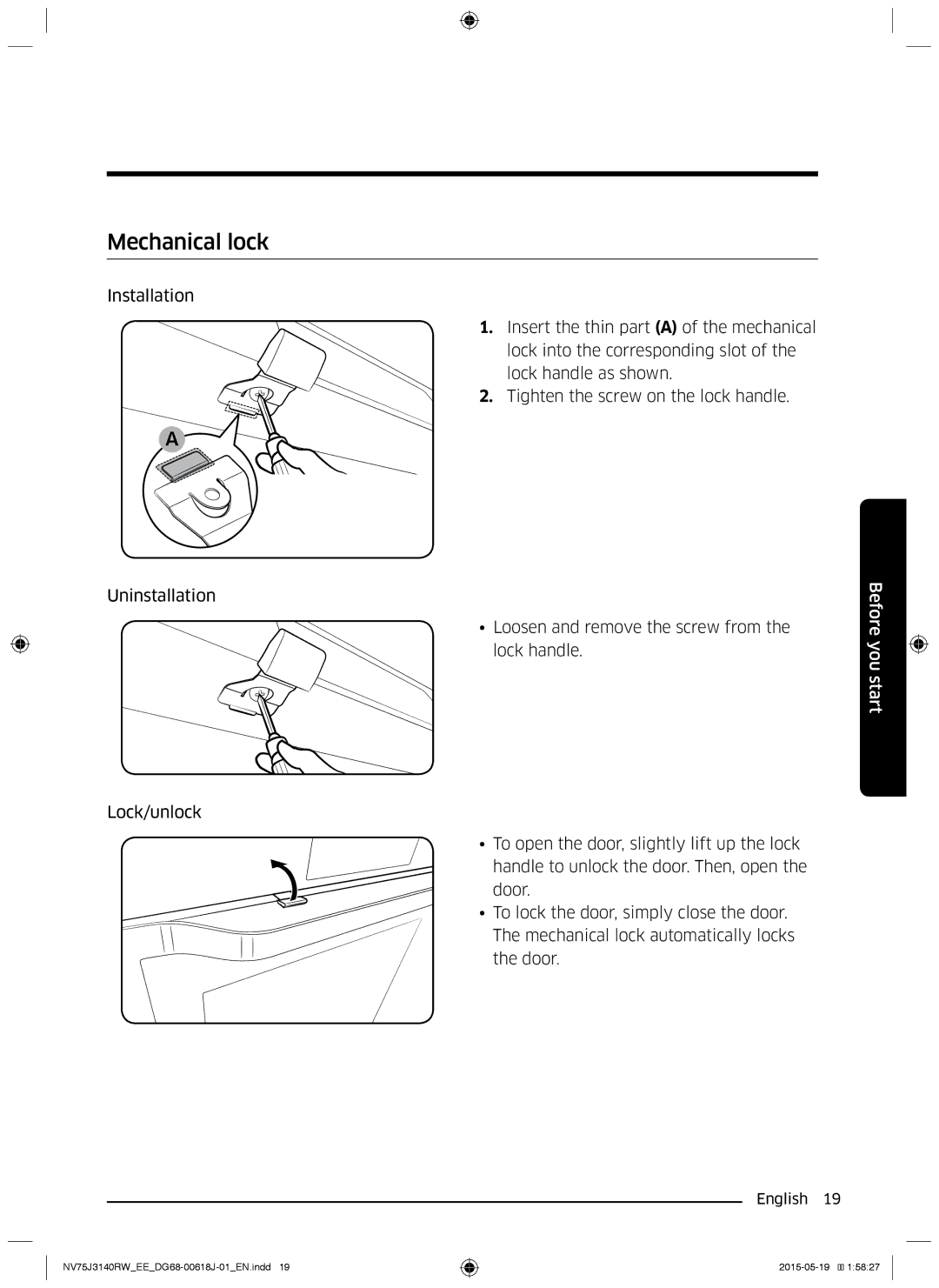Mechanical lock
Installation
1. Insert the thin part (A) of the mechanical lock into the corresponding slot of the lock handle as shown.
2. Tighten the screw on the lock handle.
A
Uninstallation
• Loosen and remove the screw from the lock handle.
Lock/unlock
• To open the door, slightly lift up the lock handle to unlock the door. Then, open the door.
• To lock the door, simply close the door. The mechanical lock automatically locks the door.
Before you start
English 19
![]()
![]() 1:58:27
1:58:27