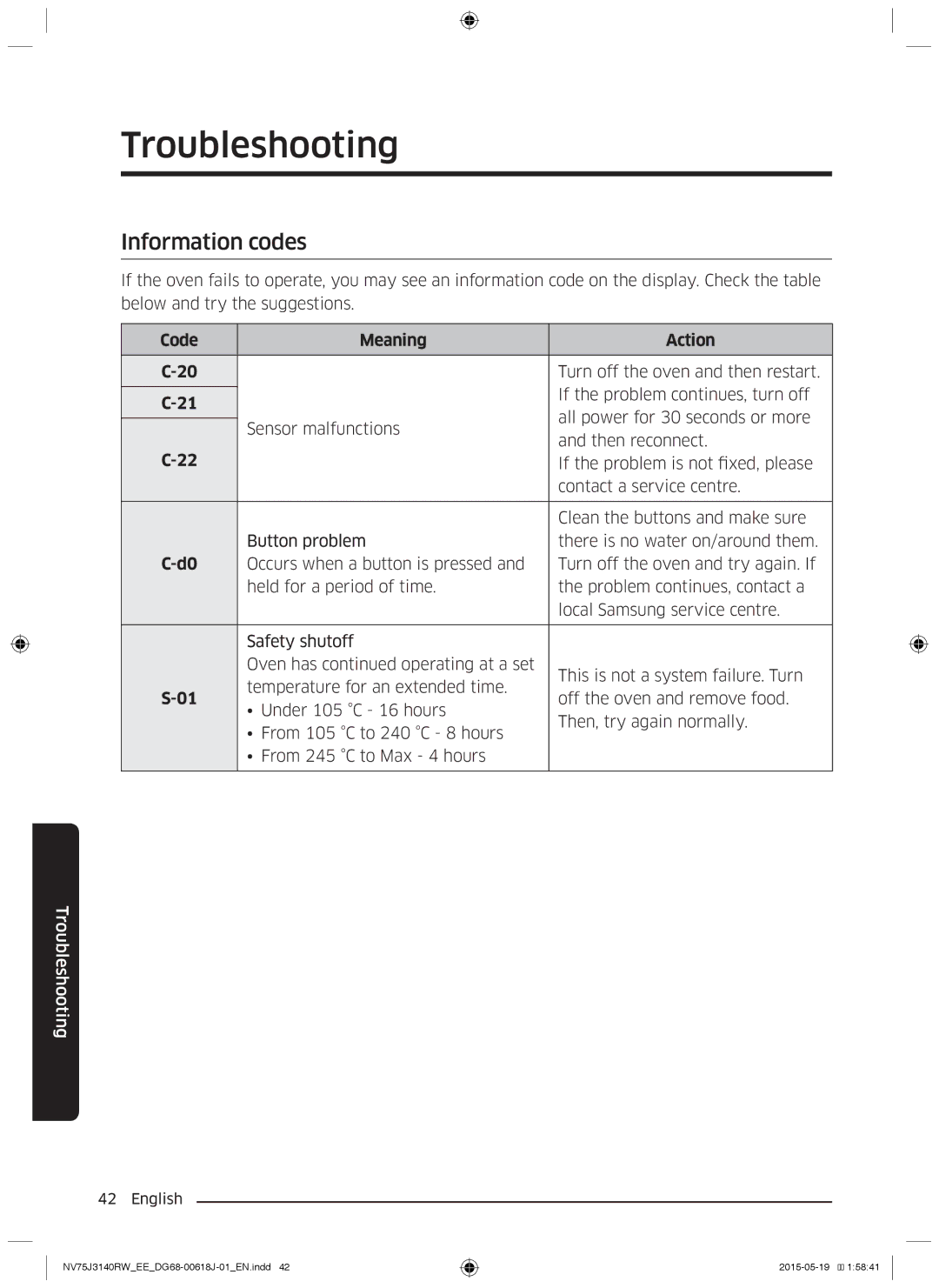Troubleshooting
Information codes
If the oven fails to operate, you may see an information code on the display. Check the table below and try the suggestions.
Code |
| Meaning | Action | |
|
|
|
| |
|
| Turn off the oven and then restart. | ||
|
|
| If the problem continues, turn off | |
|
| |||
|
| all power for 30 seconds or more | ||
| Sensor malfunctions | |||
| ||||
| and then reconnect. | |||
|
|
| ||
|
| If the problem is not fixed, please | ||
|
|
| contact a service centre. | |
|
|
|
| |
|
|
| Clean the buttons and make sure | |
| Button problem | there is no water on/around them. | ||
Occurs when a button is pressed and | Turn off the oven and try again. If | |||
| held for a period of time. | the problem continues, contact a | ||
|
|
| local Samsung service centre. | |
|
|
| ||
| Safety shutoff |
| ||
| Oven has continued operating at a set | This is not a system failure. Turn | ||
| temperature for an extended time. | |||
off the oven and remove food. | ||||
• | Under 105 °C - 16 hours | |||
| Then, try again normally. | |||
| • | From 105 °C to 240 °C - 8 hours | ||
|
| |||
| • | From 245 °C to Max - 4 hours |
| |
|
|
|
| |
Troubleshooting
42 English
![]()
![]() 1:58:41
1:58:41