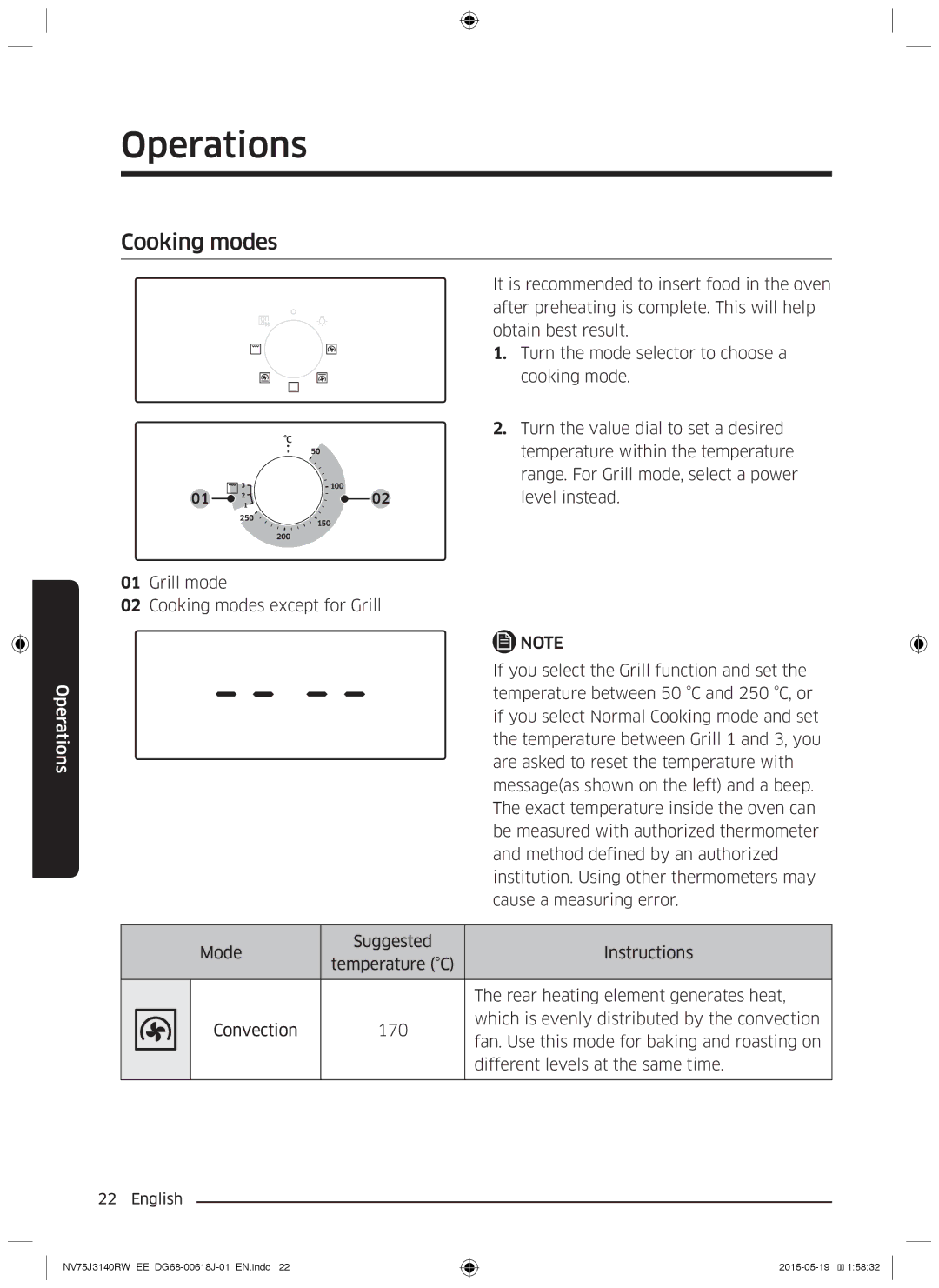Operations
Operations
Cooking modes
It is recommended to insert food in the oven after preheating is complete. This will help obtain best result.
1. Turn the mode selector to choose a cooking mode.
|
| 2. Turn the value dial to set a desired |
|
| temperature within the temperature |
|
| range. For Grill mode, select a power |
01 | 02 | level instead. |
01Grill mode
02Cooking modes except for Grill
![]() NOTE
NOTE
|
|
| If you select the Grill function and set the |
|
|
| temperature between 50 °C and 250 °C, or |
|
|
| if you select Normal Cooking mode and set |
|
|
| the temperature between Grill 1 and 3, you |
|
|
| are asked to reset the temperature with |
|
|
| message(as shown on the left) and a beep. |
|
|
| The exact temperature inside the oven can |
|
|
| be measured with authorized thermometer |
|
|
| and method defined by an authorized |
|
|
| institution. Using other thermometers may |
|
|
| cause a measuring error. |
|
|
|
|
| Mode | Suggested | Instructions |
| temperature (°C) | ||
|
|
| |
|
|
|
|
|
|
| The rear heating element generates heat, |
| Convection | 170 | which is evenly distributed by the convection |
| fan. Use this mode for baking and roasting on | ||
|
|
| |
|
|
| different levels at the same time. |
|
|
|
|
22 English
��![]()
![]() 1:58:32
1:58:32