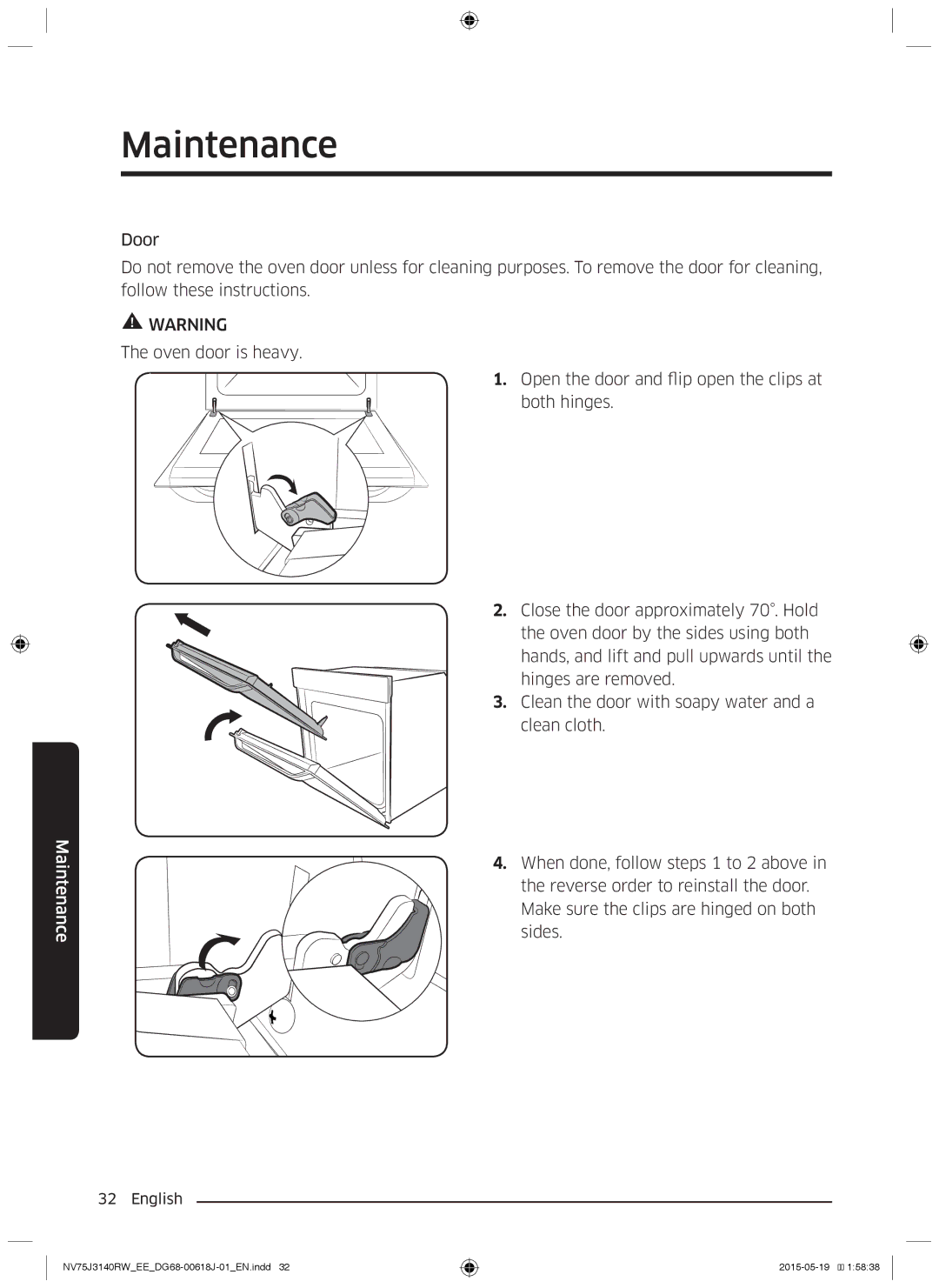Maintenance
Maintenance
Door
Do not remove the oven door unless for cleaning purposes. To remove the door for cleaning, follow these instructions.
![]() WARNING
WARNING
The oven door is heavy.
1. Open the door and flip open the clips at both hinges.
2. Close the door approximately 70°. Hold the oven door by the sides using both hands, and lift and pull upwards until the hinges are removed.
3. Clean the door with soapy water and a clean cloth.
4. When done, follow steps 1 to 2 above in the reverse order to reinstall the door. Make sure the clips are hinged on both sides.
32 English